A kind of "for each" for Shape Effects
-
If you apply a shape effect to a series of objects, all objects will
get the same shape effect. See image.It would be nice if the shape effect had an option that worked like
"for each" when transforming. So that each object gets the shape effect,
but each one slightly differently. If that's possible.
.
.
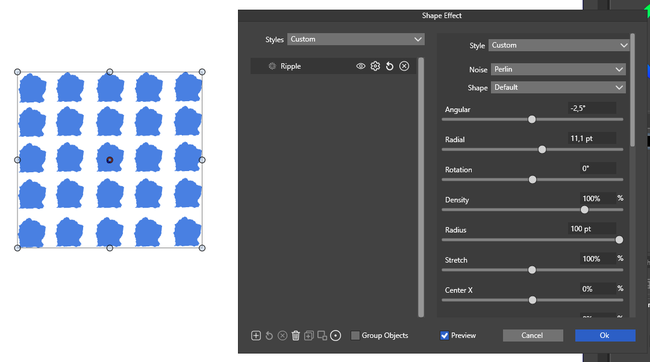
-
@Subpath The only way to do this now is with the repeater, number variables and randomizing the variables with the repeater.
-
I thought this kind of "for each" option for shape effects
would be a nice and useful addition in the future.Would it be possible for you to describe the steps required to
use that repeater option? That would be very helpful as I have
not used the number variables in the repeater yet and I don't
know how that would affect a shape effect.
-
@Subpath said in A kind of "for each" for Shape Effects:
Would it be possible for you to describe the steps required to use that repeater option?
- create a number variable (panels->styles->values), select the editing type based on the parameter to be randomized.
- create single object from that grid.
- add the shape effect to this object.
- edit the shape effect and ctrl click on the field to be randomized,
- select the variable name from the list, confirm.
- create a repeater from the object.
- in the Repeater panel menu, select Adjust Number Values
- in the opened Adjust Numbers view, select the variable to be adjusted.
- check Adjusted Number and set the adjustment mode (Randomized) and min/max values.
- confirm and now every repeated instance should have a random override for this number variable.
-
thank you, very appreciated
I'll take a look at it
-
@VectorStyler I would prefer if shape effects supported tiling and allowed for synchronized adjustments of the same parameters across grouped shape effects.
This way, I wouldn't have to modify the same parameters for dozens of shape effects multiple times.
https://youtu.be/DRhA_DunDIc
-
@Li-Xiao You can do this with number variables. Define a number variable for that parameter (in the Values panel) and then use that in all these shape effects.
-
@VectorStyler said in A kind of "for each" for Shape Effects:
number variables
Thank you! The same parameters can be handled using number variables. Is there a method for tiling?
-
@Li-Xiao said in A kind of "for each" for Shape Effects:
Is there a method for tiling?
For tiling shape effects? No such method yet.
But this gives an interesting idea of a shape effect that tiles other shape effects. Would that kind of feature solve this?Send me that example file from the video, I would like to experiment a bit.
-
a shape effect that tiles other shape effects.
That might be feasible.