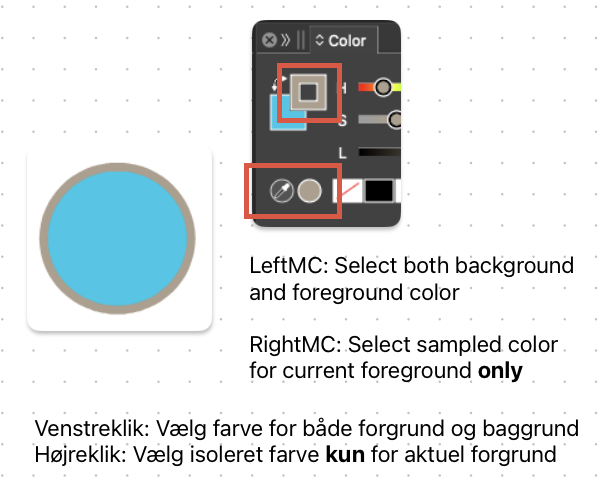How to use color picker in color panel?
-
As an Adobe Illustrator and Inkscape user I find the color picker confusing and not making very much sense.
I would be glad for a step-by-step description or perhaps any video’s on how to do.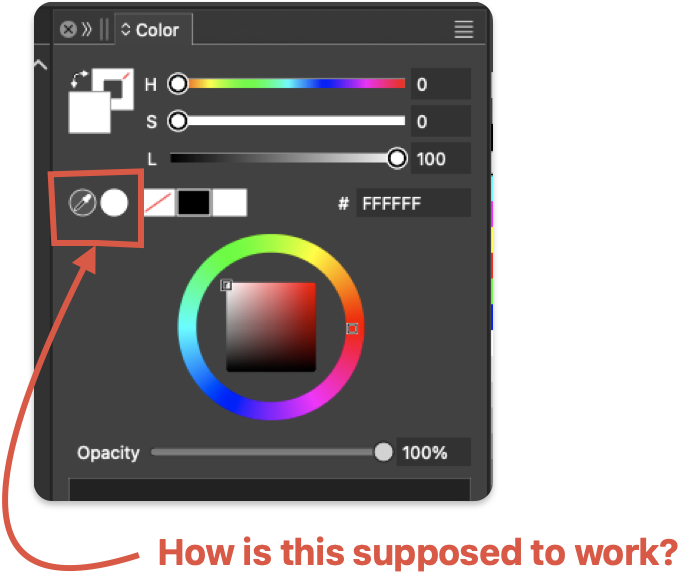
-
@Raaskot Click the picker icon, and then click somewhere on the canvas
-
@Raaskot
Move the mouse over the eyedropper icon, right-click, and drag the eyedropper to the color you want to pick.
https://youtu.be/fX7bVjN0U9o
-
@VectorStyler Left clicking often doesn't work; is this a bug?
-
@Li-Xiao said in How to use color picker in color panel?:
@VectorStyler Left clicking often doesn't work; is this a bug?
I will try to replicate this.
-
@VectorStyler Okay, right click always works
-