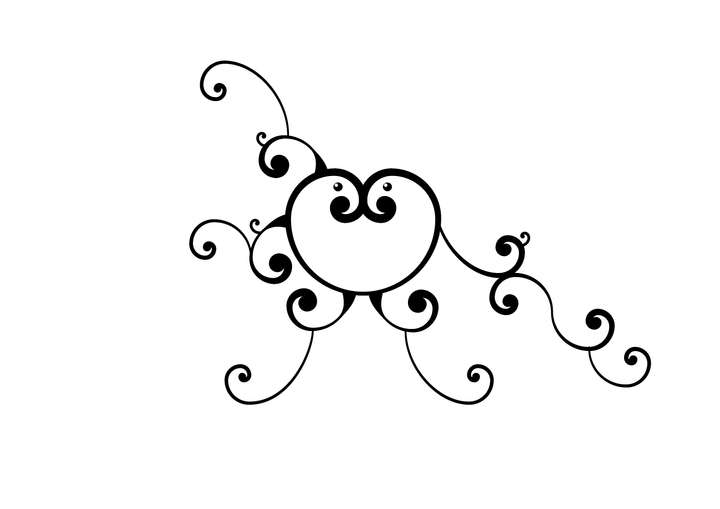Help creating flourishes/controlled path curves in VS
-
One of the things I'd like to learn to do with precision in VS is make flourishes similar to the example image I attached below. Yes, I could literally trace over one of them with the pen tool, but that takes time and effort to get the precise curve correct. I'm wanting to do it in a more mathematical way where I can control the end point and modify the curve but still allow VS to determine the details. Perhaps this is something that could be a function of the upcoming curvature tool in phase three of the roadmap? or maybe it's better as a geometry plugin listed in phase 2?
I'm envisioning an option to set pinpoints where nodes would go at the ver end of a curve and the top of the curve, etc, and then ask VS to determine the most perfect line that fits those parameters. I could see this being helpful when you want a space between two nodes to have a perfect curve balanced between them - so you create a path and then have the option to divide it in halves or quarters, etc... or a percentage and VS auto-creates that perfet path curve for you.
Hopefully I'm making sense and not rambling. I can create and show more examples of what I mean. If it's already a part of VS, I'd love to utilize it asap!
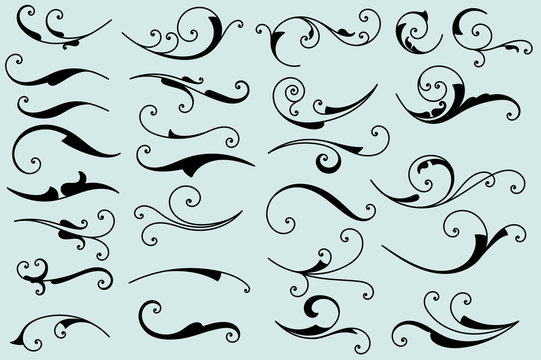
-
@Boldline Maybe, when scripting / plugins are available.
-
@Boldline Maybe using the spiral tool in combination with the width tool...
-
-
@FastVector Thanks! That is a great solution for now. I'll play around with it
-
@Boldline in the example that you've showed they used the fibonacci spiral.
-
@Boldline You can use the Decay parameter to get logarithmic spirals:
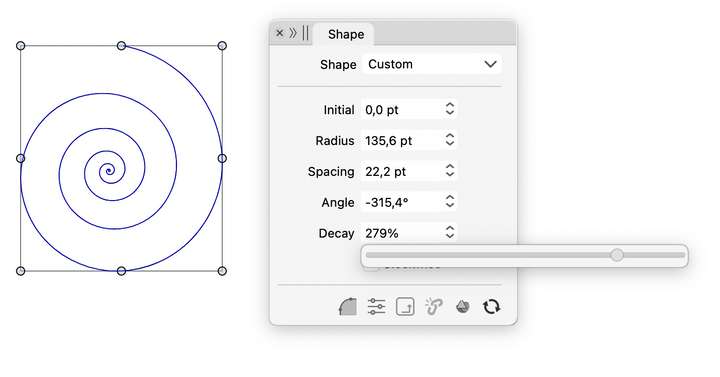
-
Inkscape has a really nice Feature for such Designs.
With the Bezier tool, there is a option called Spiro Path.
-
The Fibonacci spiral person...