Odd Trim and Join results.
-
Hi
I've attached a VS file to play with and a PNG to show.
It's a simple thing, just using a line to trim an object to. It seems that the order of trimming using the Trim and Join tool is important and produces odd results if not done in the "correct" order.
You can see the objects that are trimmed OK and the ones that fail.Any ideas - or is it a bug ?
Neil
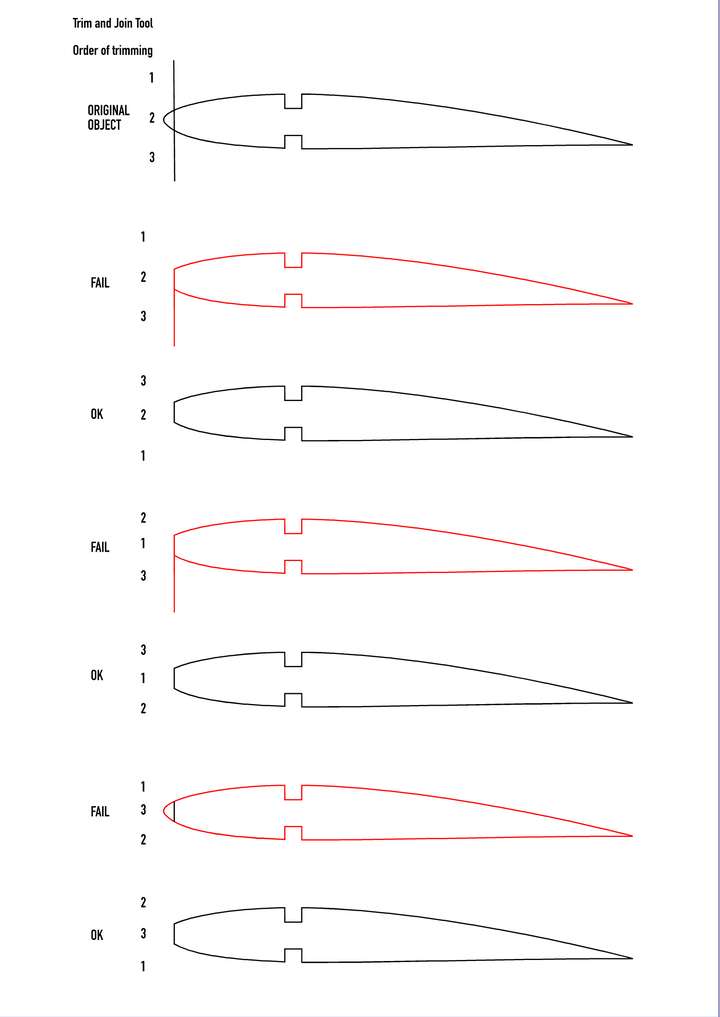
-
@Igull This looks like a bug, and can be replicated easily here also.
What happens is that after some trims, the intersection points are not found.
I will try to fix this ASAP.For this type of work, the shape builder tool will also work, hold Option and paint over segments or regions to remove.
-
@VectorStyler
Thanks for that, I'll look at the shape builder tool also.
Neil