Key down shortcuts ideas
-
There are many functions that would be much more pleasant to operate thanks to physical potentiometers or sliders . A scroll wheel turned out to be a good prosthesis. For a long time I have been using software that modifies the defaults actions of the mouse buttons and allows you to assign any keyboard shortcuts to them. This way, I have access to frequently used without touching the keyboard.
- As part of the test, I assigned a few parameters to the F1-F12 buttons. Currently, holding down a one of these will change the mouse wheel shortcuts, and releasing it restores the default zoom in / out.
Below are 3 examples.
https://recordit.co/EwJKCqnxSe
2.The wheel could be replaced by dragging the curssor (by mouse or stylus) up or down. This would work in the same way as changing values in numeric fields, but the trigger would not be the cursor position over the field, but the pressed button associated with the function.

3.Another use for such switches would be to show panels sticked close to the cursor. They would take up less screen space and be right where/when they are needed.
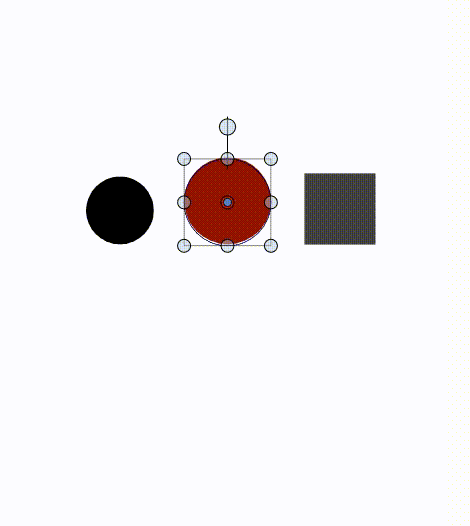
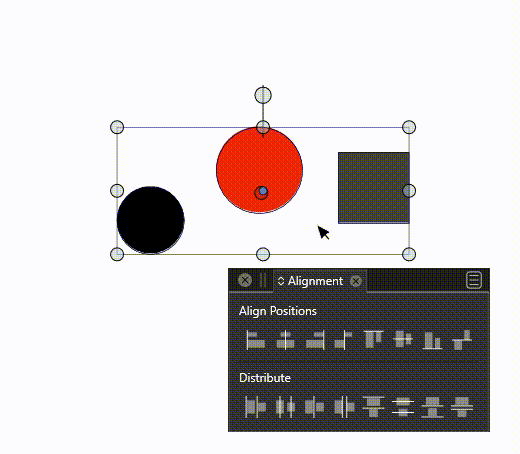
This solution would make most sense in the case of single-chamber shortcuts.
For example, if the default rotation shortcut was under the letter R, then pressing and holding it would rotate towards the cursor, as it happens when drawing a Star. Releasing would automatically return to the tool in use.
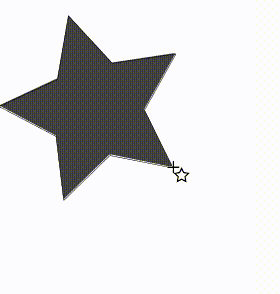
Such ideas came to mind. I don't know if good or bad, but maybe some them will light a spark in one of you's head
- As part of the test, I assigned a few parameters to the F1-F12 buttons. Currently, holding down a one of these will change the mouse wheel shortcuts, and releasing it restores the default zoom in / out.
-
@encart (1) and (2) could be formalized in a nice way, so that is customizable also.
I have to think about (3) a bit more, to find a good model.I add this to the feature request list. Any further comments / ideas are welcome.
-
@vectoradmin
-
It is my present solution, which works quite well, but it is certainly not universal.
Requires external application installation, customization, is less efficient, sometimes glitch occurs -
Is the result of using point 1.
- more universal,
- will work with most pointing devices
- easier to remember shortcuts and reduce the number of them
- may improve the use of the stylus
- may improve your experience when using a touchscreen device
- it gives good possibilities for further expansion
- uses the current drag mechanics.
- In the case of point 3, I see a lot of imperfections in this solution and it may turn out that it will be faster to point to the classic align panel than to look at the keyboard to trigger a popup
I don't know if it will speed up the workflow or if it will be precise enough for everyone.
The amount of features available is already overwhelming for new users, but I think together we can create some points that will be unique to VS
-