Repeaters additional options
-
Loving Repeaters so far! So many options and possibilities.
In the near future would it be possible to add other layout grids, in particular an Alternating Grid and a Spiral?

Would it be possible to add an option for a buffer of empty space around the edge of the shape? If I missed this in the setting let me know.
-
@Boldline The empty space is possible:
After a repeater is created, click the second icon in the bottom row to open more options. At the bottom, there is Expand Area. Basically it does a non-destructive offset path on the fly, when placing the objects.
Should this be in the panel also?BTW: documentation for repeaters is online now.
What would the "Alternating Grid" look like? there is the "Shift" option in the grid, that can shift rows.
"Spiral" will be added.
"Intersecting Lines" - more explanation needed: where do I place the repeated object(s).
"Simple Random" - is this the current random?
The other randoms: I think it is worth checking out the "Intensity" button next to the Radius field of the Random mode. Select a Gradient intensity for example, to vary the Radius using the intensity.The "dithering" schemes: this is very interesting (I did not think out these). Would here the objects be positioned in a regular grid, but created only if the dithering result is ON (and missing if OFF).
-
@vectoradmin said in Repeaters additional options:
Should this be in the panel also?
I don't think it has to be as long as we know where to find it
@vectoradmin said in Repeaters additional options:
What would the "Alternating Grid" look like? there is the "Shift" option in the grid, that can shift rows.
Can you explain the shift option? I'm not seeing when to apply that modifier
This would be a straight grid:

This would be an alternating grid:
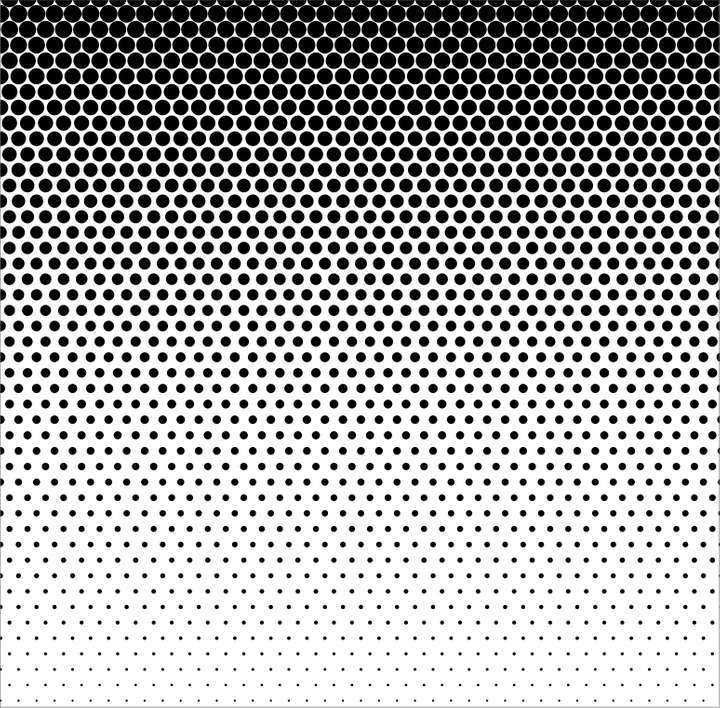
-
@Boldline said in Repeaters additional options:
This would be an alternating grid:
That can be achieved by setting the first Shift value to 50% and setting a negative spacing.