Could the brush color also be taken ?
-
If you hold down the Ctrl-key (Win), VectorStyler will
temporarily switch to the transformation tool.
This offers some useful possibilities.One of these is to hold down the Ctrl-key (win) and then
select an already painted stroke. After releasing the Ctrl-key,
VectorStyler will draw the next stroke then with the attributes
of that previously selected stroke.This also works with vector brushes, but the brush color is
not taken. Would it be possible to implement it so that
the brush color would also be taken?Made a Video here to demonstrate what i mean
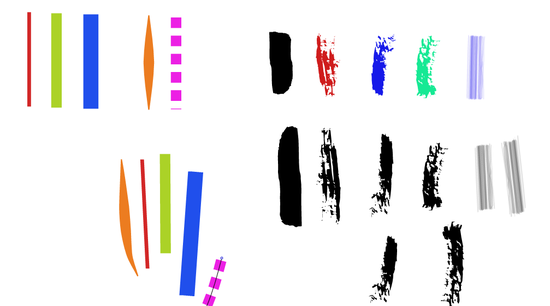
-
@Subpath I will try to add this
-
@Subpath thanks for the tip. Very useful. And great feature too
-
@VectorStyler said in Could the brush color also be taken ?:
@Subpath I will try to add this
Thank you, that would be really helpful
-
@EricP said in Could the brush color also be taken ?:
@Subpath thanks for the tip. Very useful. And great feature too
your welcome,
praise goes as always to VectorStyler
-
There was an old program called "Creature House Expression" that
had a similar version back then.There, you could simply select a previously drawn brush with the brush tool
itself, and the brush tool would then continue painting with that brush.But i like the VectorStyler way via Ctrl-Key a little more.
Because it offers some more possibilities with other Tools too.Here a Video, i still have a copy of "Creature House Expression"
works fine with win 10.