Add option to switch to transparent background on export panel options
-
When exporting a file (in any applicable format), I don't see an easy way to return the background color to transparent after it has been changed to some other color. If I am missing it, let me know. My thought would be to add a dedicated "transparent" button next to it so it can be easily reset
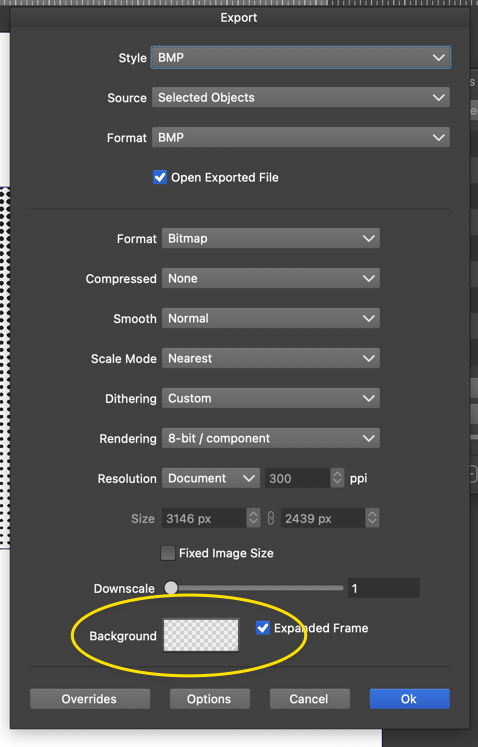
-
@Boldline With image formats that support masks there is a checkbox for this. It is not supported by BMP
-
if there is a transparent button or not
is related to the file formatin your case .BMP there is not
here a pic with .PNG format
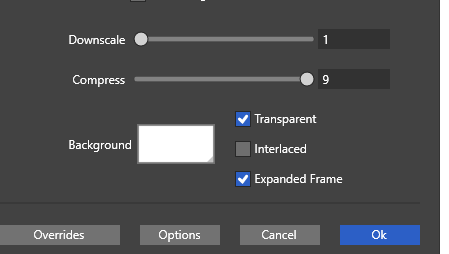
.
.
@VectorStyler
What i dont understand when i export a image,
in this case a .PNG file, that the little Background Window
shows a Transparent Background.But the exported File has a white Background, only
because the Transparent Flag is not set. I would say
the little Background Window is misleading.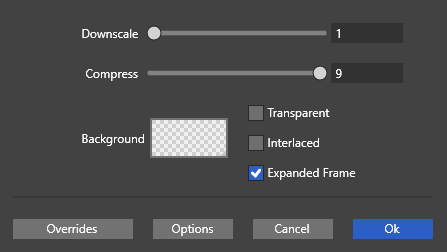
-
@Subpath @VectorStyler OK thank you. that makes more sense. Maybe I was confused because the option for transparent was there automatically when i started editing the settings under bmp.