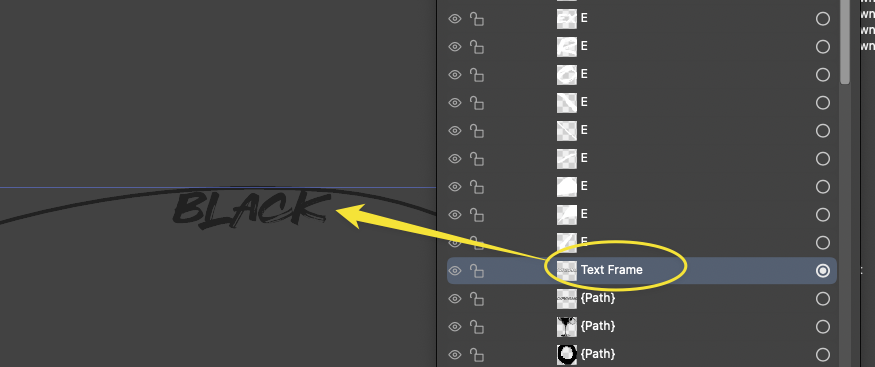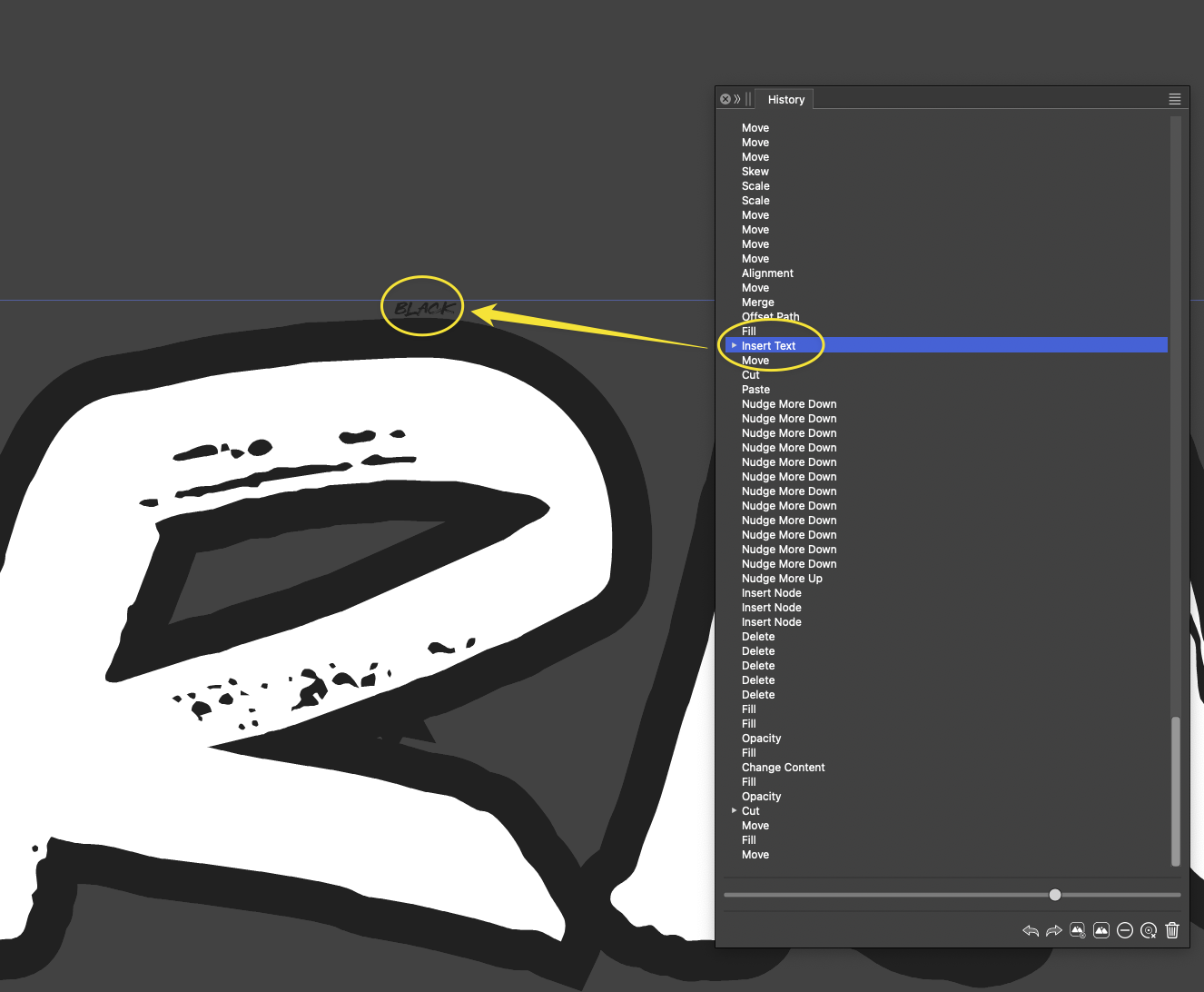Text Frame gets added accidentally when editing offset path result
-
I'm running into this problem frequently as I am creating live text, expanding it and then creating an offset path around it. Often it seems extra "live text" is getting added to the offset path - always the word "black". I am wondering if I am getting that from sampling the swatches when I am making the offset path the color black? It is probably just user error on my part, but something in the process is making this happen unintentionally and I don't know how to avoid it it from happening
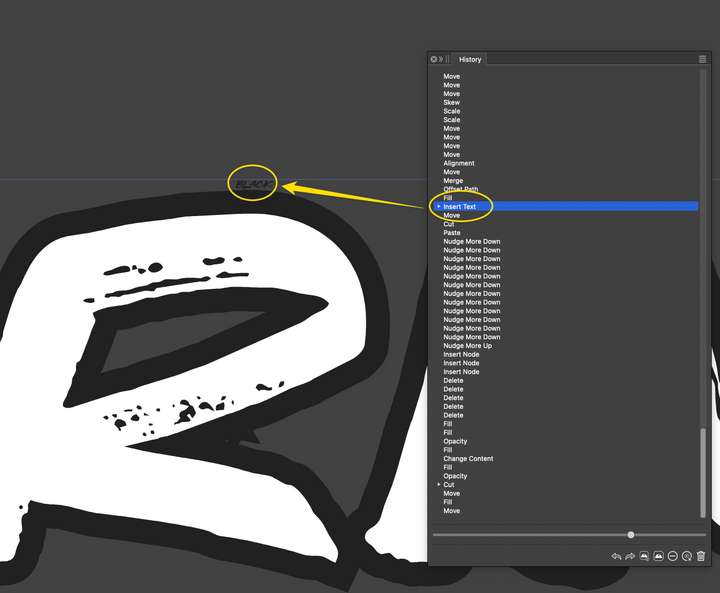
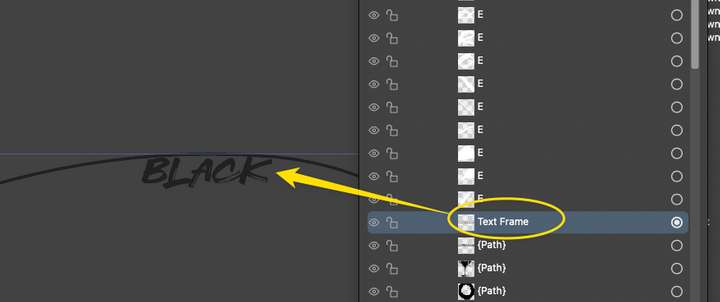
-
@Boldline This happens if you click on the expanded text (now just paths) with the text tool.
-
@VectorStyler said in Text Frame gets added accidentally when editing offset path result:
@Boldline This happens if you click on the expanded text (now just paths) with the text tool.
ok, I don't have any recollection of doing that intentionally.
UPDATE: I ran a few tests and I figured out where the issue occurs. After I create the offset path, I selected the path clicked on a color swatch to change the fill color to green. Then I copied the path and then used command-b to paste it behind the original so I could drag it down to give it more of a 3-d look.
This is when the unwanted text was added. (when I pressed command-b) The text is always the name of the color.
I never used the text tool after the initial word was created.Here is a video showing this and I will also attach the file from the video to this post.
thanks
0_1748183442585_unwanted text in path.vstyler -
I can't seem to replicate it consistently every time as I go through the steps. Sometimes it occurs and other times it does not. Hopefully the file and video I sent can help solve it. thanks for looking further into it when you can
-
@Boldline I think what happens is that when you press the shortcut for Copy, the palette is still active (from the last click) and copies the color name.
-
@VectorStyler That makes sense. Thank you for checking into that for me. I'll have to remember to always click on the top menu bar area to detach from the color palette before copying and pasting