Detail optimization and function enhancement
-
@VectorStyler You got it wrong. This is the Recent panel, not the history.
-
@monsterfox Got it, I will try to replicate with that
-
@VectorStyler https://youtu.be/DDNwnIYu6Pc?feature=shared
https://youtu.be/BF5jP_AjDb8?feature=shared[0_1758984111661_测试.ai](/forum/assets/uploads/files/1758984114074-测试.ai)
If there are no grouped graphics in an AI file, copying them into VS will automatically create groups. We discussed this issue before, but I’ve noticed it creates more than one group with different distributions, and the number of groups increases as the number of graphics grows. Can this problem be resolved?Additionally, when any grouped graphics in VS are copied into AI, they disappear automatically. This is another issue that needs to be fixed.
-
@monsterfox I will try to fix these
-
@monsterfox @VectorStyler i agree that’s it would be nice if vectors opened in illustrator honored grouping. I do like when importing vectors into vs that they are grouped by color but it would be nice if the whole thing was grouped overall and then after the first grouping, it could still be grouped by colors
-
@Boldline My requirement is a bit different from yours—I just need to get as close as possible to the group relationship of the original graphic file. Your requirement can actually be easily solved with the Magic Wand Tool combined with panel operations.
-
@VectorStyler https://youtu.be/ZBSGW9rCt74?feature=shared
Export any graphic to SVG format and open the file in Inkscape—you’ll notice the file size has decreased. This is an issue that needs to be resolved.Proceed to perform a move or ungroup operation, then save the file and import it into VS. You’ll find the graphic now has transform attributes and has grown larger. (If you copy and paste between the two programs repeatedly, the graphic size will also keep getting smaller.)
It is hoped that these errors can be resolved.
-
@monsterfox said in Detail optimization and function enhancement:
Additionally, when any grouped graphics in VS are copied into AI, they disappear automatically
I cannot replicate this.
-
@VectorStyler That's strange. I always encounter this problem. Besides, have you tested copying and pasting between these two programs? It also causes the issue of the graphics becoming smaller.
-
@monsterfox said in Detail optimization and function enhancement:
Besides, have you tested copying and pasting between these two programs?
Yes, in both directions. Copying from AI to VS will have some changes, as it goes through PDF and VS will get only what AI exported to PDF (including the clipped groups)
-
@VectorStyler When drawing any shape, clicking the Enter key will bring up the Path Move dialog box. Enter a parameter, and the shape will move in the specified direction. When you press Enter to confirm, you’ll notice the shape jumps once between its original position and the moved position. It is hoped that this issue can be fixed.
-
@monsterfox I will try to fix this.
-
@VectorStyler https://youtu.be/7E2P-kcTbtw?feature=shared
In VS pen drawing tool, the brush stroke is displayed in advance during the drawing process, which does not happen in Adobe Illustrator. This pre-displayed stroke affects drawing accuracy. It should work like Illustrator—first showing the (path skeleton) and only displaying the brush stroke once the operation is completed. We hope this issue can be resolved. -
@monsterfox There should be a Direct Preview option for this in the Settings.
-
@VectorStyler There are still some issues with the Recent panel. The "Repeat" function should duplicate the previous step, which is supposed to be: 1. Combine; 2. Close Path; 3. Combine. However, the third operation (Combine) does not appear in the panel—only the second one (Close Path) is displayed. As a result, pressing the shortcut key for repeating operations will only execute the second step. This issue needs to be improved.
https://youtu.be/fyvRIXjREHI?feature=shared
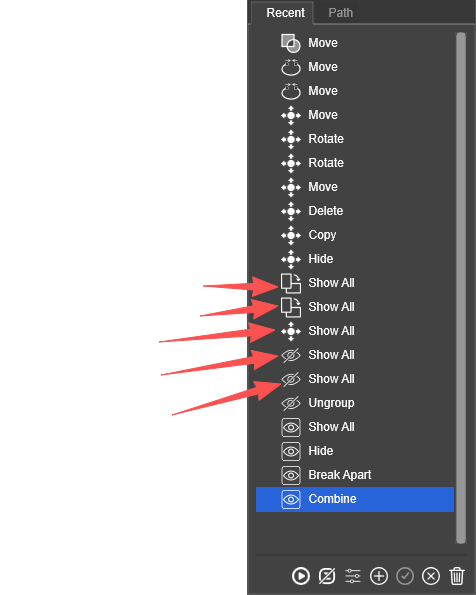
"Show All" should not appear in the list, as it is only a one-time operation. Additionally, I’m curious why the icons preceding it are different?
https://youtu.be/SaW9sW7uqSE?feature=shared
I grouped two steps into a repeat set and disabled the repeat logging function. However, after performing the operations shown in the video, the logging automatically turned on—this is also an issue that needs to be addressed. Please fix the aforementioned problems. -
@monsterfox I added this to the backlog.
-
@monsterfox said in Detail optimization and function enhancement:
However, the third operation (Combine) does not appear in the panel
An operation will show up only once in the list.
-
@VectorStyler However, selecting "Show All" results in the same entry appearing five consecutive times — is this a bug? If only one instance should be displayed, users would have to repeatedly delete entries from the panel or manually drag specific operations to the recent list, which severely undermines usability.
-
@monsterfox said in Detail optimization and function enhancement:
However, selecting "Show All" results in the same entry appearing five consecutive times — is this a bug?
Yes, this is a bug.