Change the shape of the eraser tool
-
If I want to change the shape of the eraser to a circle or square, how do I do that? Should that option be available in the eraser panel?
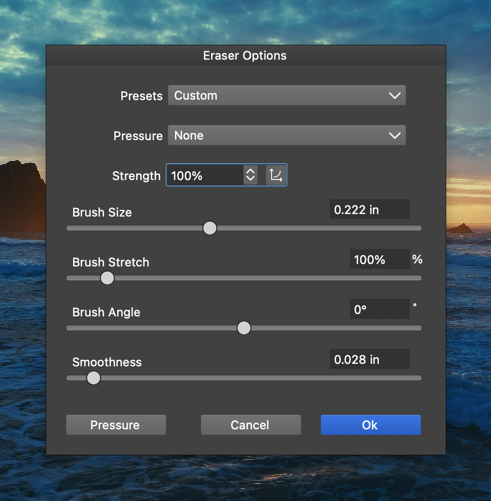
-
Apologies for interjecting, but where are the eraser options located?
Also, when I use the eraser tool I get a large blue shape appear on the screen. The eraser works ok when I move it along a path and doesn't erase everything under the blue. I had to take a photo of screen as blue shape only appears when the eraser is active, ie when pen is pushing down.
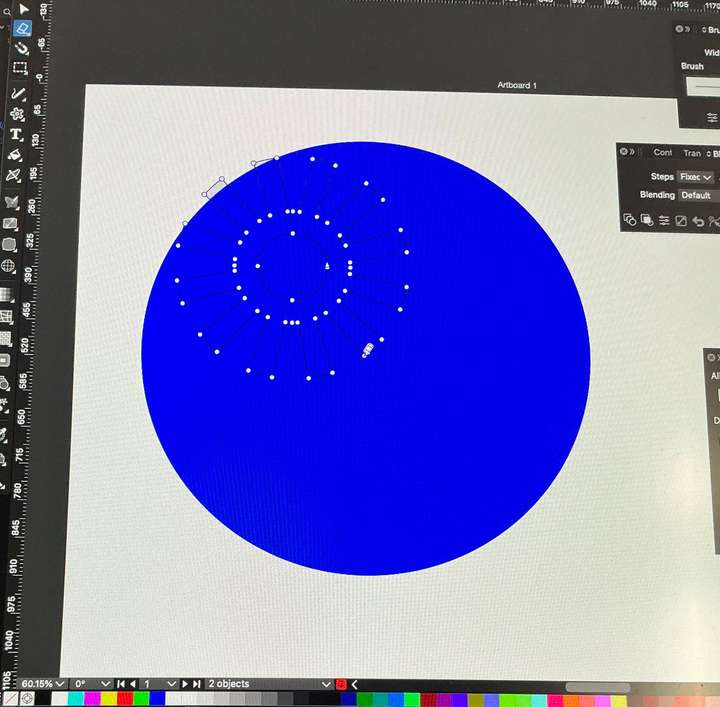
-
What i spotted from your Image, you dont have Eraser Tool selected.
This is the "Path Eraser Tool"Here a Picture

Thats the "Eraser Tool".
Just double click this Tool icon to get the Eraser Options -
It seems a bit strange to me that the Brush Size
of the "Path Eraser Tool" could only be changed by
double Click on the "Eraser Tool"If i double click on the "Path Eraser Tool" the
Path Panel appears. Also there is no Brush size
Preview, only the "Eraser Tool" and the "Node Remover Tool"
shows a Brush Size Preview. -
Thanks for the explanation. Until now I had not previously used the eraser tool (or the path eraser tool). I think I was foxed by the missing double click option for the path eraser tool, even though it wasn't actually the tool I wanted to use!
I agree it seems inconsistent only having access to change the path eraser's brush size from the eraser tool options.
Maybe just me, but I think the icon for the path eraser is more what I would think of as an 'eraser'.
It seems the initial default brush size was set to 800px, hence the large blue preview.
-
... Maybe just me, but I think the icon for the path eraser is more what I would think of as an 'eraser'. ...
I agree with you; the "Path Eraser Tool" looks a bit misleading. I
would have guessed it was actually the Eraser Tool.The difference only becomes apparent when you read the
tooltip, which is also not a good sign. -
@Boldline said in Change the shape of the eraser tool:
If I want to change the shape of the eraser to a circle or square, how do I do that?
When the Eraser tool is active, the context panel contains this option.
-
@Subpath said in Change the shape of the eraser tool:
It seems a bit strange to me that the Brush Size
of the "Path Eraser Tool" could only be changed by
double Click on the "Eraser Tool"This option should also be in the context panel.
-
Brush Size for the "Path Eraser Tool" is not shown
in the Context Panel when the Path Eraser Tool is selected.The Brush Size for the Eraser Tools will only shown
when the " Eraser Tool " is selected. Which seems
a bit confusing.See Pictures
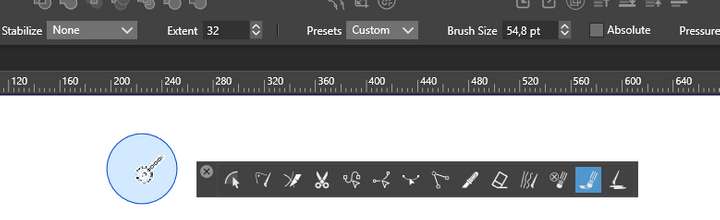
.
.
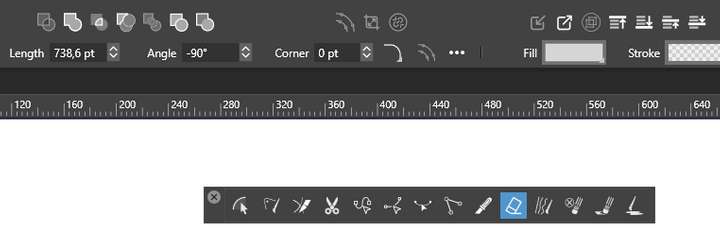
-
@Subpath said in Change the shape of the eraser tool:
Brush Size for the "Path Eraser Tool" is not shown
Yes, I was thinking of a different tool. I will add this.