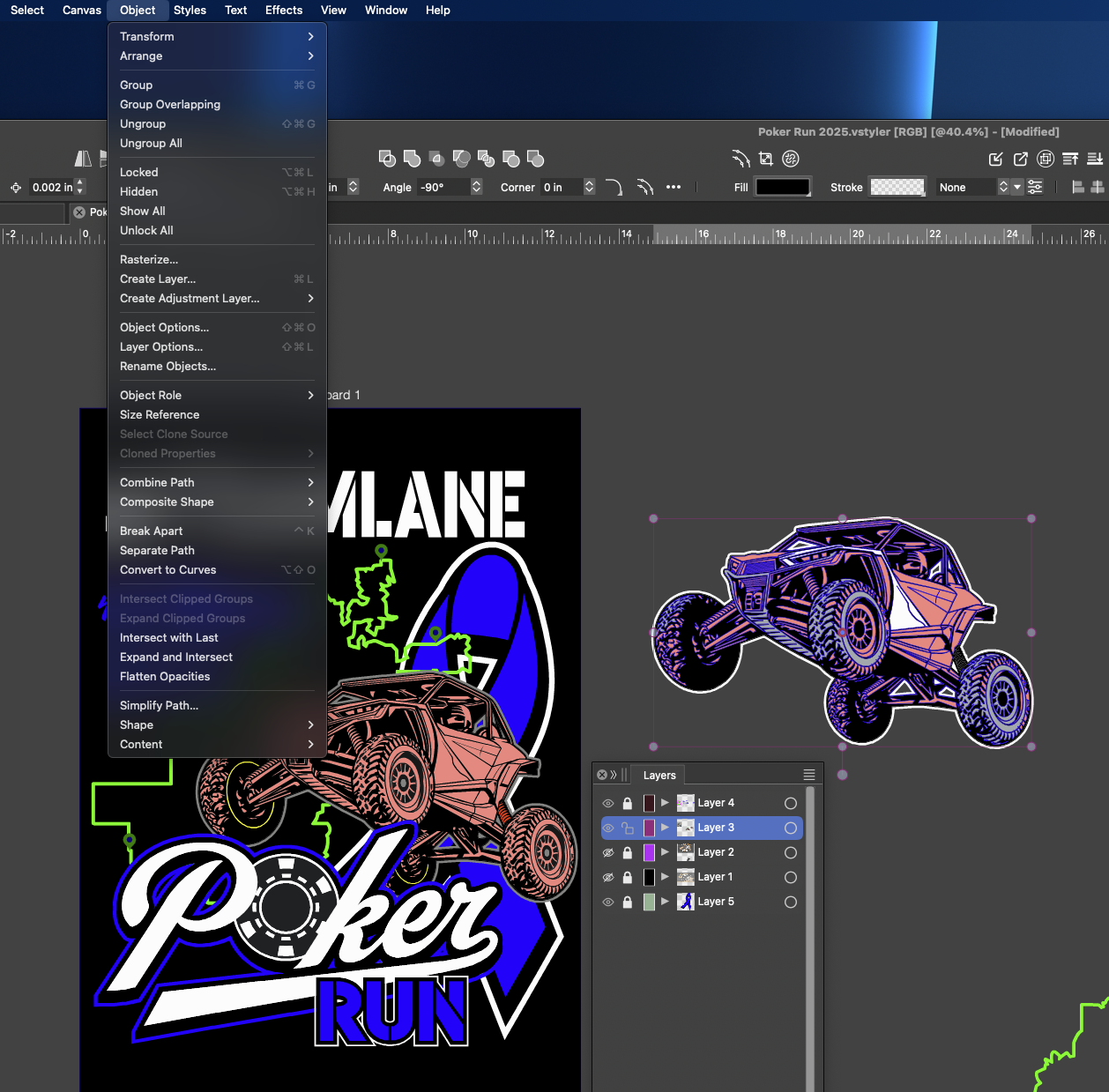How do I unlock a specific vector or vector group without unlocking all layers?
-
I have number of vector shapes that make up a vehicle. The back outline of the vehicle is locked and the rest is not. I want to unlock the background shape of the vehicle but not literally unlock all the layers and all the shapes. I dont see a way to do this. The only option I see to unlock anything is the "unlock all"
I was thinking there would be an option to unlock just the layer selected. Am I missing that option somewhere?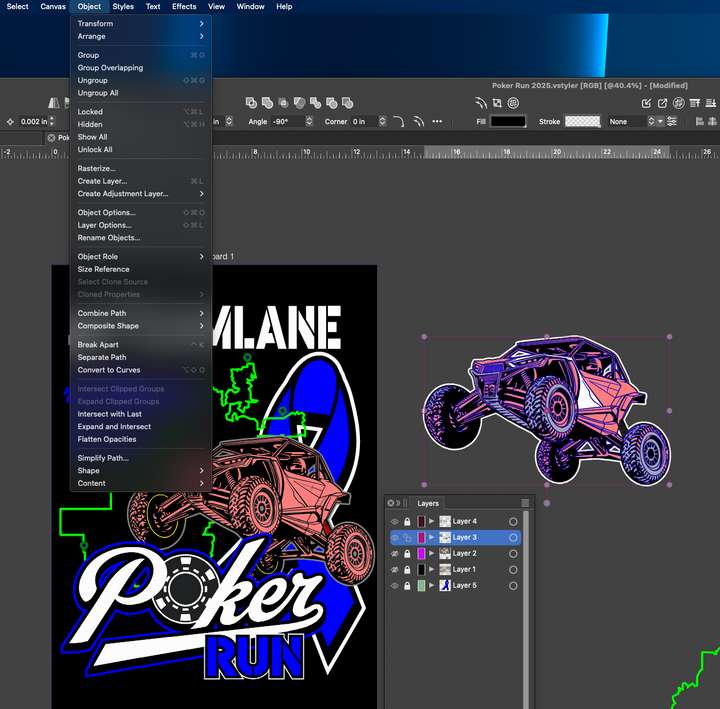
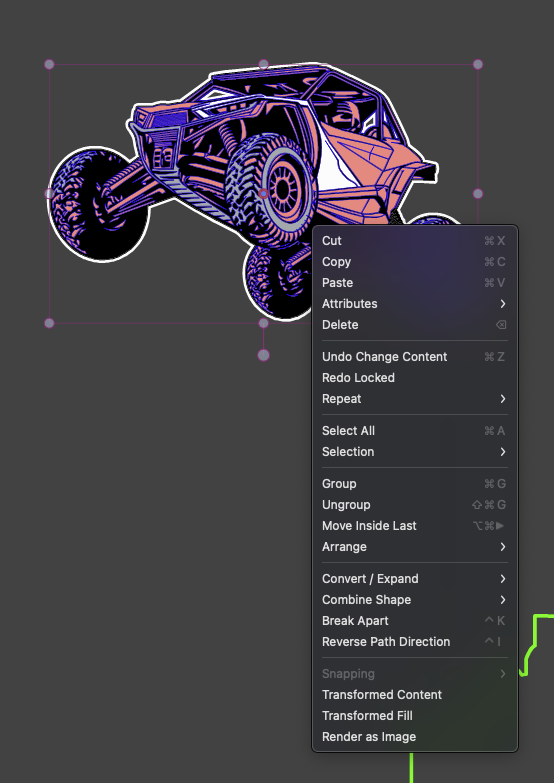
-
Update - I realized I could just go to the layer and select the individual parts there... in my head I was looking for a layer-level option to do this from the menus I showed in the screen shots.