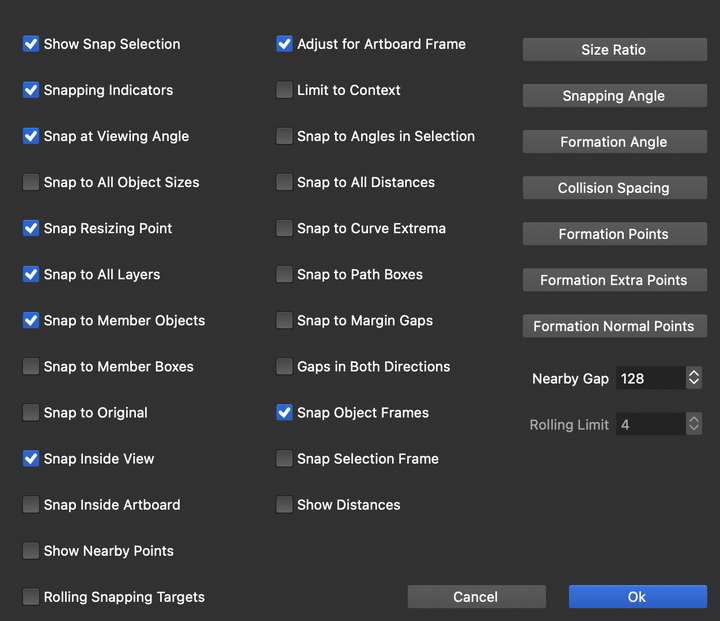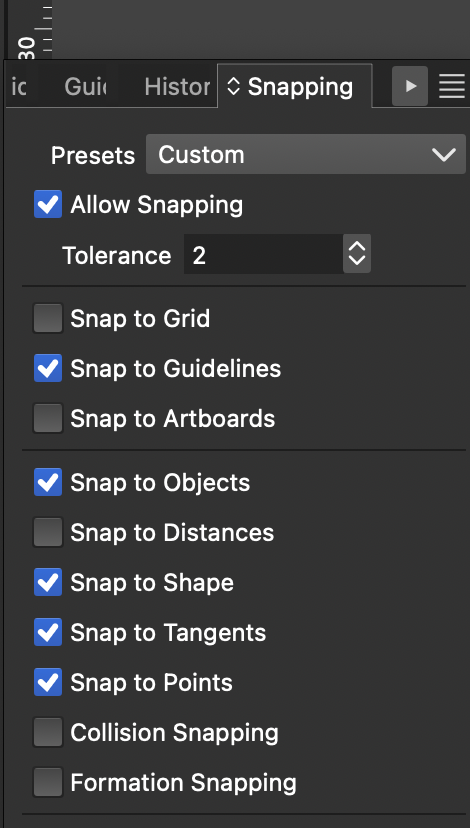How to just add a node on a curve very accuratly, using magnetism of curve and guides?
-
Hi,
It seems a basic problem, but I can't do it on a simple circle transformed into a curve. The Node Tool doesn't snap to the guides and the curve. -
@fdarnel What are the options enabled in the Snapping panel?
-
-
@fdarnel This seems to be OK. I tested snapping here in the latest version and it is working, here is a recording https://share.cleanshot.com/rZ1MpW29
-
@fdarnel said in How to just add a node on a curve very accuratly, using magnetism of curve and guides?:
The Node Tool doesn't snap to the guides and the curve
I might have misunderstood the issue:
A question: is the mouse pressed when the node tool is not snapping?
-
No, mouse not pressed. In your example, nodes already exist. On just curve and guide crossing, the Feather Tool works, not the Node Tool.
-
@fdarnel No such feature (yet). I will try to add this soon, as an option.
-
Ok, It would be nice, we never have too much precision.
-
@fdarnel It is a work around, but you can make a square and then bring the corner of the square to the place where you want to add the new node. Than add the new node close the the corner and drag the node to the corner.
-
@fdarnel An other workaround, this one creates many nodes and does not work with guidelines:
Select the two shapes (one where the nodes to be inserted, another for intersecting).
Select Object -> Shape -> Intersection Points
This will points to the shape where the intersections occur. -
Thanks for the workarounds. I'll try them.