update 1.2.058
-
@VectorStyler I completely removed VS. I installed previous version and. then updated. Same issue. It's not possible to close VS. I had to force quit.
-
Same issues. I reinstall .057 & I get now issues with the UI.
-
@B-Vs-V Can you make a recording of this?
-
@VectorStyler the lower part of the panels is not visible, I touch the tab of a panel and it disappears, I want to enlarge a set of panels and they are others that move...
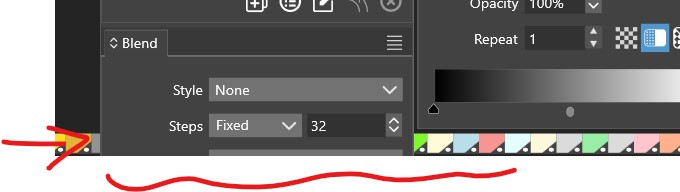
-
@B-Vs-V Send a full screenshot of VS, I want to understand what happens
-
Some additional checks that can help solving this issue with the empty alert view:
Are these other alert view also empty?
- overwriting an existing preset definition
- removing a preset Group in the preset manager
- trying to open a missing recent file (File menu Open Recent).
- clicking with the symbol spray tool without a symbol selected.
-
I've been sending emails, but just wanted to say, I'm having the same issue as others here on Windows.
-
overwriting an existing preset definitionAs far as I can tell, no dialog.
removing a preset Group in the preset managerIf it's from this panel, hitting the X, no dialog:
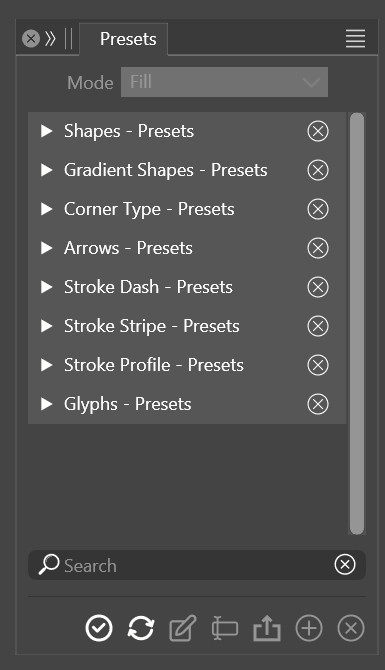
trying to open a missing recent file (File menu Open Recent).Yes, it's the same box:
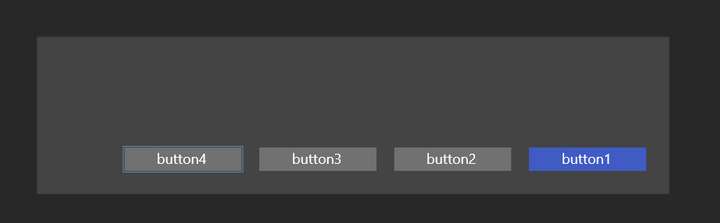
clicking with the symbol spray tool without a symbol selected.I was able to use tools before resetting everything and now I can't activate them at all, so I can't test this.
I'm having major difficulty just unlocking, selecting Layers to delete, so it's also difficult to test.
**In case it is helpful to anyone, I found a way to close the dialog is to click the blue button and then Hit Esc.
-
@debraspicher Yes, so basically the alert views are broken.
I will be working on this now and hopefully I can find the root cause.
-
@B-Vs-V Fwiw, I reinstalled the older version to see if I would have a problem somehow and I don't have these issues. But I did delete the Numericpath Appdata folders in Windows before reinstalling. So it might be something residual loading from there.