update 1.2.058
-
VectorStyler 1.2.058 release notes
- Isolated pattern content for editing with the Isolate Content pattern panel menu command.
- Added a rolling snapping target option to snapping settings.
- Fixed a bug in undoing layer created in the Layers panel.
- Allow dragging objects from the canvas to the Layers panel.
- Improved detached document view and window.
- Show tool tip for dash and profile drop downs.
- Show last selected palette in colorizer view.
- Fixed a cursor updating issue when using multiple views.
- Fixed multiple display use with different scaling factors.
-
Thank you for getting these fixed so quickly!
-
I appreciate the updates! Would someone be willing to elaborate a little on these two updates?
Isolated pattern content for editing with the Isolate Content pattern panel menu command.
Added a rolling snapping target option to snapping settings.
-
@Boldline said in update 1.2.058:
Isolated pattern content for editing with the Isolate Content pattern panel menu command.
Requested here: https://www.vectorstyler.com/forum/topic/4915/seamless-pattern-editable-generator-with-preview
Added a rolling snapping target option to snapping settings.
Was requested here: https://www.vectorstyler.com/forum/topic/4914/confused-about-transform/15
see "Something like a rolling list of snapping candidates like in Affinity would make this more straightforward"
-
Isolated pattern content for editing with the Isolate Content pattern panel menu command.
You can directly edit the pattern content now, with the Pattern panel menu Isolate Content command. No need to use references.
Added a rolling snapping target option to snapping settings
With too many objects, snapping might be difficult to use. With this option enabled, snapping is limited to the last 4 objects (or an other user specified number).
-
@VectorStyler Since updating to latest version, VS is not responding properly. None of the tools working. I can select the tool but not able to use them.
Thanks
-
@VectorStyler Also when quitting app, this window appears.
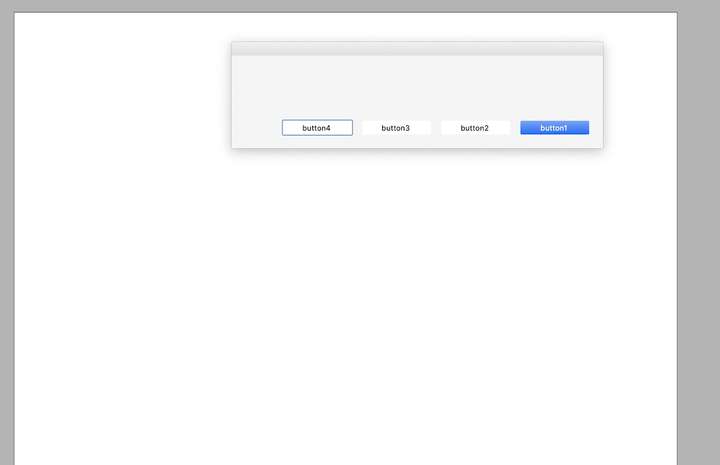
-
@VectorStyler got similar issues on W.
-
@B-Vs-V @Kumr Remove VectorStyler and reinstall manually.
Also: you may need to remove all user data (make sure to backup if needed).I opened a bug on this. Something goes wrong with the MSI installer.
-
@VectorStyler it doesn't help at all, same problem as soon as you open the first window to activate VS. I'd already had to do this with the previous version. I think I'll wait for the next ones before reusing VS again.
-
@Kumr If this occurs on Mac also, then it is a different problem.
I will try to find out what can cause this.
-
@VectorStyler many functions no longer work and it's impossible to close a file.
-
@VectorStyler I completely removed VS. I installed previous version and. then updated. Same issue. It's not possible to close VS. I had to force quit.
-
Same issues. I reinstall .057 & I get now issues with the UI.
-
@B-Vs-V Can you make a recording of this?
-
@VectorStyler the lower part of the panels is not visible, I touch the tab of a panel and it disappears, I want to enlarge a set of panels and they are others that move...
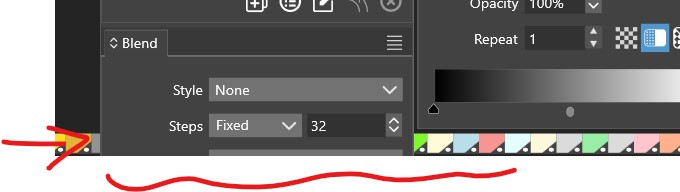
-
@B-Vs-V Send a full screenshot of VS, I want to understand what happens
-
Some additional checks that can help solving this issue with the empty alert view:
Are these other alert view also empty?
- overwriting an existing preset definition
- removing a preset Group in the preset manager
- trying to open a missing recent file (File menu Open Recent).
- clicking with the symbol spray tool without a symbol selected.
-
I've been sending emails, but just wanted to say, I'm having the same issue as others here on Windows.
-
overwriting an existing preset definitionAs far as I can tell, no dialog.
removing a preset Group in the preset managerIf it's from this panel, hitting the X, no dialog:
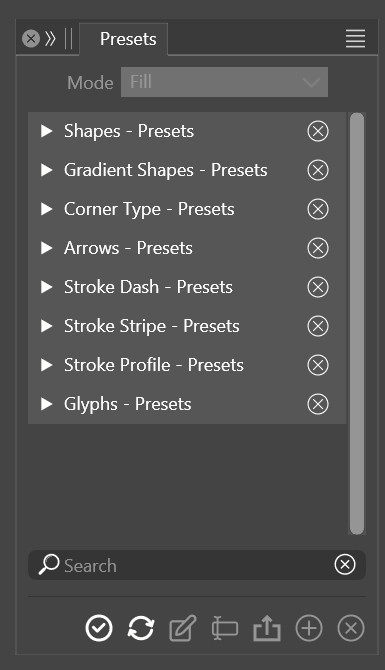
trying to open a missing recent file (File menu Open Recent).Yes, it's the same box:
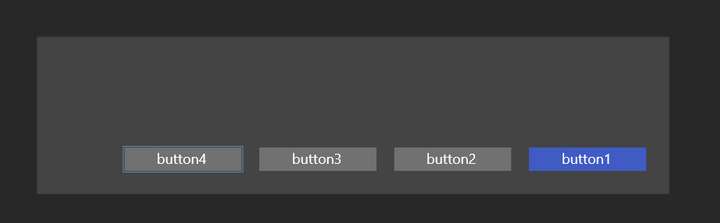
clicking with the symbol spray tool without a symbol selected.I was able to use tools before resetting everything and now I can't activate them at all, so I can't test this.
I'm having major difficulty just unlocking, selecting Layers to delete, so it's also difficult to test.
**In case it is helpful to anyone, I found a way to close the dialog is to click the blue button and then Hit Esc.