Does Vectorstyler support switching brush and/or color by switching to another physical Wacom pen? (Tool ID)
-
Hi,
Especially for drawing in raster software I'm thinking about getting a second Wacom pen, because some software allows us to switch brushes by switching physical pens. So I'm trying to figure out what software actually supports this before buying.
Does Vectorstyler support this binding brushes to physical pens by device id?
-
@maarten said in Does Vectorstyler support switching brush and/or color by switching to another physical Wacom pen? (using Device ID):
Does Vectorstyler support this binding brushes to physical pens by device id?
Not yet. I will try to find a solution for this.
How does this work in other apps? Does it switch back to the attributes last used with that device id?
-
@VectorStyler said in [Does Vectorstyler support switching brush and/or color by switching to another physical Wacom pen?
Not yet. I will try to find a solution for this.
How does this work in other apps? Does it switch back to the attributes last used with that device id?Thanks for your quick response. I have never experienced it because I don't own two pens (yet).
However I do know that it exists for quite some time now and that at least Corel Painter and Photoshop are supporting it. I'm sure other pro drawing/paint software supports it.As from what I found it indeed remembers all the settings for the pen per pen. So brush type, radius etc. Not sure about the color though. It's like what is already working in most software with the tip and the erasor on the back (those are already basically two different pens, although one has a special purpose; to erase), but than with multiple pens.
AFAIK They do this by looking at the device ID.For me it's honestly not the most important thing for Vectorsoftware and I am mainly looking for support for thison drawing software (raster drawing and painting or vector software really made for illustrators/drawing/painting), but I was still wondering if Vectorstyler could do it as it might be useful, especially when getting used to this in other software i think. Like I'm also wondering about other software I use, like Substance Painter for 3d painting, Sketchbook Pro, Krita, Moho Pro, Blender and other software.
I think it's a game changer to change physical pens to switch brushes. Really love that idea and I think it makes the workflow a lot faster while drawing. Also because you for instance can use a thick wacom pen for painting and a thin wacom pen for line work. But that's just me before ever trying to use both pens. Researching if I am going to buy an extra pen for this. Hope this makes sense.
Thanks again for the quick response!
-
@VectorStyler I've just found this on the Coral Painter website which might interest you, because it tells a little bit more about how it works there. Appearently the feature is not called 'Device ID' as I thought, but 'Tool ID'. Hope this helps!
(BTW I already own Vectorstyler, so I'm not questioning this to buy Vectorstyler, so that you know. Keep up the good work!)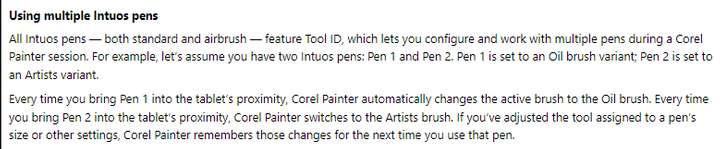
-
I have a couple different wacom styluses that I use interchangeably on my wacom cintiq and a smaller wacom drawing tablet I can plug in to my laptop.

I can choose what kind of settings the pen stylus uses on an individual program level. So theotretically, I could have different settings applied to each stylus in Vectorstyler and have it switch between them based on which stylus I pick up and use that any given time.
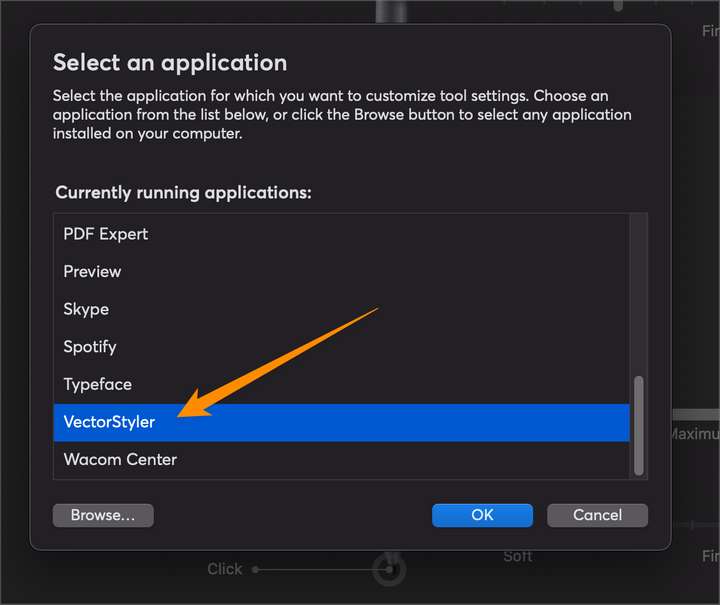
This is more for controlling pressure senstitivity and srtting up buttons and the like.
This does not quite solve your question of getting specific brushes and settings to be the default on an individual stylus level.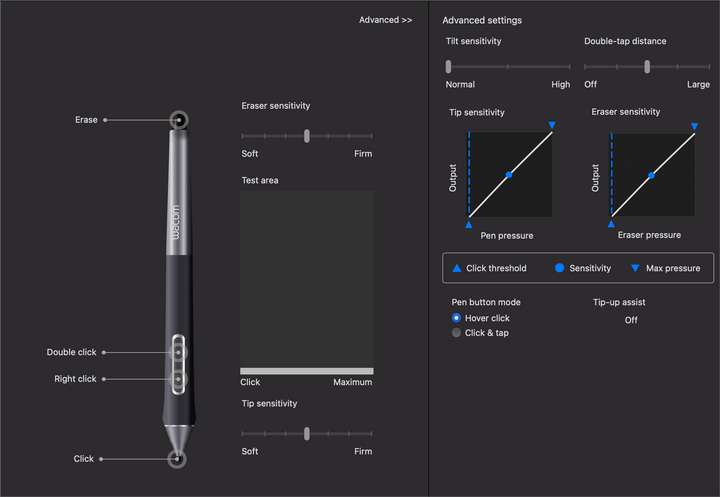
-
I use the Classic Pen and the Art Pen with the rotation feature interchangeably for raster illustration. I also have an extra Art Pen around here somewhere that I could use, but it would register as a separate pen. I also have a newer, but smaller Wacom that will use these same pens as well and I imagine the Tool ID would read the same. It's something that can be seen in diagnostics when I have uploaded videos with a portion of the Wacom Diagnostic panel visible. It shows which pen is being used and its individual ID. Particularly where it says "Device S/N":
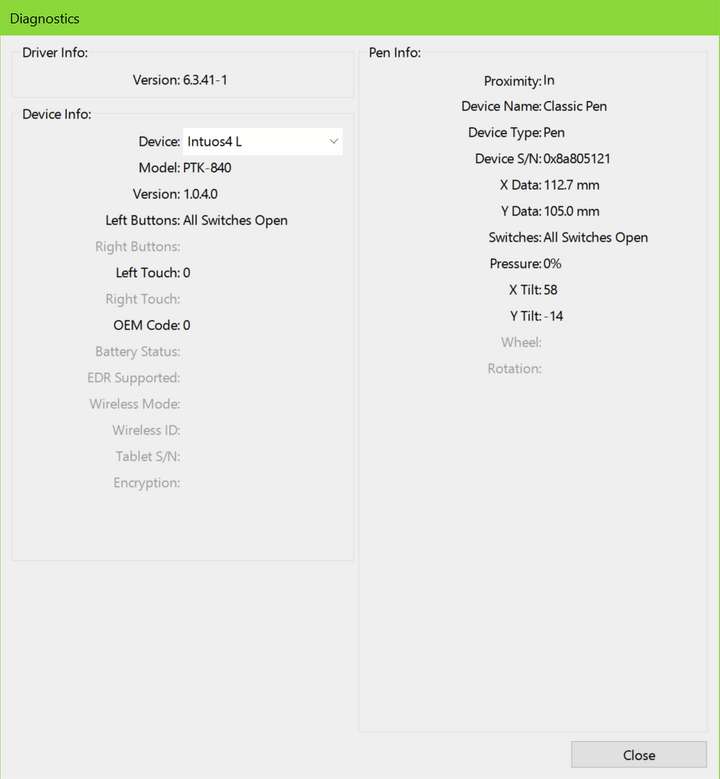
FWIW, I use Clip Studio for raster illustration/ink jobs, which I occasionally convert to vector, and it doesn't have this feature. I set a key for swapping between the last two recent brushes and that's usually more than sufficient.
However, where it would be useful to have is to keep my flats that I use for blocking areas in relegated to my Art Pen where it has rotation capabilities available and the rest of my detail/soft brush to the Classic (non-rotation). When I am using the Classic Pen or doing detail/soft brush work, a keyboard shortcut is used between the last two brushes usually setup similarly but at different sizes and so to go to the flat, I break the memory on those two brushes and have to reset the order.
The benefits of independent pen recognition is in keeping different tools/brushes and any respective settings active for each pen. In VS, one use case could be for cases where a rotation pen is only brought in for certain things and then not used. Perhaps if the user wants to be able to have a Pencil tool configuration set independently per pen, such as different stroke settings and pressure changes, then I can see the benefit. That would speed up ink jobs for people who utilize different styles of line weight and prefer to work quickly with some room for variability. That could put the user closer to raster program-like performance capabilities with the Pencil tool.
-
Thanks for the info everyone. Just to clarify; I really would like to use this to switch brushes (in several software) (so not only to have having different settings like sensitivity curves in Wacom).
Looks like this Tool ID feature to switch brushes is already possible with Wacom since 2017!! And at least available in software since 5 years ago (!) as seen in this video by Aaron Rutten of 5 years ago where he literally does switch two wacom pens to switch brushes and talks about this in the video below:
youtube video