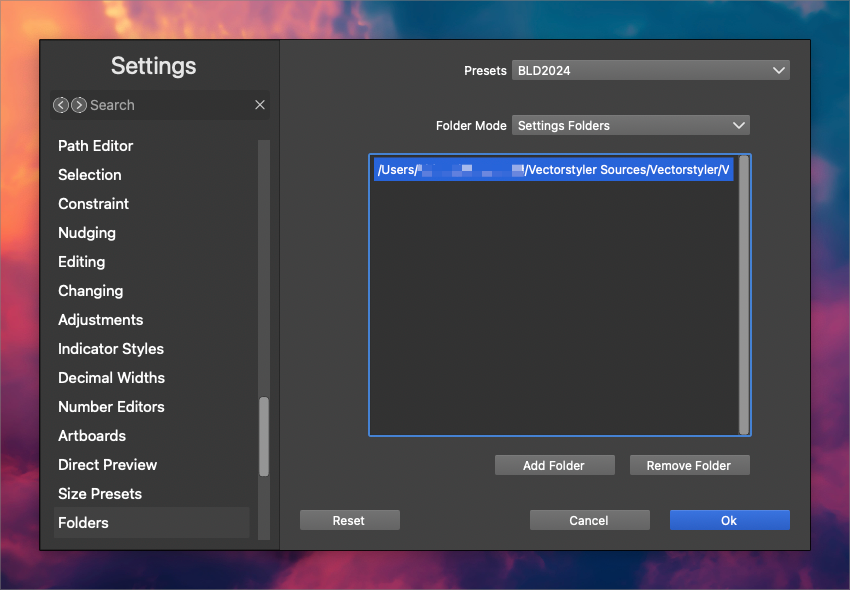How to use the Settings linked files
-
I'm trying to understand how to use the option to load applicable files into the settings panel applicable section. For example, I noticed I could switch to the folder mode: Settings Folder and add a link to a folder I created where I stored different customized settings files. It creates a long hard to read link and then when I click on it, while it opens the linked file successfully, the settings files themselves are greyed out.
I was presuming the option to add a linked folder would be an easy way to drill down and get the exact settings file I was looking for - but it appears this is not the purpose.
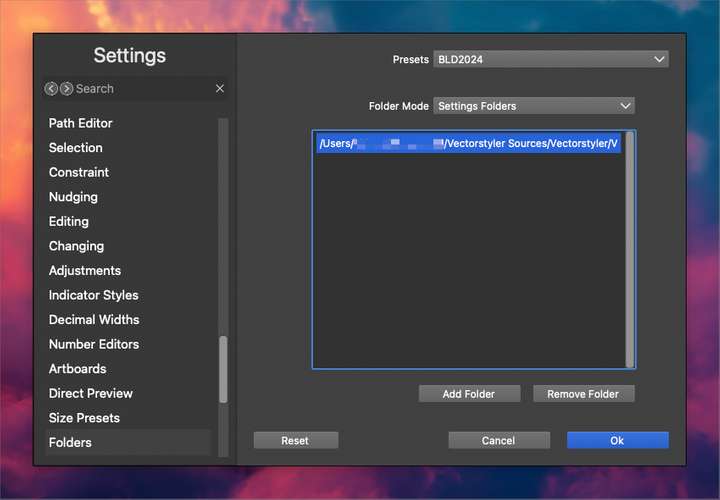
-
@Boldline Adding a folder here should result in the listing of settings files in the settings and workspace drop down buttons in the context panel.
-
@VectorStyler ok I think I understand. The file gets stored here "behind the scenes" but we look for the custom settings found inside the folder(s) where we adjust the settings file and workspace drop down buttons in the context panel. makes sense now - thank you