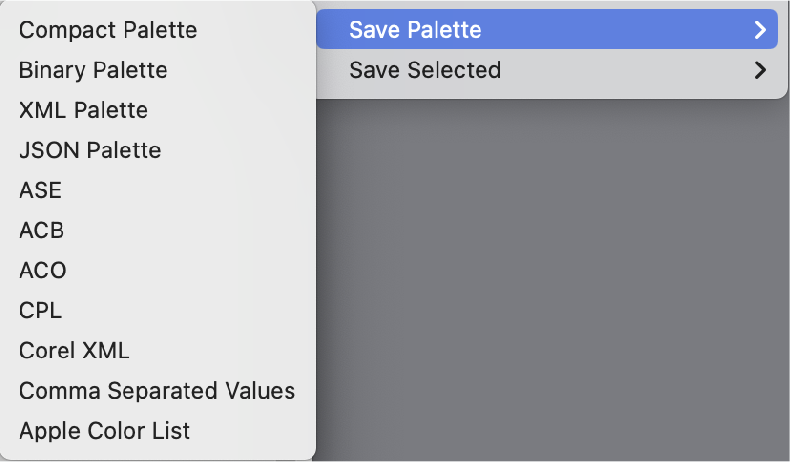Save Palette > Vectorstyler Default format
-
Save palette gives 11 format choices. Richness is nice, but to avoid having to study what the formats mean and what they are good for, I am mainly interested in saving my VS palette for reuse in VS.
To make it easy for the user. Is it weird to give a Vectorstyler Default (probably one of the listed) option on top of list before I do a study. Which Vectorstyler fits best? That gives me peace of mind when I save something.
Like:
Vectorstyler Default (ACB)
Default (ACB)
ACB (Vectorstyler Default)
ACB (Default)
or
Vectorstyler
to make it corporate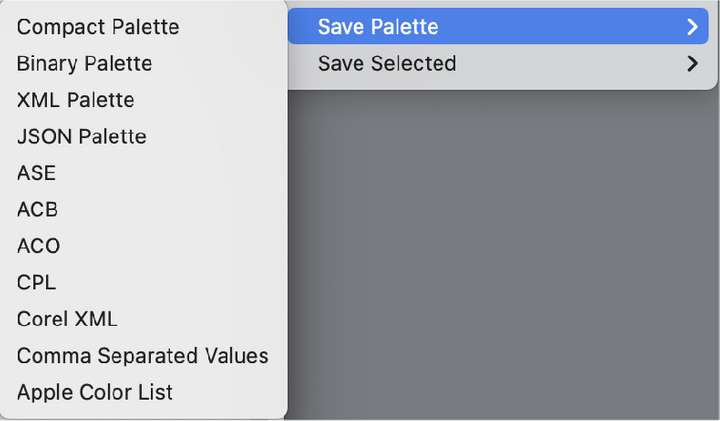
-
@Ayo Not yet sure how to handle this.
Basically the first four in the list are all the same VS format, using different file storage (same thing can be set for a VS document also). -
@VectorStyler
Another try...
What is VS palette format save advice for saving my VS palette for reuse in VS without any problems?
[edit] The user (me) needs guidance -
@Ayo said in Save Palette > Vectorstyler Default format:
What is VS palette format save advice for saving my VS palette for reuse in VS without any problems?
The truth is, any of the first four. But we can elevate the JSON format, as it is easily edited as text and can be used / generated by scripts.
-
@VectorStyler
Thanks
Think a corporate solution like Corel XML would be best. Own it.
'vstyler JSON' or something like that. Provides guidance and a feeling of peace -
Yes, here we have a dialog that is also not detailed in the online help (from what I have seen), and so users don't have much idea about what they are actually looking at. This likely means that most users, unless they have very specific reasons to save (VS says save, the help says export, which is a more correct and descriptive term), will not use it.
A real shame because VectorStyler's palette export and import is a world-class feature that positions VS strongly compared to competitors.
I did not find a good explanation here:
https://www.vectorstyler.com/documentation/colors/managepalette/ChatGPT gets closer:
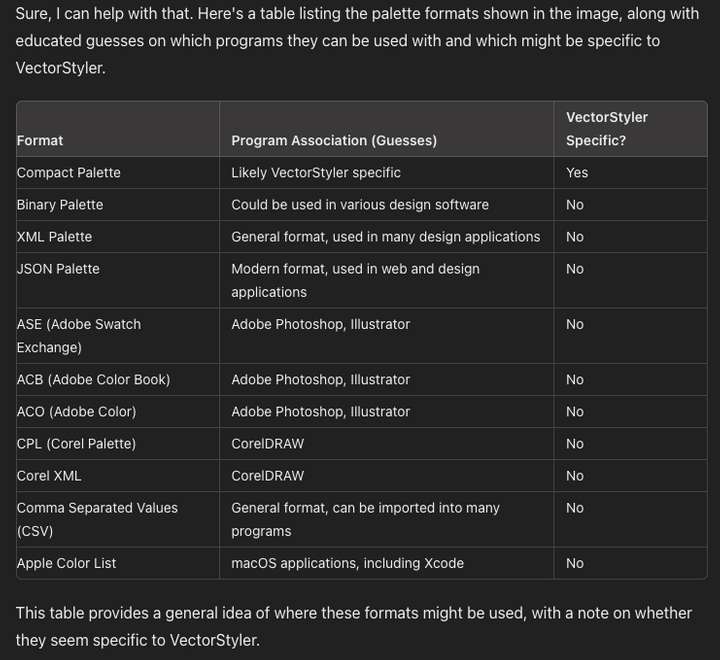
And here you can see the pattern in what needs to be explained in the user interface. What is the purpose of each format, that is, which software should they be used with? It's difficult to explain in the user interface in a submenu, but it should really be divided into:
Save palette
Prominent in the pull-down first level: saves in the VS format that is default upon installation. So anyone can save a palette without making decisions about formats - or seeing them listed. If you are never going to export, you'll never need to consider export formats, keeping it nice and simple.Export palette, listed in a submenu: others sorted and categorized as:
- Adobe
-x
-y - Corel
-x
-y - General purpose
-x
-y
-z
-etc
There are so many choices in this panel that it might be appropriate to consider consolidating some of the many menu items into a more unified functionality in one window, e.g., export. Here, a little explanatory text can also be added to each choice.
- Adobe
-
@Ingolf
A split to Save (without formats) and Export (with formats) sounds very clear and helpful