Gap Tool questions
-
@VectorStyler Would you be able to elaborate a little more on how to use the gap tool? The documentation is a little brief; "The Gap tool is used to adjust spacing between multiple elements or between an element and the artboard side."
My comments below are strictly based on my observations and I leave room for being wrong in what I am proposing based on how I learn to fully utilize the tool.When I was testing the tool, it concerned me that it cuts away part of the vector in making the gap rather than just moving that element over. I can see a use for that but also scenarios where I would not want the vector cut away from
When hovering over an existing gap, the gray space fills that gap but it doesn't give a number to tell the user the current size of the gap.
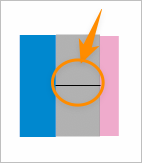
What about an option to copy the current gap and then apply it to another gap?
Maybe an option to type in the gap amount desired because clicking and dragging alone could be imprecise?
-
@Boldline The objects around the gap are resized when the gap is moved, so it will stretch the object left or right.
This tool is useful in adjusting a rectangular layout on a page (mostly a DTP tool).
I will add the other suggestions to the features backlog.
-
@VectorStyler said in Gap Tool questions:
This tool is useful in adjusting a rectangular layout on a page (mostly a DTP tool).
oh ok - that makes sense in that context