Export Artboard to PNG with a bleed?
-
I'm trying to find the option, but it doesn't seem that it is feasible?
-
@debraspicher No such option. Should this kind of export clip (and size) to the bleed?
-
@VectorStyler It should be something we can toggle on Export, ie "include Bleed/Slug", but it shouldn't be on by default. It is only used for sending off work to be printed externally, particularly borderless designs.
The extra image information in the bleed is meant to provide extra room for when it is cut to prevent the paper media from showing through on the very edges. Otherwise, that image will have to be expanded/extended to guarantee it prints borderless or printed on large media.
I did have to expand the one today beyond the border manually and in this case, for the card I was working on this was fine for the design and since I was printing at home, I could make the adjustment. There are cases I wouldn't want Expansion/Extend though because there might be details that need more care along the edge, such as a decorative frame border with thick strokes along the very edges. Those details couldn't be expanded beyond the frame easily and still look right, so the extra information outside of that frame in the bleed is meant to fit in any gaps should the design not print perfectly along the edge.
-
I did have to work around this for printing off an illustration. Printing off the bleed would've been more straightforward, but the nice thing about being able to export a whole Canvas, is even though I have a lot of white space in the end, I was able to crop it down in PS, I could still get a bleed. In this case, I was printing to media that wasn't quite the original document size, so having that extra information in the bleed gave me some extra room to chop around the main art area:
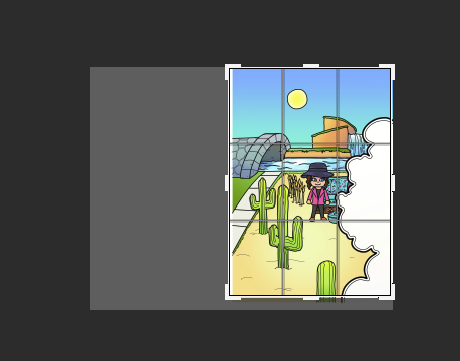
Just thought I would share this for informational purposes.