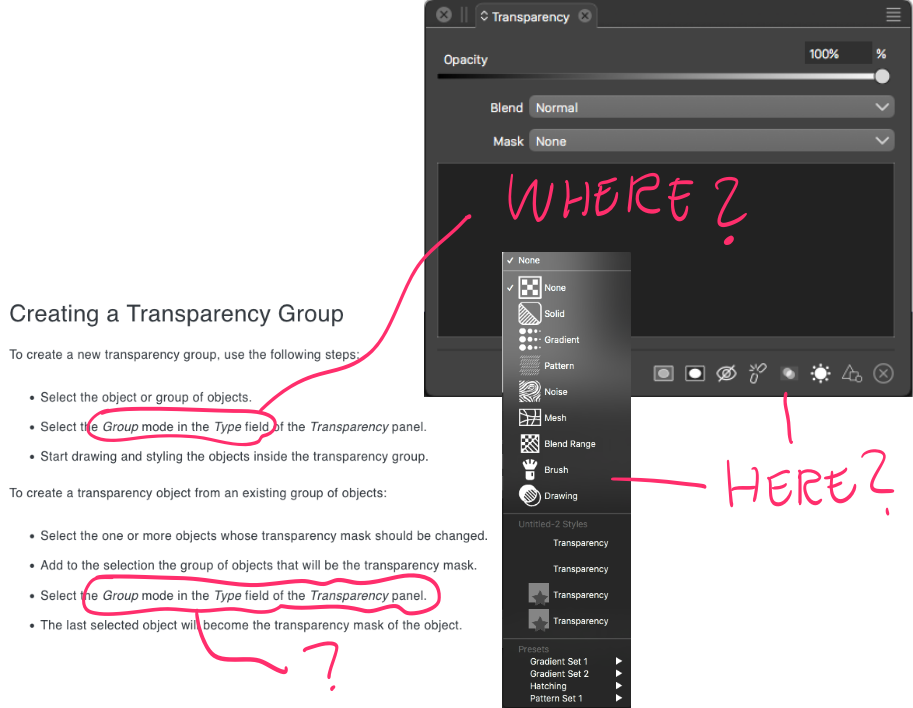Creating a Transparency Group - how to do that?
-
I dont understand the VS online guide (or Transparency Mask)link text
"Select the Group mode in the Type field of the Transparency panel"
I find no such items in the transparence panel – or have I got something wrong?Kind regards, Raaskot
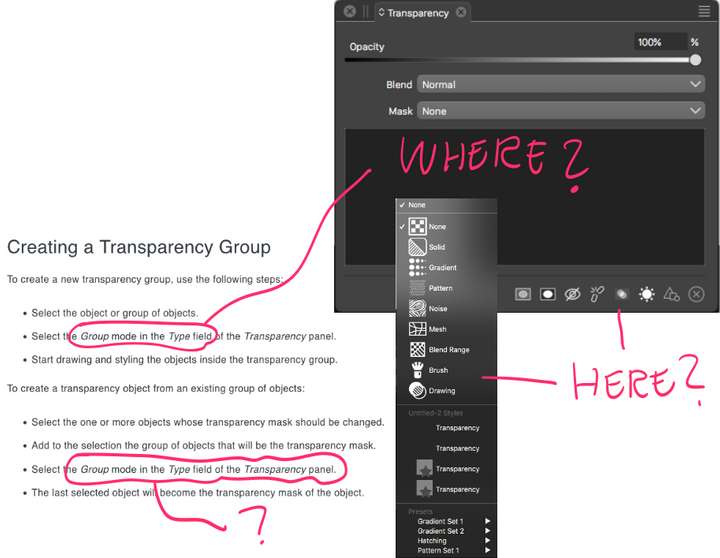
-
@Raaskot I have to update the documentation. Select the "Drawing" mode/
-
@VectorStyler said in Creating a Transparency Group - how to do that?:
@Raaskot I have to update the documentation. Select the "Drawing" mode/
I understand. Check out "Clipping Groups" section also. Makes no sense either.
Suggested "Drawing"-mode works fine yet it looks like the black core in the gradient is not masking 100%. Any explanation?
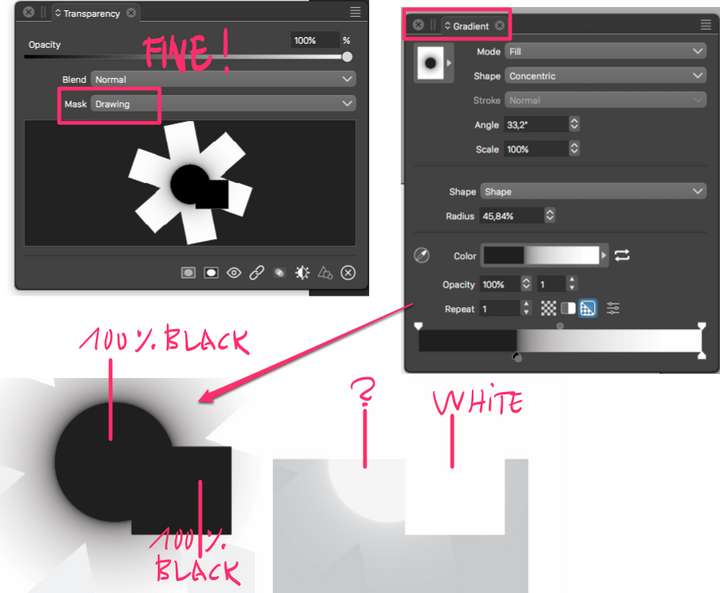
-
@Raaskot said in Creating a Transparency Group - how to do that?:
Not sure what could be the problem here. Can you send me a file with that mask? Thanks!
-