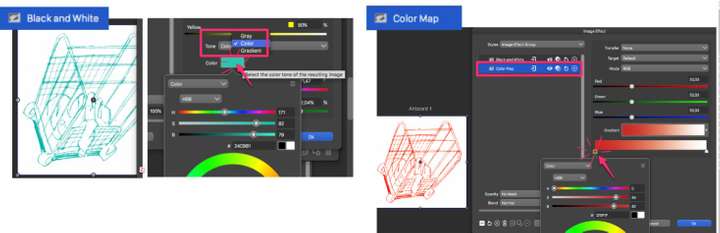Can’t change dark colors in imported raster artwork
-
I need a hint how to change black pencil stroke in imported raster artwork. Im trying to apply image effect so the outline will change, but only manage to alter the white background.
Tried to read “https://www.vectorstyler.com/documentation/imageeffects/color/”, but dont see any obvious answer.
Kind regards, Raaskot
-
Without any clue i had some success with a wild try

I choosed the Image Effect > Black and White
then i set Tone field to Color ( there is a drop down menu)
below yellowthen i clicked on the color field which shows
a black color and selecting a color on the color wheel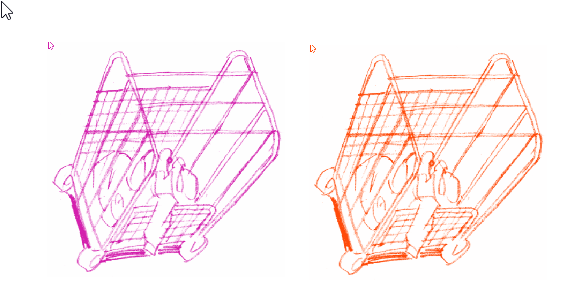
-
@Raaskot You can also do it with Effects > Map Colors > Color Map, where
you simply change the black in the default gradient to some other color. -
-
@Raaskot , your welcome
always nice when it was helpful
I also learned something new too