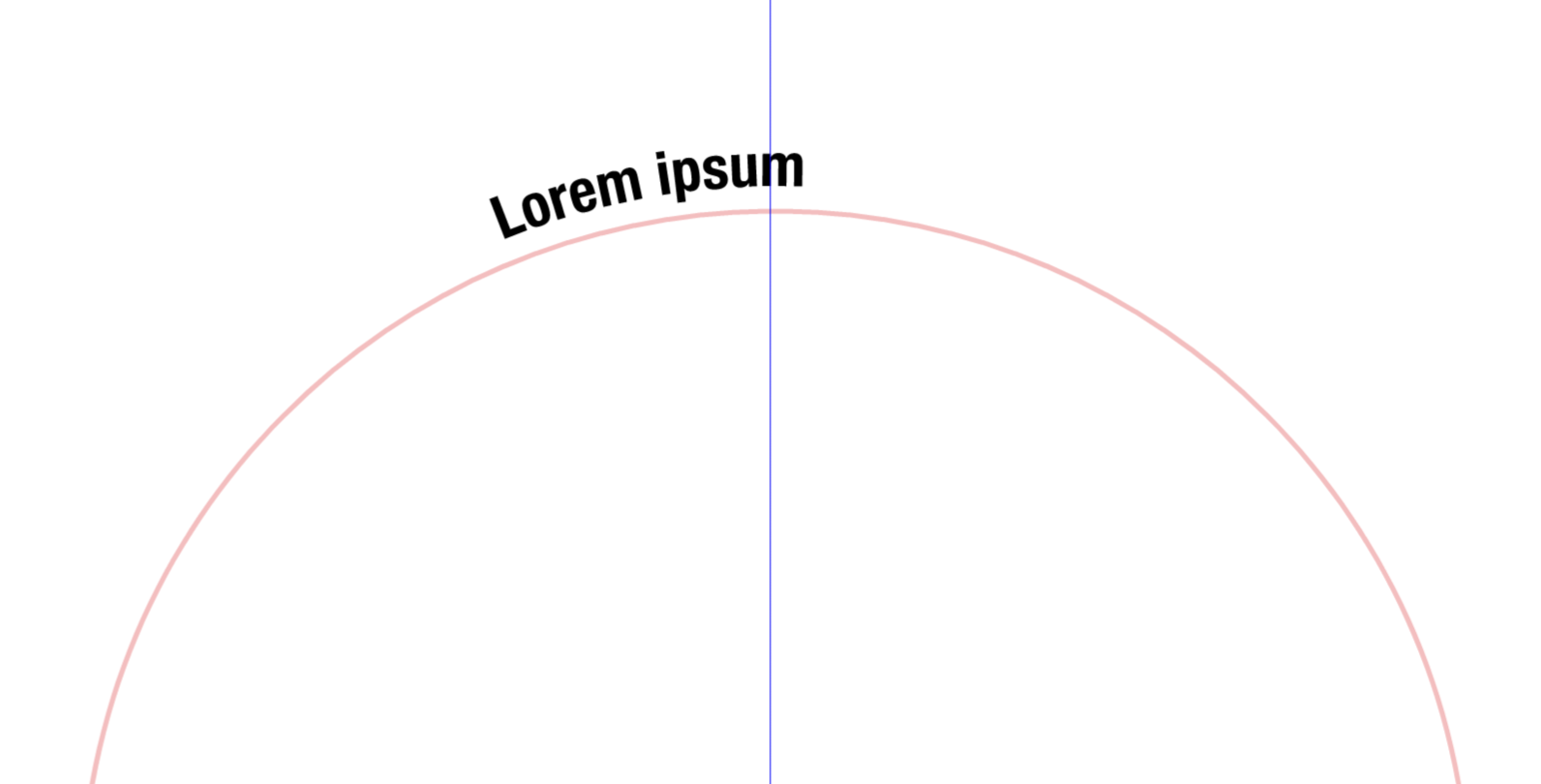Text on path
-
How to do change the text direction in text on path tool?
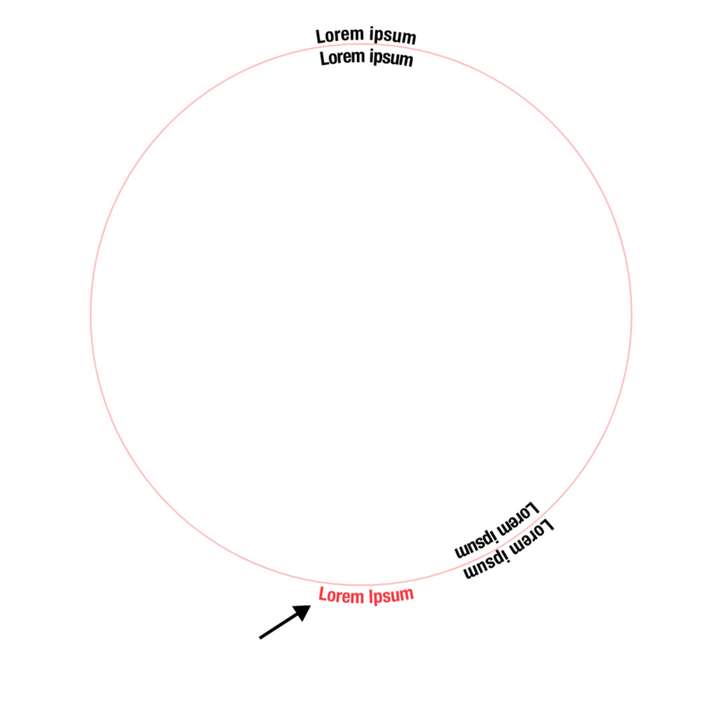
-
@Kumr
Open the "Text on Path" Panel, it's on the bottom.
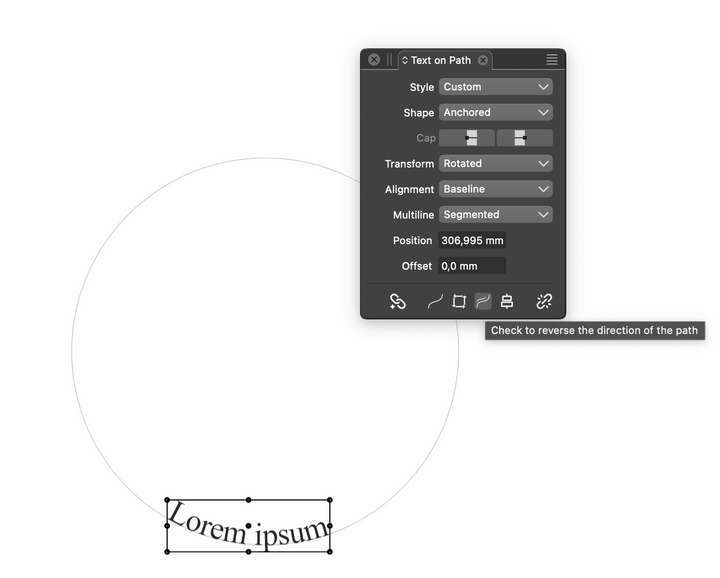
-
@Devil-Dinosaur Thanks for the help. I was looking for that option.
-
I have also had trouble finding it myself on several occasions. I used it infrequently and had to look for answer on the forum. Perhaps it would be worth putting such basic functionality on the Context bar when 'Text on Path" tool is active?
-
@encart I agree.
-
@encart said in Text on path:
I have also had trouble finding it myself on several occasions. I used it infrequently and had to look for answer on the forum. Perhaps it would be worth putting such basic functionality on the Context bar when 'Text on Path" tool is active?
i will try to add this.
-
-
@VectorStyler Looking for a solution for these two things.
Text on the path drifting towards the left when setting an offset value.
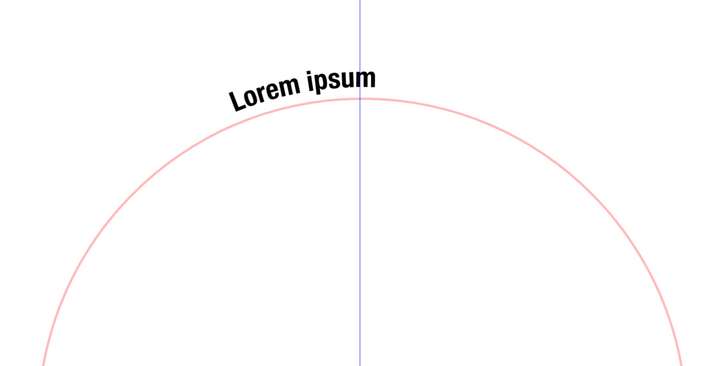
The artistic text frame is shifting when I change paragraph alignment. Is there a setting where I can restrict the movement of the artistic text frame?

-
Text on the path drifting towards the left when setting an offset value
In the "Text on Path" option, Radial Position should enabled and position set to 90 degree.
When the Radial Position is disabled, the position is given in length along the curve which is different after the curve was offset.The artistic text frame is shifting when I change paragraph alignment. Is there a setting where I can restrict the movement of the artistic text frame?
This is by design. The text alignment is relative to the text position (point text). The same happens in Illustrator.
-
@VectorStyler Thanks for the help. That radial position option helped. I have to spend more time on VS manual.
On the text frame drifting, I haven't checked how AI approaches this part, but like what AD does, keeping the frame in place. It will be difficult if the frame shifts the position every time alignment changes, particularly on circle designs with multiple text elements. I struggled with a circular infographic creative.
An option to keep the frame in place will be helpful at least in text on path tool.
-
@Kumr said in Text on path:
An option to keep the frame in place will be helpful at least in text on path tool.
This is harder part. The text could be moved automatically, when not on the path, to accommodate the new alignment.
But when on the path, the position along the path must be according to the text alignment.One thing I can try to do is to keep the non-radial position the same for changing offsets.
-
@VectorStyler Thanks.