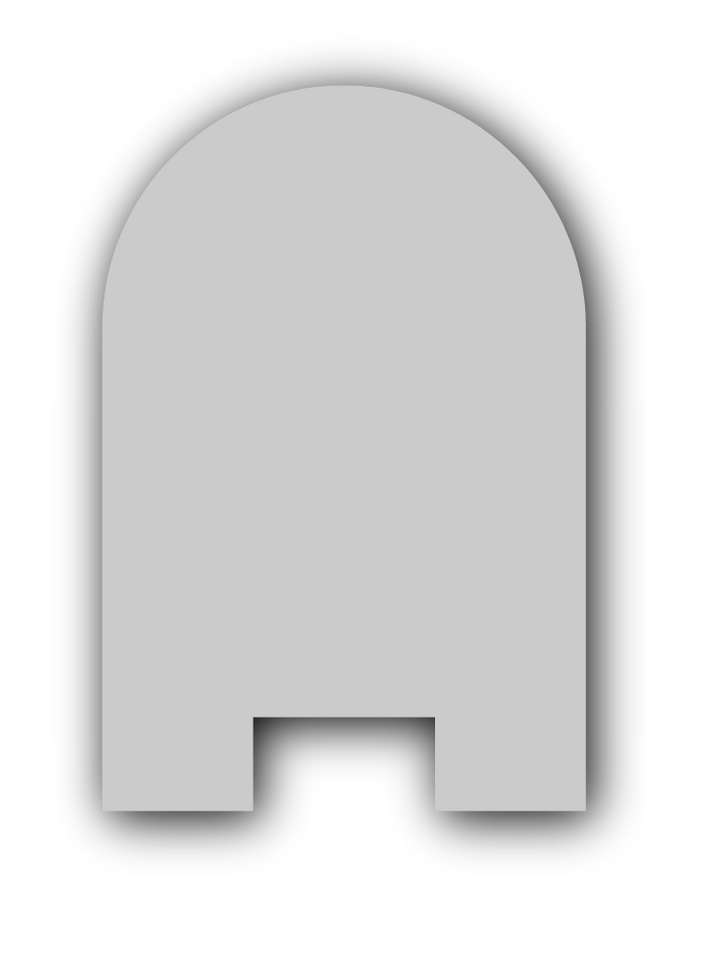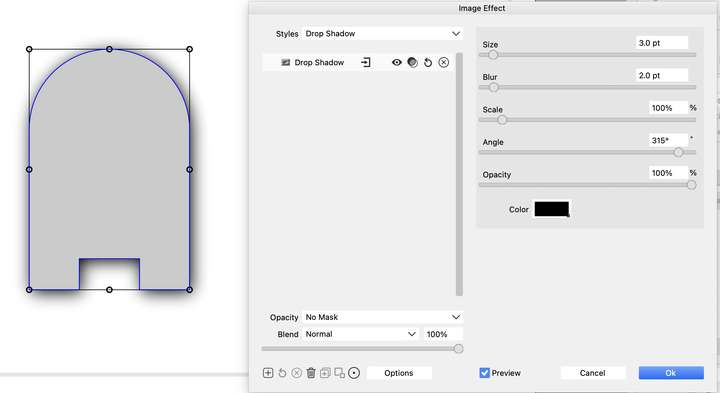Block Shadow effect tool
-
Request a block/long shadow effect in VS. I am using the method shown here in VS ( https://www.youtube.com/watch?v=of7pqI9mRbg ). However, an inbuilt tool might speed up the process and ease the workflow, particularly with typography.
-
@Kumr This is essentially a sort of extrude tool?
-
This request seems similar to what has been requested prior with extruding the shape to create a 3D look. I remember in part that we were discussing the Astute Graphics tool that creates the instant extrude look and then hopefully at some piint, a 3D extrude panel feature that goes more in depth the way Adobe had in illustrator up until recently when they removed it for some reason.
https://www.vectorstyler.com/forum/topic/159/3d-with-vectors-like-in-art-text-or-ai/2
https://www.vectorstyler.com/forum/topic/857/perspective-and-extrude-tool/2
-
@Boldline @VectorStyler Thanks for referring to those discussions. Astute plugin and Coreldraw offer block shadow options. I am looking for shadow options (http://flexihelp.saicloud.com/en/Content/3_Design/Effects/Using the Shadow Effect.htm) to achieve something below, so I can apply patterns or similar effects to the shadow generated.
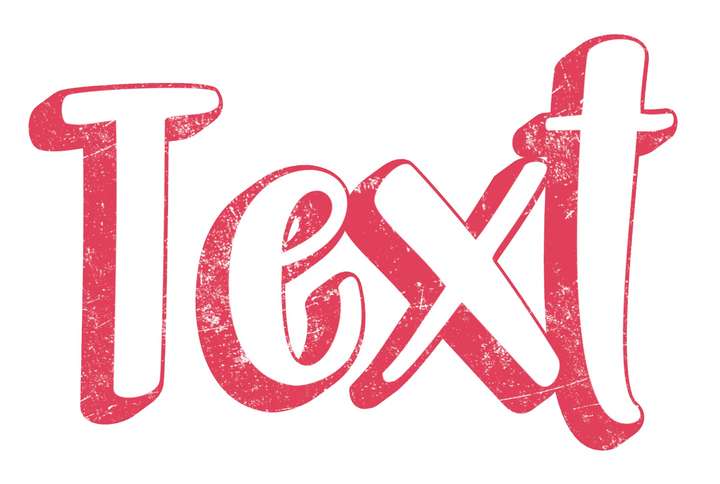
In the shadow effects panel, the 'size' option refers to the 'offset' value?
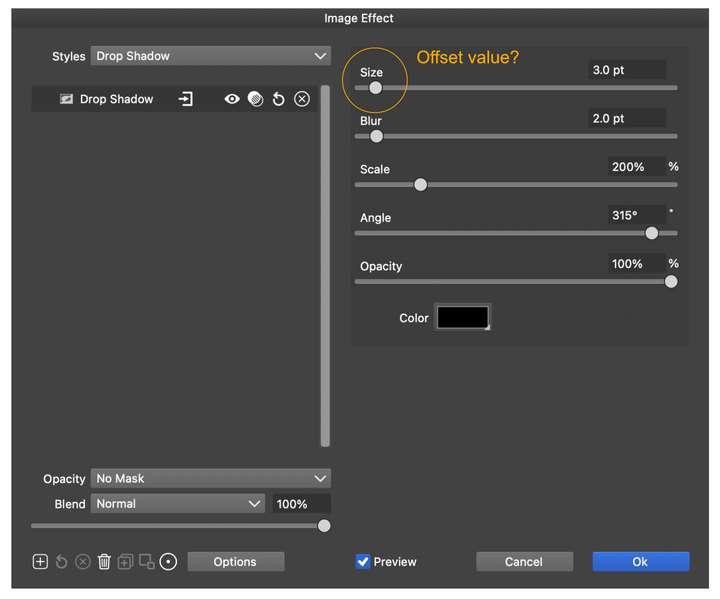
Angle of displacement in drop shadow effect is bit off. Not sure if I am doing it right.

-
@Kumr said in Block Shadow effect tool:
In the shadow effects panel, the 'size' option refers to the 'offset' value?
Yes.
Angle of displacement in drop shadow effect is bit off. Not sure if I am doing it right.
Set the scale to 100%,
-
-
@Kumr Send me that example (with the shadow) as a file
-
@VectorStyler Emailed the file. Thanks
-
@Kumr said in Block Shadow effect tool:
@VectorStyler Emailed the file. Thanks
Received, thanks! Answer in email.
-
@VectorStyler Got the email. Thanks.