Changing values in fields
-
I haven't spent much time in your program yet, but I have some comments about ergonomics.
I just discovered that clicking and moving the cross hair over the stroke field changes the value. However, it is located close to the edge of the screen and I am able to increase it once by 2.58mm. Invert the orientation so that zooming is done by dragging down or all the way to the left and right (just like on a slide-down slider).
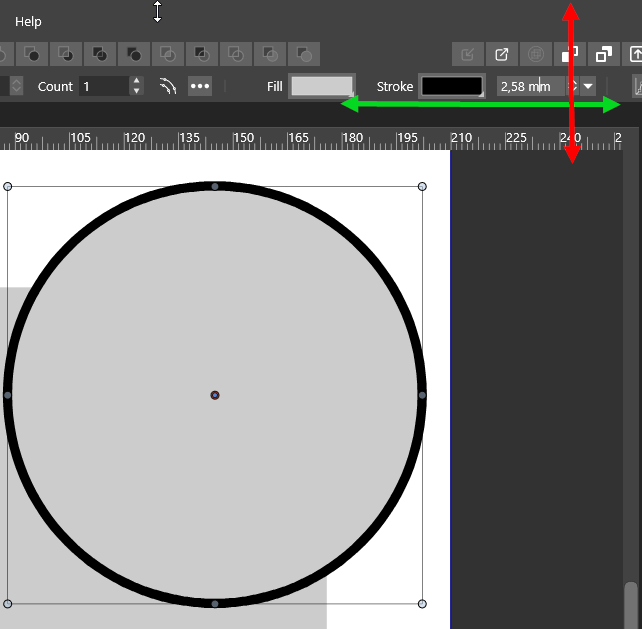
Additionally, I suggest adding a mechanic that would work for each field: Shift + drag = + / - 10 units, Ctrl + drag = + / - 1unit.
A single click on the field instead of placing the cursor in the place where you clicked could select the entire field so that you can enter a new value. Now you have to double-click to do this. -
@encart Scrubby scrolling was introduced in the current version (1.0.019) and it has these issues you mention. They were reported already and I think/hope they will be fixed in the next build.
I also think Shift-scrolling should increment or decrement the value in 10 units.
-
@encart The Shift/Ctrl modifiers , and single click selection can be implemented.
If I understand correctly, you recommend horizontal scrubbing (not just vertical). I will look into this how it could be done.
If there is no selection (or select all with single click) then it might work. -
@vectoradmin If horizontal scrolling is implemented, how can you select part of a value to change it?
-
@b77 That is exactly the problem. We either have horizontal scrolling with selecting all on click and no partial selection. Or vertical only scrolling and partial selection. But not both.
-
@vectoradmin Partial selection is needed, so…
-
The current behavior of dragging within the field value is problematic because it blocks standard behaviors of a text field. Normally if I drag up from part way into a field where an insertion point is placed it will select from that point to the end of the field, and if I drag down from part way into the field it will select to the beginning of the field. That doesn't happen with the way this is currently implemented in VS.
You can allow scrolling in both directions and fix this problem at the same time by either or both of two rather obvious and completely reasonable ways:
- Allow dragging on the label instead of the field value
- Allow dragging of the field value but only when there is not an insertion point in the field (in other words, when the field does not have the focus). Let the standard behaviors of the field work when an in insertion point is placed.
-
-
I know the topic is very old. But I found a mechanism in Wondershare Filmora that works well. Exactly as @fde101 's suggestion. When we press and drag horizontally (in our case, vertical is safer) then the field behaves like a slider. Only clicking and releasing activates the selection of the value. The changing cursor is a nice hint for the user.
https://recordit.co/t7TixcwWoV
I am returning to this topic because it hurts me a bit. It is a bit unpredictable on my system, it stutters, changes the value by a different step. -
@encart I add this new suggestion to the backlog.
-
@encart One thing in that example, that is a bit difficult to always have is the width of number field. There is enough room to have a region that activates scrolling.
But the jumping / stutters in VS is a bug so that should be handled.
-
@vectoradmin I'm not sure if I understand correctly, but the whole field is active here. Even if it was two digits wide, clicking and dragging will trigger the action. The action would be compared to a situation where there is a transparent zone above the text field. It changes the value when dragged, and when clicked, it disappears and activates the box underneath. Deactivating the field restores layer 1.
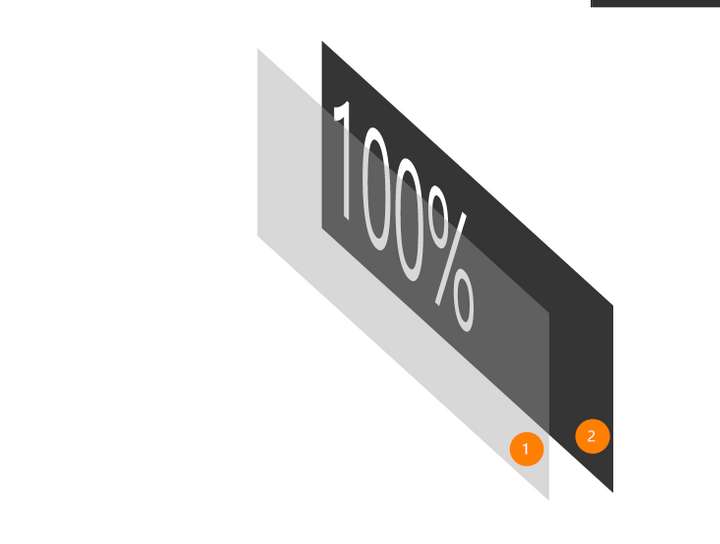
-
@encart, drag on the label next to the field rather than the field itself.