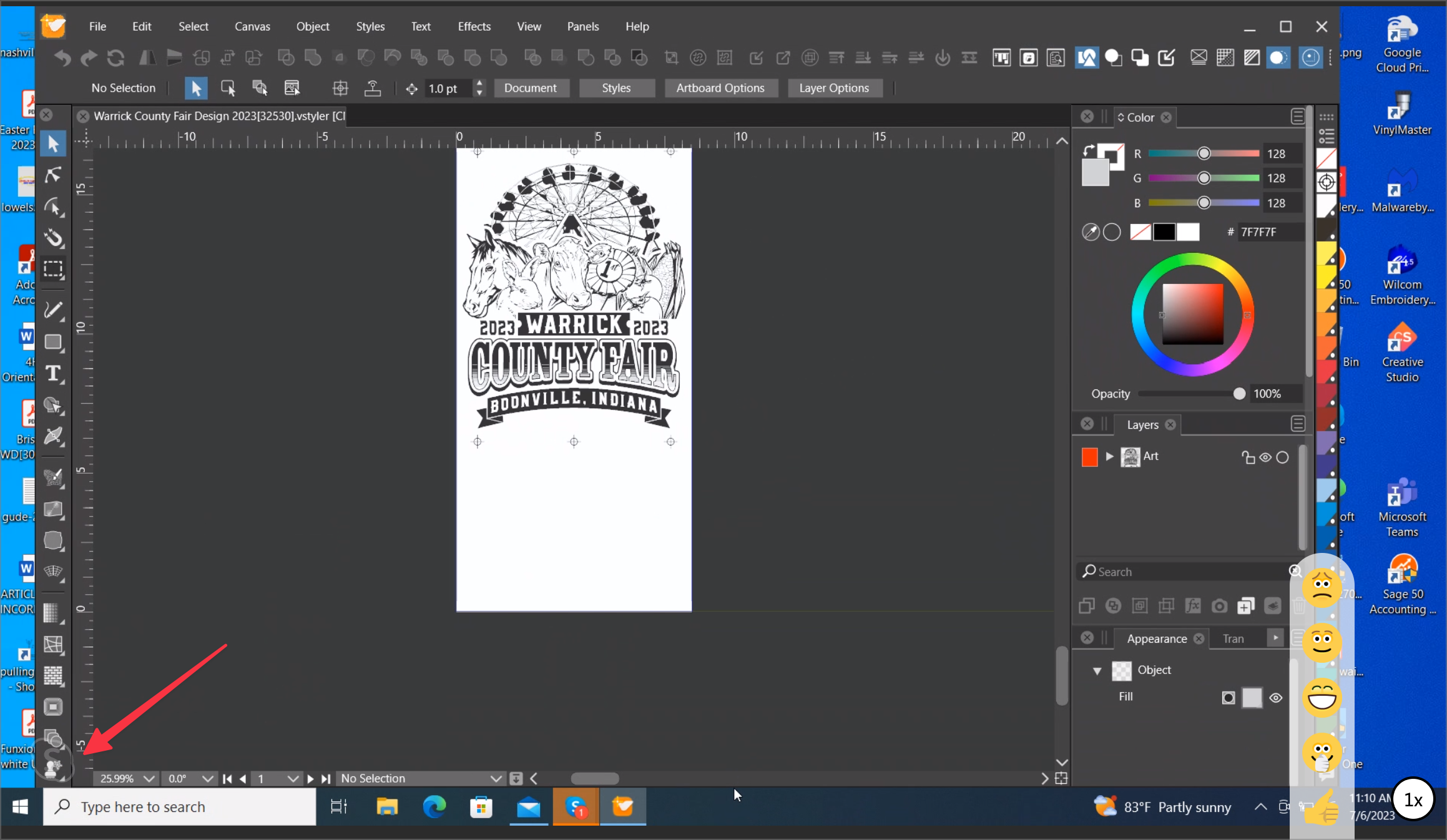Scale VS workspace to fit fully on screen
-
I am sure this has been mentioned before but I was not finding it right away in the forum. What is the best way to fit everything on screen? The vertical toolbar on the left side of the screen is not showing the last couple of tools, such as the artboard tool

-
I usually solved this via Toolbox Style
Panels > Toolbox Styles > small, medium, large iconshave now a new 4K Monitor 3840 x 2160 pixels
200 % upscaled which results in 1920 x 1080 pixels
which i am happy withToolbox Panel is medium and i have yet some
free space below it -
@Boldline Did you try a two-column toolbox? (Panels > Toolbox Style > Two Column)