Appearance Panel and Batch modifications
-
I would like to make a plea to make the appearance modifier/panel single instead of multiple.
When selecting multiple objects, you now get multiple objects separately in the Appearance panel. Why? You cannot change them collectively and the number is restricted (default 8). Then you might as well select the objects and change what you want one by one.
Example of a typical use for which I think the appearance panel is made.
Batch modifications. And stack order of course.For example text casing.
For better readability, a white line behind the text is often useful in cartography.Example one name without and with casing.

This is what it looks like in the Appearance panel.
Looks good!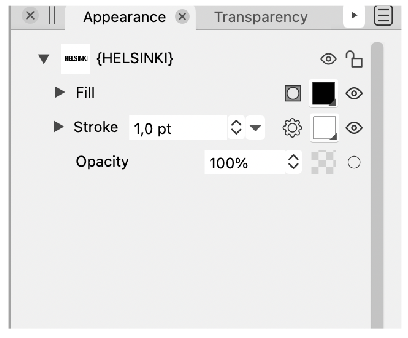
If I want to do the same now for the entire map, this will not work.

I get this Appereance panel.
Do I have to do it again one by one? Not convenient.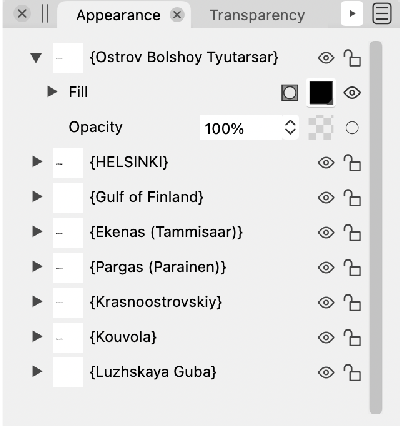
So please...
Make the appearance modifier/panel single. If styles are the same, they will be shown as specified. If styles are unequal, give a 'Multiple' designation or a red cross concerning colors and the like. This is also a good check whether all objects in your layer are properly and unambiguously specified if you want them the same. -
@Ayo It is in the backlog


