Distribute/Align Shapes Help
-
I'm having some issues with the attached file. There are 12 blue circles that require to be distributed equally along the centre black path - first and last circles should be centred on the ends of the path, the rest simply distributed equally between.
I'm getting an unequal distribution and the algorithm is shifting the first and last circles from the ends of the path.I could do it mandraulically, but I'm sure that VS must be able to do this far better than me

TIA
Neil
-
@Igull The problem here is that when distribute with equal distance (second button in Align to Shape section), the first and last circles will be all in the shape (not centered).
One solution would be to extend the path with half a circle width.
The option to distribute the centers only is missing, this looks like a new feature to be added.
-
@VectorStyler said in Distribute/Align Shapes Help:
One solution would be to extend the path with half a circle width.
OK, I can do that.
The option to distribute the centers only is missing, this looks like a new feature to be added.
That would be an extremely useful option for me - especially as it rotates the objects nicely during alignment.
However, I've been trying the shape alignment over the past half hour or so and I'm definitely getting an unequal object distribution along the length of the path ?
It seems to create two sets of objects in the distribution - both equally distributed within themselves, but the two sets touching each other. I've tried with even and odd numbers of objects, same result. Using the manually adjust position tool, you can move the distributed objects OK, but the two sets of objects still remain attached to each other giving an unequal distribution.The answer is out there LOL

Neil
Video here ...
Distribute Shapes on Path Issue
-
@Igull said in Distribute/Align Shapes Help:
However, I've been trying the shape alignment over the past half hour or so and I'm definitely getting an unequal object distribution along the length of the path ?
This did not happen here. I have selected all circles and then the path and clicked on the second Align to Shape button (without changing other options).
-
@VectorStyler said in Distribute/Align Shapes Help:
This did not happen here. I have selected all circles and then the path and clicked on the second Align to Shape button (without changing other options).
Definitely happening here, even restarted VS, fresh document, simple curve with 6 or so objects (rectangles) - use the 5th button along the top row to distribute (Distribute the objects along the path, to the length of the path, with equal spacing between the objects) .
At some point along the line, the objects touch giving two distinct sets of equally distributed objects. Try moving the objects back or forth along the line if it's not showing - that may be a key.Tried this a few times from a fresh VS start, definitely does it every time

Neil
-
@Igull said in Distribute/Align Shapes Help:
use the 5th button along the top row to distribute
This does not distribute along the length of the path.
The alignment along path options are in the 4th row.
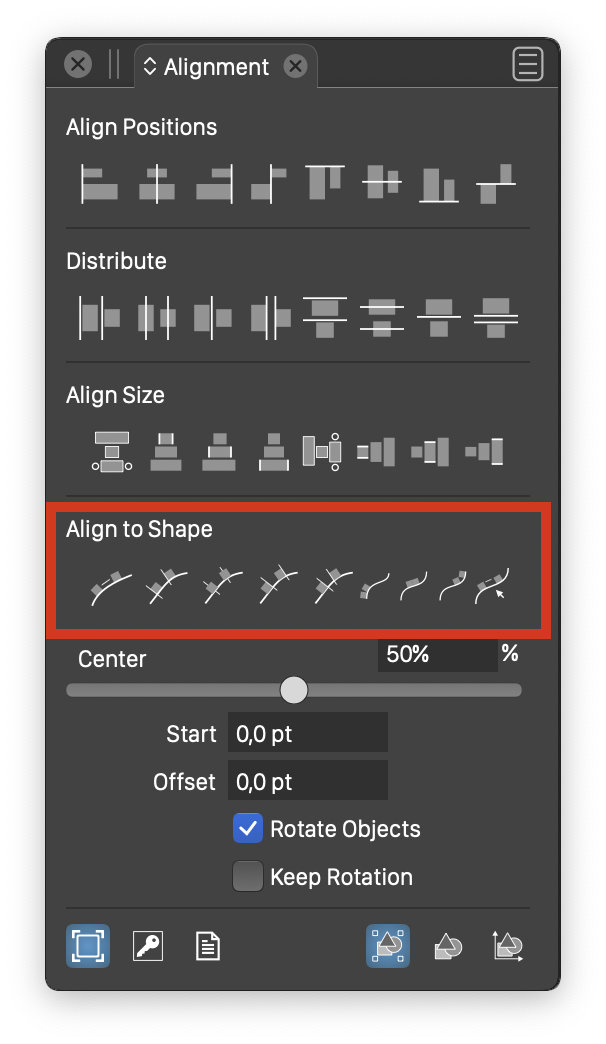
-
Yes, that's the correct button, 5th one along in your red rectangle, I don't have mine set like that - sorry about the confusion


Neil
-
I just did some more checks, it's moving the distributed objects along the path using the manually adjust object position tool that causes the issue - if the set rolls off the end of the path, as it appears on the other end of the path, it loses the distribution - that is then permanent

Neil
-
@Igull said in Distribute/Align Shapes Help:
I just did some more checks, it's moving the distributed objects along the path using the manually adjust object position tool that causes the issue - if the set rolls off the end of the path, as it appears on the other end of the path, it loses the distribution - that is then permanent

Got it!
-
