Editing a gradient colour
-
I'm dealing with gradients & I wanted to change a colour. I don't see any difference between these two buttons. Also would it be possible to add a picker tool ? Thanks
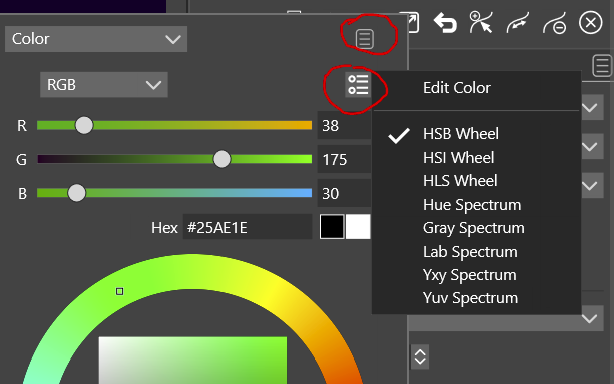
-
@Pat From what tool / button was this popup of RGB colors opened?
For picking color while editing a gradient, just use the regular color panel (Panels -> Color).
-
@VectorStyler Impossible because this come from a colour stop within the gradient:
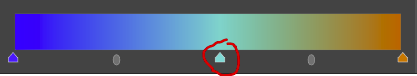
What I do is first select the colour via the colour panel, copy the hex code and paste in the popup panel but this a bit time consuming & when I forget I have to do it again

-
@VectorStyler Before I lost it, when I've defined a new gradient, how can I save it ?
Thanks
-
@Pat For saving the gradient from the selected object, open the Gradient panel menu and select Save Gradient Preset (or style for dynamic links).
I found the duplicate color menu button, will be fixed ASAP.
About using the picker: it will not work from the popup color selector, but when a gradient color stop is selected (small white rectangle frame around the knob), the color panel will select the color for that color stop, so the picker can be used from the regular panel:
-
@VectorStyler Right, I was looking for a plus sign at the bottom... the panel menu of course, sorry for this dumb question

-
@VectorStyler said in Editing a gradient colour:
About using the picker: it will not work from the popup color selector, but when a gradient color stop is selected (small white rectangle frame around the knob), the color panel will select the color for that color stop, so the picker can be used from the regular panel:
Nice, thanks too for the recording

-
About using the picker: it will not work from the popup color selector, but when a gradient color stop is selected (small white rectangle frame around the knob), the color panel will select the color for that color stop, so the picker can be used from the regular panel:
@VectorStyler I was thinking the other day about the picker in the gradient panel. It is little time comsuming to go to color panel again to pick the color. Please consider to add a picker as in this SS below:
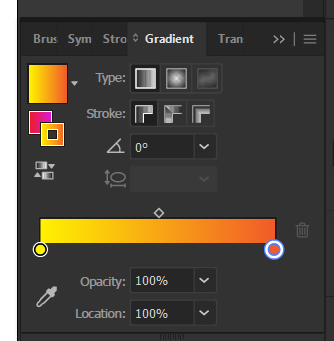
-
@Jayanta-Das said in Editing a gradient colour:
Please consider to add a picker
Added this to the backlog.
-
@VectorStyler I also could not find the option to open my color palette from the panel open from double clicking the color stop.

-
@Jayanta-Das It is not in that menu. Click on the "Palette" drop down, and it can be opened from there.
-
@VectorStyler I tried from that drop down also there an option "preset palette" but nothing open clicking that.
-
@Jayanta-Das Was that custom color palette saved as a preset or as a file?
-
@VectorStyler It was saved as a preset.
-
@Jayanta-Das I will try to replicate this issue.