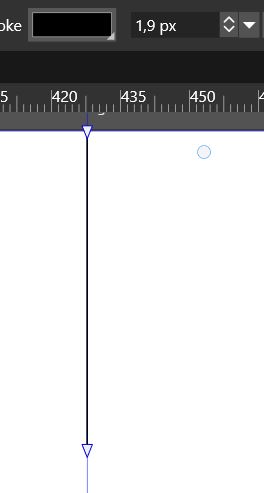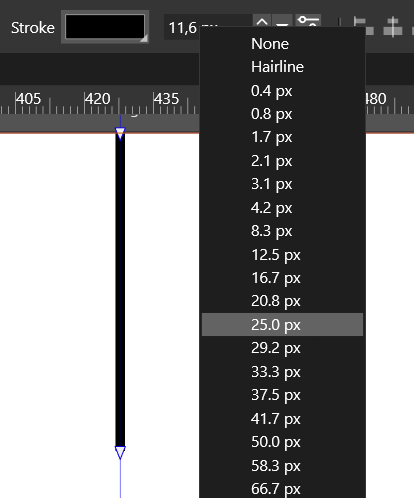Thickness of a line: shouldn't these two values be equal?... bug ?
-
In the context panel:
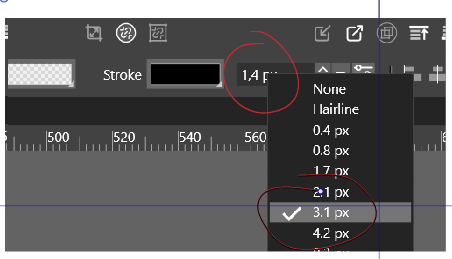
-
@PatrickM There seems to be a glitch here. Can you confirm that you picked the 1.4 value from the list and the app shows the checkmark at the 3.1 value instead?
-
@PatrickM This seems to be a bug, but I cannot replicate it.
Are the document units set to Pixels?
The stroke field is overlapped by the menu so I cannot see it, but is that a px also?
-
@b77 vice & versa: 3.1px is selected but 1.4px is the value which appears in the windows.
Hovering the cursor over other values changes the number that appears in the window but they never match.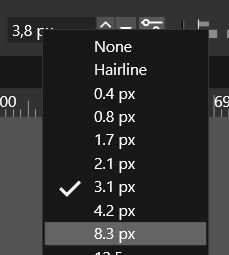
@VectorStyler Yes to both questions, in px. I've sent you the file

-
@PatrickM Got the file, I will try to replicate with this.
The file has Millimeter selected as a unit. So for me the Stroke Width field shows it in mm.
A question: was the Preferences -> Number Editors -> Stroke Units changed?
-
@VectorStyler I setup the file in px by typing directly (if I recall correctly) 1.8 k px & 1 .8k px. No, I didn't change any Preferences settings - [edit: well, I'm not too sure anymore but I don't think so]
-
-
@PatrickM I opened a bug on this one, will try to replicate and fix it ASAP.