Bugs - cros hair cursor v. .64
-
Any improvement if you disable "Show position in Ruler?"
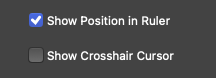
I tried enabling both on an old Windows machine and the position indicator in the ruler lagged behind the crosshair cursor.
-
@b77 yes, the entire left menu disappears and software is frousen
-
in version 1.1.0.62 it was all eye on version .64-bug (pc version)
-
I can record a video
-
-
@poljand I tried to replicate this on Windows but it seems to be working correctly here.
Two things to try
-
first remove the VectorStyler user data folder (when VS is not running), by remove the c:\Users\<username>\NumericPath\VectorStyler1.0 folder.
-
the second thing to try is to uninstall and download VS again (there were some late changes to the update).
If this occurs after the above steps, try the Panels -> Toolbox menu to show the toolbox, and check if the freeze occurs again.
I will open a bug here and try to replicate the issue.
-
-
@poljand One question, is this on Windows 11 or 10?
-
@VectorStyler win 10
-
@VectorStyler said in Bugs - cros hair cursor v. .64:
Two things to try
first remove the VectorStyler user data folder (when VS is not running), by remove the c:\Users<username>\NumericPath\VectorStyler1.0 folder.
the second thing to try is to uninstall and download VS again (there were some late changes to the update).
If this occurs after the above steps, try the Panels -> Toolbox menu to show the toolbox, and check if the freeze occurs again.
I will open a bug here and try to replicate the issue.I am checking, I will write what I have done in a moment
-
success, after deleting all files from
 \ Users \ <username> \ NumericPath \ VectorStyler1.0 folder
\ Users \ <username> \ NumericPath \ VectorStyler1.0 folder
and after reinstalling version 1.1.0.64 EVERYTHING IS OK.poljand