Artboard margins ?
-
@VectorStyler Ok, I've sent you two files but I'll repeat the workflow when I'll have a bit more time

-
@PatrickM Got the files, and it seems that no margin was selected. Could be that the preset did not store the margins.
One more thing to try: go to Canvas -> Artboard Options and select the margin there.
-
@VectorStyler Ok, will do but I can't before this WE at best.
I'll test again everything I can (the all workflow) on both W10 and W11.Is it the same ?:

-
@PatrickM said in Artboard margins, what did I do ?:
Is it the same ?:
yes, they are the same commands.
-
@VectorStyler ok, it is fine.
If I click on 'Artboard options' in the Context panel, it seems that I can only add margins to one of my two artboards (with the select tool selected).
I have then either to go to Canvas-->Artboard options, or by selecting the two artboards throughn the Canvas-Artboard panel.
-
@PatrickM said in Artboard margins, what did I do ?:
I can only add margins to one of my two artboards
This one sets the margins of the current artboard. Use the pageup/pagedown to go to an other artboard and set the margins for that.
Another way is to select multiple artboards using the Artboard Tool, and then use the artboard options.
-
@VectorStyler This what I do/did and there is an issue (I think) with margins' preset:
- I go to: File-->New document setup

By the way, I'm wondering what is "Shape units" and why this value of 90,31mm ?- I setup the document : 2 artboards & size of the artboards (PP 4/3)
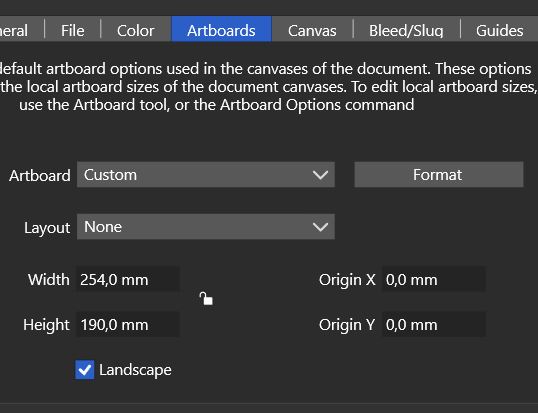
So far so good- I then setup the margins : by going to Artboards-->Format--> Margins
and I create a preset with the ad hoc margins values... but when I create a new doc and want to adjust the margins' values with the preset, I still get 0. Or I do somethiong wrong or the values are not stored.
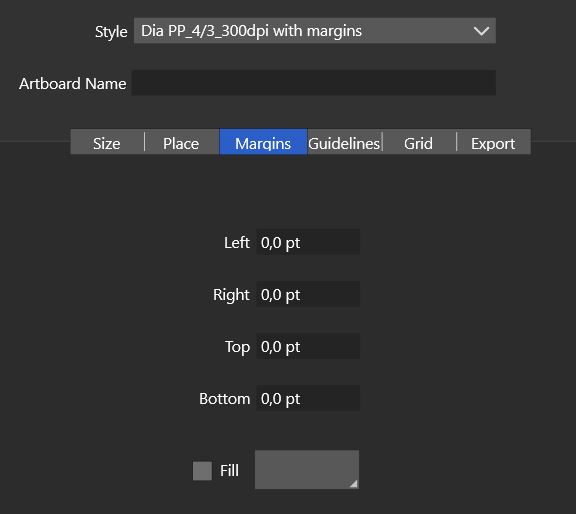
-
@PatrickM Can be replicated! will be fixed ASAP.
-
@VectorStyler glad I can help
 Great for the fix
Great for the fix 
-
@VectorStyler Fixed, very nice.
I've found how to delete a preset (Preset Manager) but I can't found how to see margins values in mm when I setup a new document.
When I setup a new document, I see margins values in pt. When I check in "Artboard options", I see them in mm (as I defined them).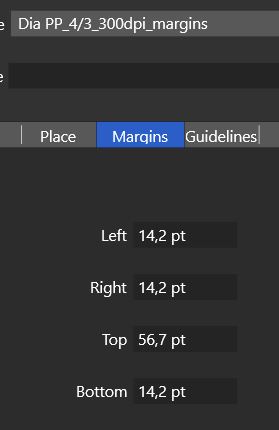
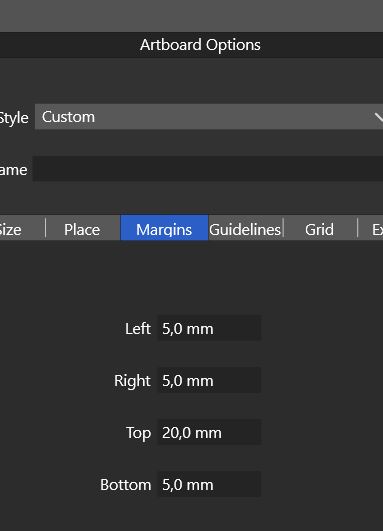
Not a big deal but I prefer to see these values in mm when I design a document in VS .
Thanks.
-
@PatrickM It will show in MM only after the document options are confirmed (which is a bit of a problem, since they are being edited).
I will try to find a solution for this.
-
@VectorStyler I wanted to test some patterns in VS: I go to 'New Doc Setup' as usual, then determine the size of the artboards and I get the margins of my previous document.
This time, margins are not necessary. Would it be possible to get '0' for a new document or maybe better, a reset button ?
Thanks,
P.
-
@PatrickM said in Artboard margins ?:
Would it be possible to get '0' for a new document or maybe better, a reset button
A reset button is I think the best solution here.
But, there is a solution already. Create a preset with the preferred default settings and then just select that from the Style drop down.
-
@VectorStyler yes, indeed. It is even nicer to go by presets in VS.
We would have to store a preset with '0' then.
Edit : Done and it is fine. I always try to avoid using the keyboard when I can.
-
@VectorStyler A simple idea is that it depends on the unit used when creating a new document: if it is in px, the data of the guides etc. are given in px, and so on. I don't know the feasibility of this.
-
@PatrickM I added this to the backlog, I think it is easy to fix it.