Blend, artefact when changing gradient shape
-
@PatrickM Got it!
-
@VectorStyler I was "playing" with blending, stroke shape etc. Why do I get only a few dashed blended strokes/lines when I select "dash" in the stroke panel ? see below:
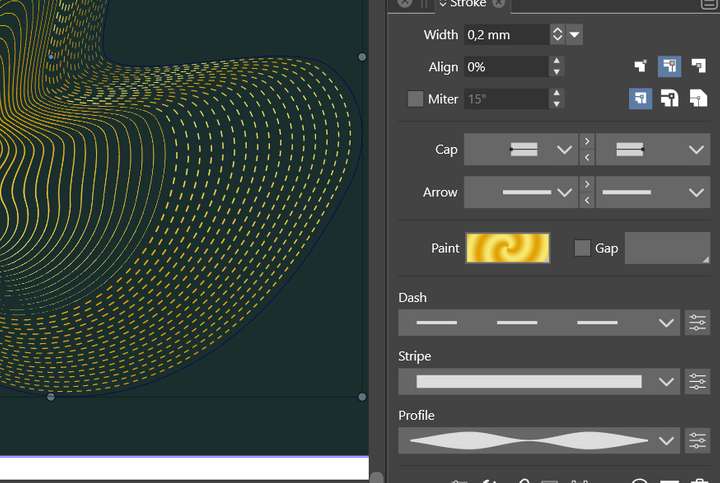
-
@PatrickM I think the dash attribute is not blending correctly. I think this might be a bug.
-
@VectorStyler modifying some features of the blended scheme such as the thickness of the stroke considerably slowed down VS and finally, VS did not respond and crashed the PC.
-
@PatrickM
no problem here
even with a gaussian blur effect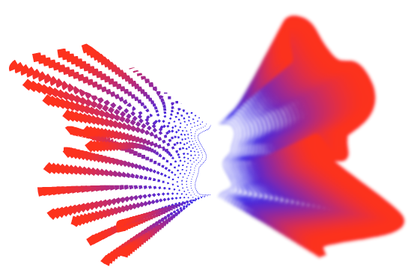
-
@PatrickM said in Blend, artefact when changing gradient shape:
@VectorStyler modifying some features of the blended scheme such as the thickness of the stroke considerably slowed down VS and finally, VS did not respond and crashed the PC.
The gradient artifacts should be solved now.
This slowdown might be caused by something else. If you have a file, where I can change the stroke thickness to replicate this issue, please send it to me.
-
@VectorStyler I was only using VS when the issue occurred.
I think it is more the "dash" feature that is an issue because I did change this many times for the two strokes and I did get many dashed lines. Every time I did zoom in and out, all the lines/strokes were blurry for seconds before they get sharp.
I did modify the thickness afterwards and VS was not responding until I got the famous app blue circle for minutes and then suddenly I got my start windows screen.
It might be related to VS & my graphic cards (too much calculation for my old graphic card ?) because then when I wanted to use Photoshop, an alert inform me that it could only use the cpu.I did properly restart the pc and it was fine then (VS not tested). I've sent you the file

Thanks
Patrick
-
@VectorStyler I can open old adobe files but I don't get what I did.
I did this years ago in Adobe Illustrator :
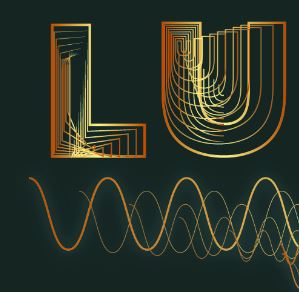
When I open the file in VS:
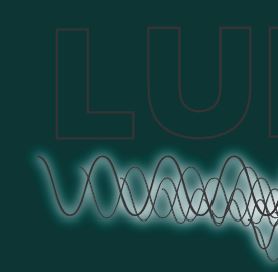
-
@PatrickM Got the file, will try to replicate it.
-
@PatrickM I would need the AI file to replicate this issue. The problem occurs when importing the effects from AI.
-
@VectorStyler I've sent you the Illustrator file.
Thanks,
Patrick
-
@VectorStyler ... the right file this time

-
@VectorStyler very strange: the file looks fine with W10 (gtx1070) but it's chaos with W11 (gtx3080).
W10
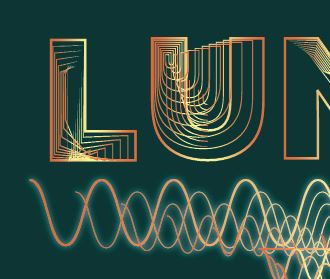
W11
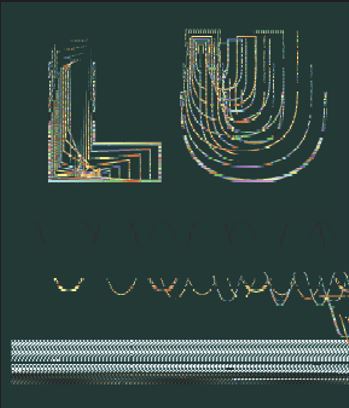
-
@PatrickM In Windows 11, select Software mode n Preferences -> Performance.
EDIT: Is w11 with the Intel GPU?
-
@VectorStyler "Software" is already selected.
I might have an intel gpu on the mother board but I don't know whether it is used. How can I know ?
Thanks.
-
@PatrickM If "Software" mode is selected, then the GPU is not used.
But then it is hard to say what is going on.
Another thing that might cause this is the DirectX display on W11.
But this is not possible to turn off.
I open a bug on this one.
-
@PatrickM One more thing to try: set the document mode to RGB (it was in CMYK in the file).
The document title tab should display RGB rendering mode.
-
@VectorStyler If I did correctly [Effect --> Adjust Colors --> Color Mode --> RGB], it did not change anything, at least immediately.
Then, I've changed the performance to OpenCL: still weird rendering --> again to Software, still weird rendering --> repeated twice......... I've closed VS, start again and it was a bit better but the strokes/lines are still "jaggy" (??), please, see below.
The rendering is very nice on my W10 computer. The gpu drivers are up to date on both computers.

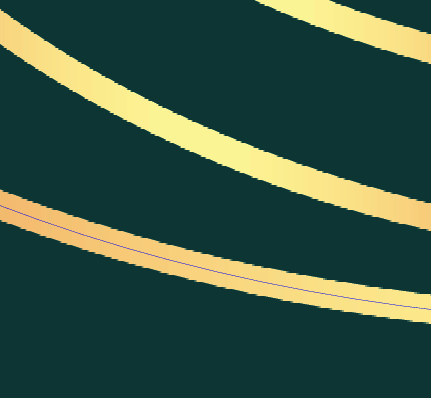
-
@PatrickM The RGB mode should be selected in Document Setup -> Color tab.
-
@VectorStyler ... yes, of course

 I would go and change the colour profile in AD and Photoshop immediately in the document settings. It was late, I was tired, my neurons were disconnected and I did not see "document" in the menu. Why on earth did I go to all the sub-menus...
I would go and change the colour profile in AD and Photoshop immediately in the document settings. It was late, I was tired, my neurons were disconnected and I did not see "document" in the menu. Why on earth did I go to all the sub-menus...
Anyway, a fresh computer start & the document rendering is now fine with W11.
The change of profile was therefore superfluous but I did anyway & did not change the rendering (except the colours of course). thanks... looking forwards to the new release

[Edit: what is the purpose of Effect --> Adjust Colors --> Color Mode --> RGB ?]