Corner tool shortcut in shape editor
-
A very frequent operation for me in other programs with a corner tool, is to be in the shape editor, select just one node and activate the corner editor with the keyboard to round that corner.
But my shortcut only works in the transform tool. Not the shape editor.

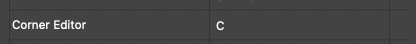
-
@Ingolf The problem here is that the "C" shortcut is redefined for the path editor.
When customizing shortcuts, in the Context field, select the "Path Editing" context and remove the "C" shortcut from there.
-
Thanks - hadn't even noticed the context pull-down until now, haha.

-
@Ingolf The idea is that in a different context you can have different action for the same key.
-
I see this behavior when C is assigned correctly:

- Create shape
- Convert to curves
- Select the shape editor
- Select a node
- Press C
Deselected
I don't think it works with a single node?
-
(Well, if I do not select a node it works, so no drama
 it is just a habit)
it is just a habit)
-
@Ingolf Still, I add this to the backlog. Node selection should be detected when the tool is switched.