Width/Height not changing after object rotation
-
@Igull
Even more
OK, rotate by 90 then flip horizontally will do it every time
-
Press the Reset Button on the Transform Panel
( or use Reset Transform in Transform Panel Menu )
or convert your Shape to curveVS set the Shape Effect Transform if you change size
or rotate. I think @VectorStyler could better explain
how this works, then i. -
@Igull If I understand correctly, you need to enable the 'Transform Frame' option in the Transform panel's menu:
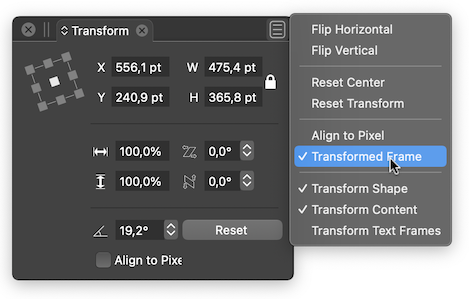
-
thanks, did not know that too
-
@b77
Great, thanks for that, Transformed Frame does the job - surprised that's not switched on by default ?
-
@b77
Great, thanks for that, Transformed Frame does the job - surprised that's not switched on by default ?
@VectorStyler Is this setting somewhere in Preferences and we can't find it?
-
@Igull When rotating an object, the width / height will be the object size before rotation. As mentioned, Reset Transform will restart the transformation values from default.
"Transformed Frame" is off by default because the width / height is intended to be the original size (for example images).
Convert to Curves will also reset all transformations and editable shape effects and bake it into curves.
-
@VectorStyler said in Width/Height not changing after object rotation:
Transformed Frame" is off by default because the width / height is intended to be the original size (for example images).
OK, I can understand where you're coming from (just
 ), but in that case, the dimension should always remain constant and not flip-flop when mirrored and rotated ?
), but in that case, the dimension should always remain constant and not flip-flop when mirrored and rotated ?
Thanks
Neil -
@Igull said in Width/Height not changing after object rotation:
OK, I can understand where you're coming from (just
 ), but in that case, the dimension should always remain constant and not flip-flop when mirrored and rotated ?
), but in that case, the dimension should always remain constant and not flip-flop when mirrored and rotated ?When a rotated object is mirrored, the new transform (flipping) resets the previous transform. This resets the bounding box, which in turn now will show the new sizes.
-
@VectorStyler
OK, understood - I'm just happy that I can set it to my liking