"Export Again" option to save as new exported file instead of copying over?
-
I had a vector design I needed to export as two distinct png files using different colors in each. I used the export option and everything went well. I then swapped the ink color in the design and clicked on "export again" thinking it would use the same settings as before and create a second file perhaps with the same title and a (1) at the end so it was different than the first.
Instead I realized it actually saved over the first exported file. I can see both instances being useful - the ability to quickly export a file and then go in and make edits and export again expecting to get multiple variation results or expecting the file to be replaced each time you edit.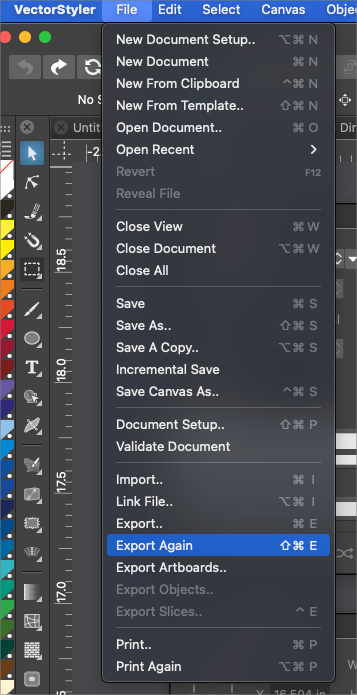
-
@Boldline If you need versions in different colors, why not duplicate the artboard with the artwork, change the ink color and use 'Export Artboards…' instead.
-
@b77 ok - good idea. Where is the option to duplicate artboard? I did not see it when I went looking - thanks!
-
@Boldline Just Option-drag any artboard with the Artboard Editor tool (Shift-O), and also press Shift to constrain the duplication horizontally or vertically.
-
@b77 Thanks! you learn a new thing every day. Is that shortcut noted in the documentation? I didn't see it when I was going through artboard options
-
@Boldline It's the same method used to duplicate objects. Indeed it's not included in the Shortcuts table. Maybe it should.

-
@b77 Now that you mention how it works, it makes sense and I will not forget it, but on my own I would not have equated copying the artboard as the same kind of function as copying an object. So I feel it should be included in the documentation in the shortcuts table section for sure - maybe even the artboard section
-
@Boldline said in "Export Again" option to save as new exported file instead of copying over?:
Instead I realized it actually saved over the first exported file. I can see both instances being useful - the ability to quickly export a file and then go in and make edits and export again expecting to get multiple variation results or expecting the file to be replaced each time you edit.
This could be some kind of "Incremental Export Again" feature. I added this to the backlog.