How to distribute objects with a precise distance between them ?
-
yes i figure it out allready. It even keep his state
when you close VS and open it again.
Thats nice to have.
-
@vectoradmin
The case about Aligment Option seems solved.
I figure out that if i set the Panel in the State i wish
then Vs keep it, even if i close VS and open it again.
So no need to change things in this case.
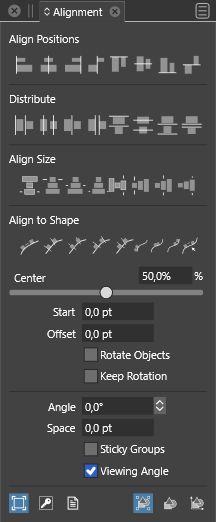
But if those extra Steps could be reduced, would be nice.
-
@Subpath said in How to distribute objects with a precise distance between them ?:
But if those extra Steps could be reduced, would be nice.
using what Corel currently has that you demonstrated in part, how would you tell corel to align using the other align options with the specified amount?
Right now you're showing how it can be done if Corel does not apply the spacing amount to the alignment. What if someone wants to use a specified alignment to space specifically within a selection?
-
@Boldline I think (based on the video) that in Corel, the spacing is set for Distribute (not align) and it has a separate horizontal (H) and vertical (V) spacing.
And the alignment is not affected by the distribute spacing.
-
@vectoradmin it's easy for me to get a little lost in the weeds with this one

It sounds like you understand what @Subpath is wanting and you also understand my concerns. We all want the same thing really - I have no doubt we can leave it in your capable hands to modify if possible for easier use without compromising options
-
@Boldline said in How to distribute objects with a precise distance between them ?:
@Subpath said in How to distribute objects with a precise distance between them ?:
But if those extra Steps could be reduced, would be nice.
using what Corel currently has that you demonstrated in part, how would you tell corel to align using the other align options with the specified amount?
Right now you're showing how it can be done if Corel does not apply the spacing amount to the alignment. What if someone wants to use a specified alignment to space specifically within a selection?
@Boldline if you could show me in a Video what aligment features/options
you mean it would be easier for me to follow. Because english is not my
native language, its sometimes hard to understand your topic. And Deepl
Translator is also often not that helpful.I can then look how Corel do that, if they has this option.
-
@vectoradmin
If my wish to reduce these extra steps clashes too much with existing functions, then it doesn't have to.
-
@Subpath I will try to reduce the extra steps, but probably no new UI element can be added for now.
-
@vectoradmin
...I will try to reduce the extract steps,...
Thats fine... but probably no new UI element can be added for now...
This was not my intention, so no need for that from my side.
-
I often use alignment in my schemes because I can have a lot of objects per artboard. Nice I can keep alignment options on, thanks for the tip @Boldline
Why not just make the "Align selected objects..." functions independent of other parameters (e.g., space)


since when we want to space the objects by a specific distance, @vectoradmin has implemented adhoc functions?


So, with two clicks, the objects are at the right distance from each other and aligned. Isn't this redundant or am I missing something?