-
New update, only include changes of the HTML pages (thx @vectoradmin) - (https://k00.fr/xucgr0j9).
- Add shortcuts
-
New update with all the changes @vectoradmin did to the documentation.
- Added: Shape Effects -> Outline -> Node Bump
- Added: Path Panal -> Describe fourth row
- Updated: Images for like Preferences
- Update Shortcuts (was already in an unannounced release of the PDF manual)
- Typos
-
@freggern You're doing an awesome job keeping the pdf manual updated and available. thank you for all your hard work.
A spacing issue I wanted to bring to your attention - not sure if there's an easy fix.
i noticed a few cases in the table of contents, especially as the number switch from two digits to three -the space gets tight and the letters join together.further down there's some similar spacing issues as the secondary numbers hit three digits
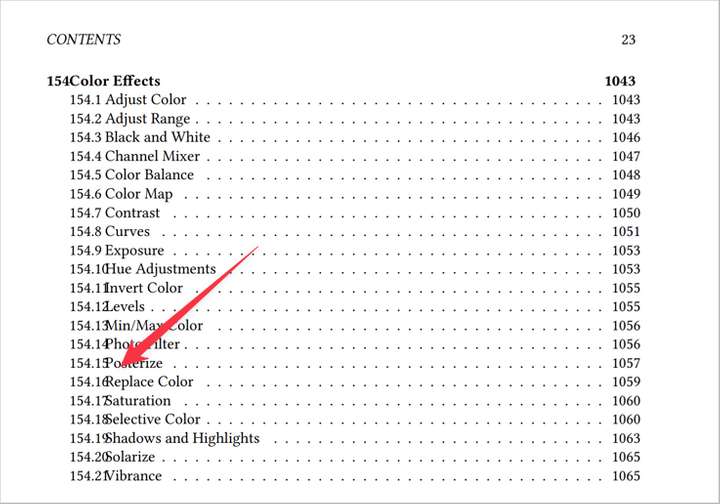
-
@Boldline I updated the PDF with a different spacing configuration for the TOC, so the overlap should not happen anymore.
-
@freggern That looks so much better - thanks for getting that fixed up.
-
@Boldline
 If you notice something else or have another idear to improve, let me know.
If you notice something else or have another idear to improve, let me know. -
New bigger Update:
Content
- Thanks to @Victor-Vector I added the Boolean Operations Reference Guide Images to the PDF-Manual. More information here: https://www.vectorstyler.com/forum/topic/1758/boolean-operations-reference-guide
A lot of redesigns
In this update, I focus on the design that I duck out because of needed code changes of the import script.- Redesign the chapter title at the beginning of a chapter
- Redesign completely the tables to a modern design and support for table headers (when exists)
- Redesign the information boxes that it match to the table and chapter design
- Update the title page with a date and sources, and adjust the size of the title.
- Update the page header
Bugs
- Fix a bug in the table
-
@freggern I like the redesign changes you made. Thanks for the new version!
-
New Update
- Thanks to @Victor-Vector I added the Blend Modes Reference Guide Images to the chapter Transparency of the PDF-Manual. More information here: https://www.vectorstyler.com/forum/topic/1827/blend-modes-reference-guide
- Includes same small fixes that @vectoradmin did to the documentation like: master -> clone source
-
Cant thank you enough for creating a PDF-Helpfile.
Very helpful. Great work as always.Special thanks to @Victor-Vector
-
New Update
- Thanks to @Victor-Vector I added the Shape Effects Inventory - a Reference Guide to the PDF-Manual. More information here: https://www.vectorstyler.com/forum/topic/2011/shape-effects-inventory-a-reference-guide
- Rename vectoradmin to VectorStyler on the title page source material list
-
-
great as always
and I am still very grateful that you
creating this PDF version
really love it
-
Could you tell me where the latest PDF Manual
download is. Because i am a bit lostAllways in the your Top Post ?
-
@Subpath Yes, you always find the latest version under this link from the top post: https://k00.fr/xucgr0j9
-
Thanks, good to know
-
New update:
- Small images are now better sized (python script works now with the image dimensions)
- Table of Content: Better representation of subpages of the manual. (Now no longer every subpage has its own chapter, only pages of the first level)
Included changes of the HTML pages (thx @VectorStyler)
- removed "Text on Path Tool"
-
New update:
Included changes of the HTML pages (thx @VectorStyler)- Change of the license agreement: added: "[...]A single user license can be used to install VectorStyler on multiple personal computers, used by You or your family members. For multiple seat [...]"
-
@freggern Thanks for composing and editing this large document. This is very useful.
-
Small quality of life update for a better reading experience:
- fixed: Some special chars are now correct decoded.
- fixed: Links as a relative path now links to the correct absolute URL when it goes outside the documentation and no longer displays as a link inside the PDF without a destination.
- fixed: Some images were not nice sized. Optimized logic to decide image size on the page.
- Small changes to support the latest version of the documentation, because of small internal changes on the website.