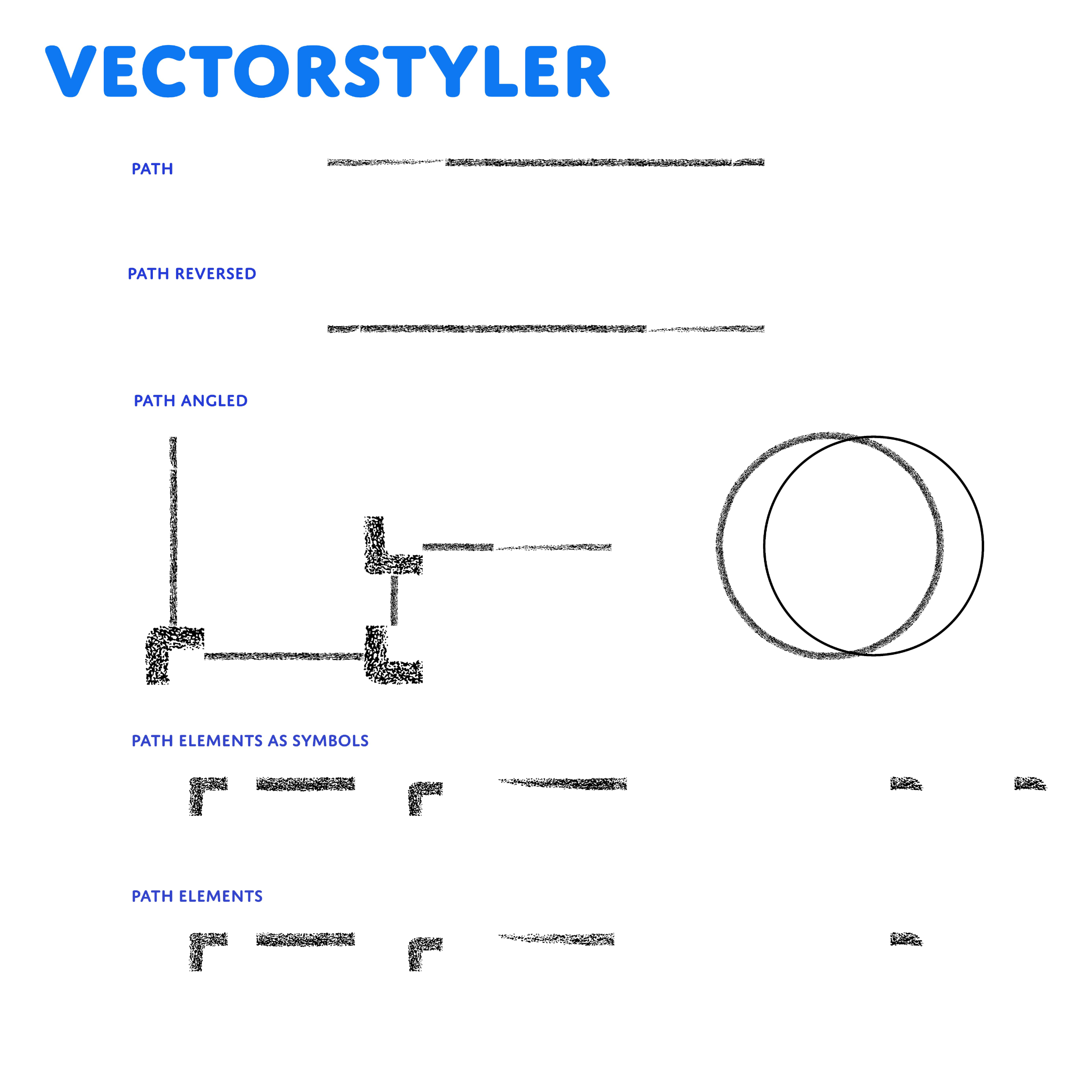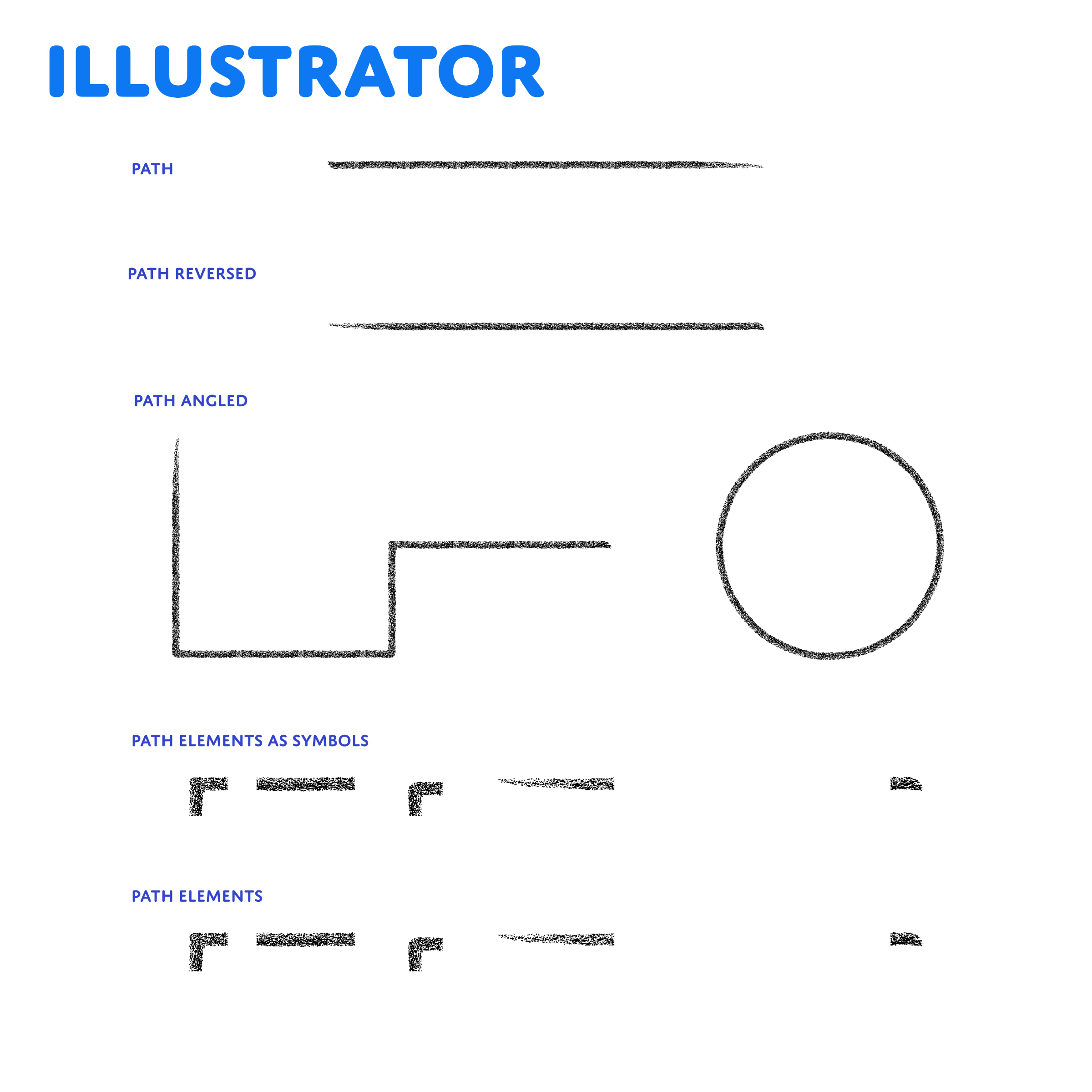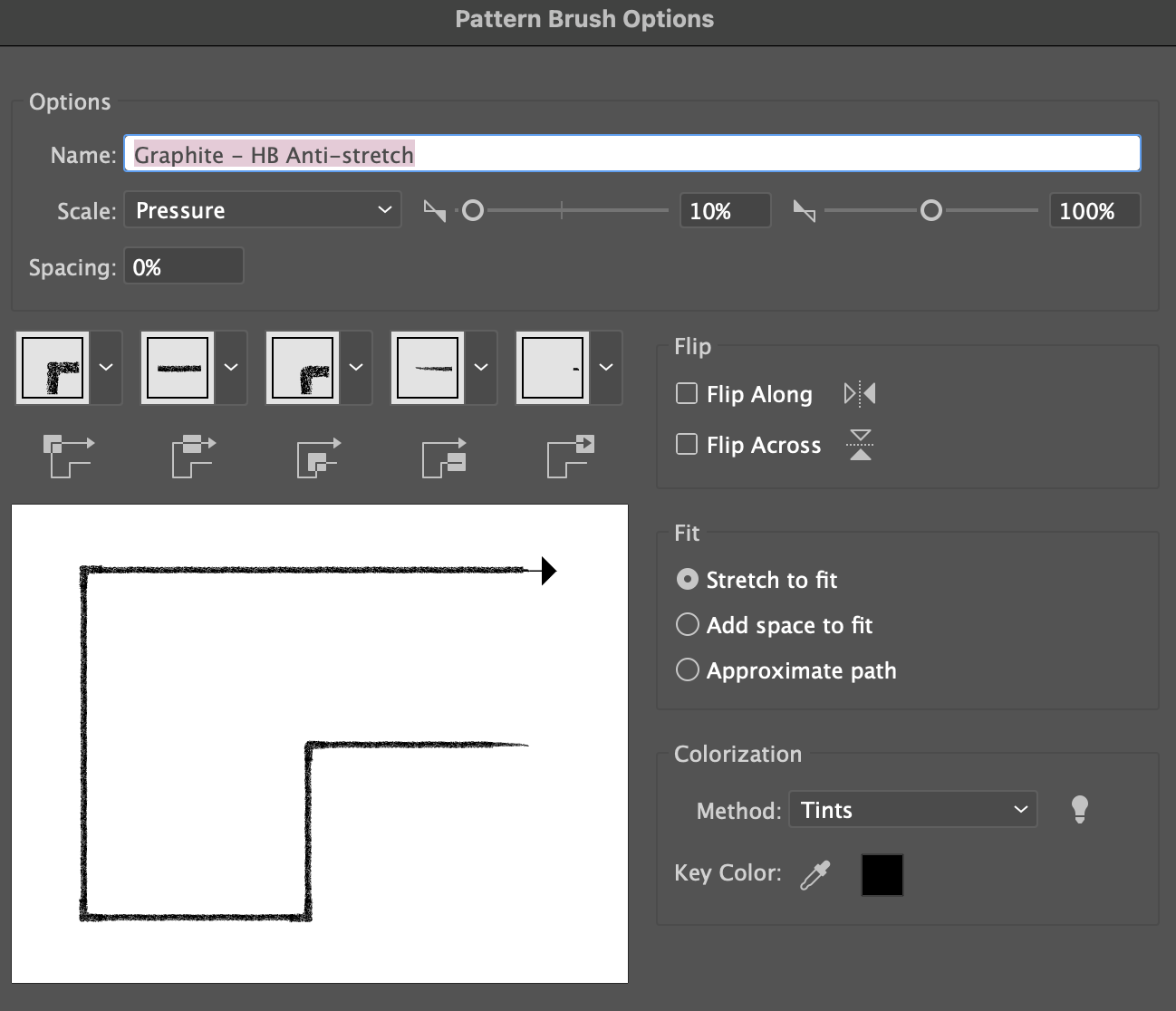Pattern Brush imported from Illustrator
-
i have a number of projects that use illustrator pattern brushes which do not import as expected into VS.
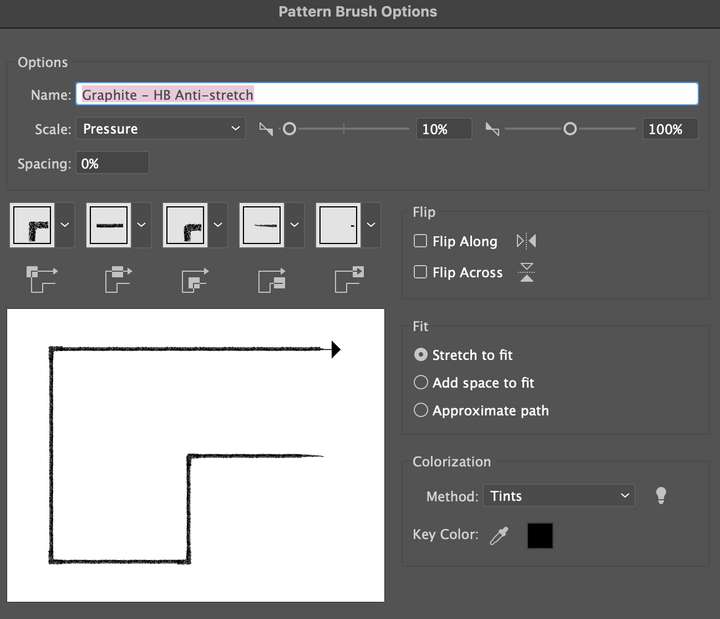
it appears that the end, start and corner segments are ‘flipped’ in a manner that i am not sure how to correct within VS. the corner segments are disproportioned. the closed circle path becomes duplicated.
Is this a bug with the import of the pattern brush?
i'd like to understand how the elements of the illustrator brush are being interpreted by VS. I am not sure how to edit the pattern brush settings in VS to fix the display problems.
Org:
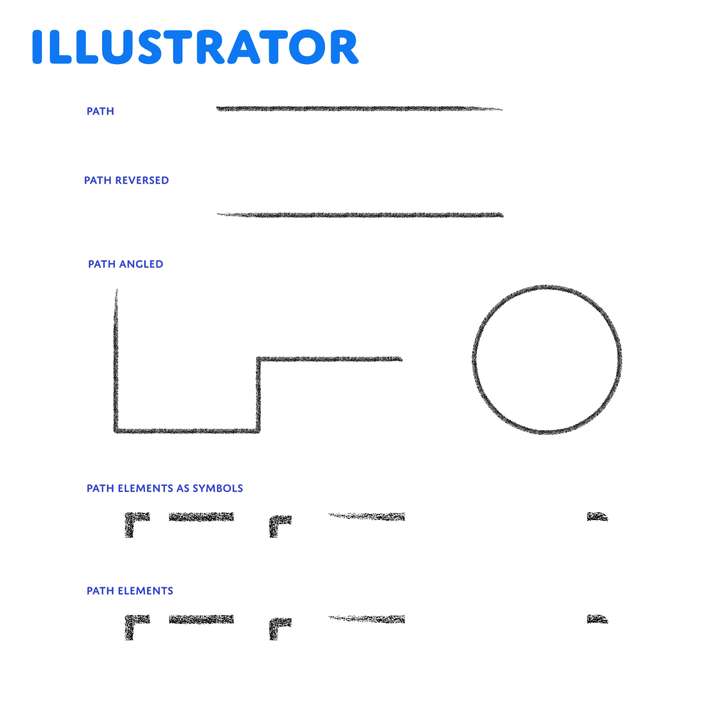
VS:
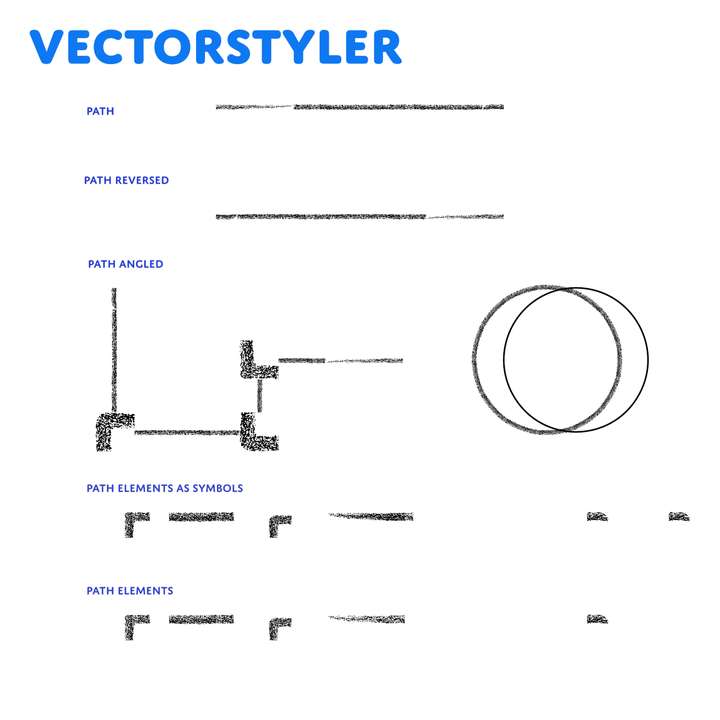
Path Elements
in the illustrator file, i’ve dragged the existing pattern brush [from the Brushes Panel] to the canvas. i then created the swatches and symbols from those brush components. the sample paths show revered, angled and a closed circle.Files
due to file size upload limitations, i uploaded the sample files to my cloud:
https://brentpruitt.com/poof/s/vs-pattern-brushthe example illustrator file contains one of the brushes that does not import as expected. the vectorstyler file is the direct conversion of that file [open, then save the .ai file as .vstyler].
thanks for your assistance!
 VS v1.2.076
VS v1.2.076
 MacOS Sonoma 14.5
MacOS Sonoma 14.5 -
@brentpruitt I opened a bug on this, and I will try to replicate and fix as soon as possible.
-
@brentpruitt This should be fixed now.