open recent Help
-
correction: ~/Library/Application Support/NumericPath/VectorStyler1.2/vector/data/resources/
-
from this path: /Library/Application Support/NumericPath/VectorStyler1.2/vector/data/resources/
from the resources folder I sent the files to the trash.
Same thing, can not find the open recent files. -
@asan said in open recent Help:
Same thing, can not find the open recent files.
Not clear why this happens. It seems that VectorStyler cannot access files in the /Desktop folder.
I will try to find out more on this. -
I am having the same issue. Open recent menu lists recent files, and will open them as long as I don't quit VS. If I quit, relaunch and try to open any saved file listed in Open recent, I get the attached error message.
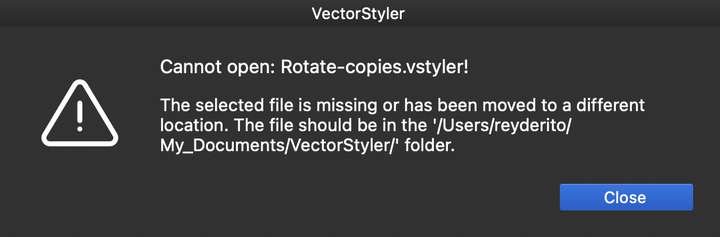
I am using VS Version 1.2.071 on Mac OS Sequoia 15.5
-
@Reyder I have a bug opened on this issue. It looks like some sort of permission issue (new MacOS versions introduced a lot of permission blocks). I will try to replicate it.
-
@asan A question: are you using the Mac App store version of VectorStyler or the one downloaded from our webpage?
-
I am using the Mac app store version
-
@asan said in open recent Help:
I am using the Mac app store version
That explains the issue. The Mac App store runs apps in a mode that cannot access files in folders, unless manually opened.
-
can I change from app store download to your website download?
-
-
@VectorStyler
yes it can -
@asan It should be in your mailbox.
-
@VectorStyler
Thank you, everything is working!! thank you