Unwanted Space (gap) in Text Frame
-
Hi:
iMac
Retina 4K, 21.5-inch, 2017 (Intel)
Processor: 3.6 GHz Quad-Core Intel Core i7
Graphics: Radeon Pro 560 4 GB
macOS: Ventura 13.7.5
Hardware acceleration: On Metal
US - English
VectorStyler 1.2.067Font: Helvetica neue regular 11 pt. (macOS TrueType, version 17.0d2e1)
Document units: Points
Text frame insets: 0 pt.
Text style last line space after: 0 pt.Problem: Unwanted Space (gap) below last text line and bottom of the text frame.
Brand X Text Frame
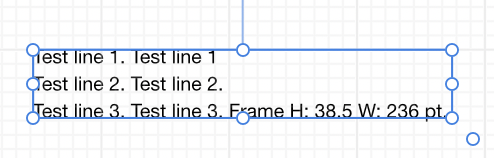
VectorStyler Text Frame
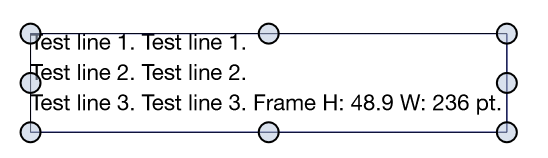
I need to be able to stack text frames so the height of each text frame is important. When I do this using VectorStyler the text frame height is causing a problem.
Not sure if this is a bug or I have an incorrect setting.
The test text frame settings: inset - 0 pt., space after line 1 and 2 - 4 pt., and space after line 3 - 0 pt.
A test text frame with these settings has a space (gap) below the last line when I fit the size of the text content using the Text -> Fit Text Frame command. If I manually reduce the height of the text frame, the linking icon (bottom right) color changes to red which means to me that the text frame is over flowing.
What could be causing this space (gap)? Is it a bug?
I did a test using Brand X and VectorStyler apps. The Brand X app text frame did not have any space (gap) at the bottom and the height was 10.4 points smaller than the VectorStyler text frame.
Regards,
MWK -
@MWK I will test this. I think the issue here that VS requires the extra space for the font descent.
I will try to improve this.
-
@MWK Send me that vstyler file with the text, I'd like to replicate the same issue here (email: csraba at vectorstyler.com). Thanks!
-
@MWK Got the, file. Here I can drag the text frame up the the baseline of the 3rd line.
Or was the problem with the double+click resizing?