XLS for features and ideas - Megathread
-
https://m.youtube.com/watch?v=xn4HuDQEPwM&pp=ygUOQ2FwcyBsb2NrIGJvb2s%3D
If anyone is interested in how Design has been ruined by vulturous, predatory capitalism, have a listen to this. It's called Caps Lock by Ruben Pater. Book of same name too.
-
that's an interesting topic, but I think the "General Dicussion" section of the forum
may be a better place for this. Additionally, you could add a link to it here. -
@VectorStyler: Icons for showing screen colours, print colours, cyan, magenta, yellow and key. There should be 5 icons. One of it should be a toggle switch between print and screen colours. And there should be three 4 icons showing Cyan, Magenta, Yellow and Key separately.
-
@VectorStyler: Interactive highlight for nodes, handles and curves. This is not a feature but a question of interactive feedback. As already noted, having a highlight to show which exact segment of the curve is being manipulated upon hover is useful. Likewise, the nodes and handles must enlarge slightly (AND/OR change colour?) on hover. This is again quality-of-life improvement. See Lunacy for a version of what I mean.
-
Lock node coordinate position: Select nodes, and lock them to their coordinate positions. Just like you'd do to any object.
-
@Daniel said in XLS for features and ideas - Mega Thread:
Lock node coordinate position: Select nodes, and lock them to their coordinate positions. Just like you'd like any object.
This I assume would be used in the Node tool, so it cannot move those nodes.
But when moving the whole objects, these should be movable, right?
-
@VectorStyler: Yes, that is correct. The node position should locked relative to the rest of the nodes. Not the absolute position on canvas. That would mean that the object itself is locked. Since the object cannot be moved.
Think of it like stakes in the ground when you're putting up a tent. The stake position once hammered in remains unchanged, while you can adjust the rest of the tent flaps and cover.
-
@Daniel Can you collect these also into the XLS file, for better organization.
-
@VectorStyler will do shortly
-
@VectorStyler, @Boldline: Graphite.Rs has a very useful 45-degree snapping guide when using pen-tool. This is very useful for creating smooth curves with just the normal pen tool. It might be worth adding this before Bezigon Tool if you think Bezigon will take time. See below for what I mean.
But if you think Bezigon can be implemented quickly, then it is worth shipping this guideline feature along with it. Because they compliment each other. Will collect into XLS when I do housekeeping on this thread.
P.S: Checked this out further. Holding down shift actually calls up an additional dashed line guide, which I can't screenshot as I have to let go off Shift. This guide can snap at 15-degree incremental points. Super useful. Super intuitive.
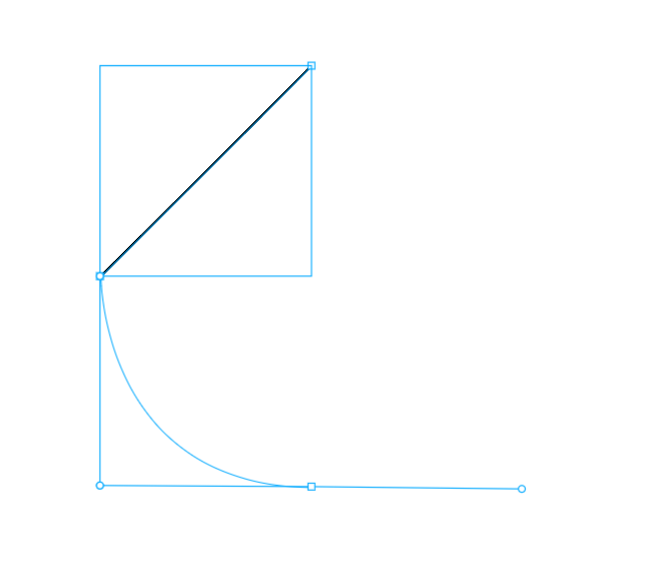
-
@VectorStyler: All features and ideas are up to date on XLS. And added one new idea: Group nodes.
-
Embed External Image File: Don't know what your plans are for developing a dedicated image editor (PictureStyler?). If you have no such plans (I'd actually prefer this as you can focus exclusively on vector editing) , then here's an idea: Allow users to embed an image file within VS (like Placeholder objects in PL, and Smart Objects in PS, and linked files in Affinity). Then, allow users to click through to a dedicated image editing app (I recommend PL), make their edits and come back.
The reason I recommend PL is because PL already supports external applications. Exactly as I've described here. You can open any object in an external application just as long as that external application saves in the same location, over the same file, as you were working on when you were inside PL. The support formats are TIFF, JPEG and PDF. That is broad enough for most use cases.
This might not be an easy task to accomplish. Might want to slot in for the long term roadmap.
That is my official 100th post on the forum!



-
Contextual changes to the colour swatches upon selecting objects. Indicating stroke, fill, and gradient stops.
-
Close all files without saving and return to files, to the current scroll location in each file.
-
Thumbnail view on hover over the files tab. If multiple files are open in VS, allow a thumbnail view on hovering over the tabs.
-
@Daniel said in XLS for features and ideas - Mega Thread:
Close all files without saving and return to files, to the current scroll location in each file.
This is not clear: where is the current scroll location ? Is the a "reveal file" type of action?
-
@VectorStyler: What I mean is, if I am working on multiple untitled files and don't have the time to save it all, then I just want to close the program without a prompt to save. Then when I reopen the program, I want to come back to where I left off. And in each file, I want to be able to find myself in the same zoom level and scroll location. Scroll location might be confusing because VS does artboards and not pages. Think of a multipage document and you're on page 15. You close and come back to the exact same spot. Every time. In VS's case, this does not apply. You just need to come back to the same artboard and zoom level.
If I have 5 documents, and on document 1, you have three artboards, and you're zoomed into 1500% on an object on artboard 3. Then, when I close and come back, I want to come back to the same place, where I left off. I want to have this in each of the 5 documents.
For reference, see XDP.
If you're as disorganised as I am, this is makes life so much better.
Alternatively, as an addition, there should be a simple tick box within the save prompt window, to "do the same for all files".
-
White Space Preview: A toggle to turn all text into black blocks. Like so:
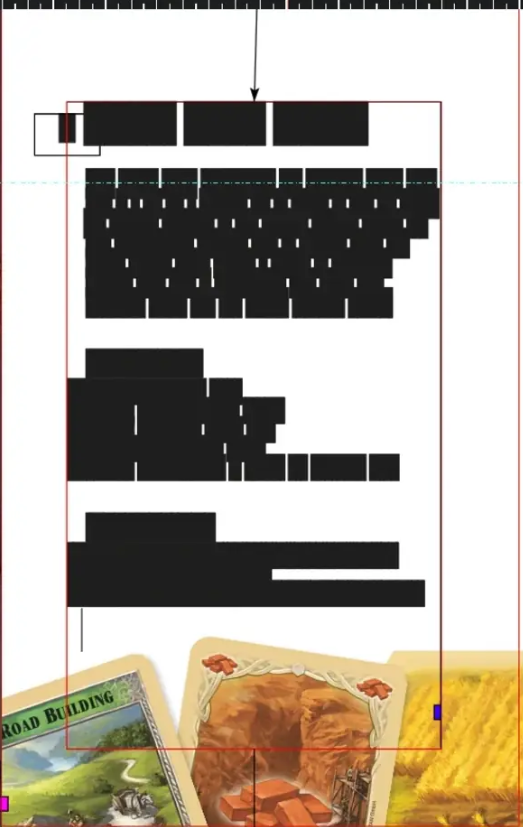
Useful when trying to see the document for visual impact.
-
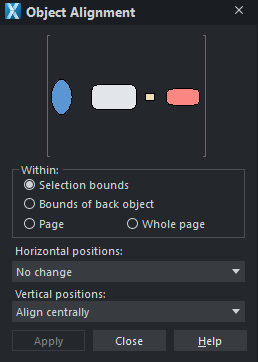
Visual alignment panel. This is much speedier than the normal iconized alignment options. Providing greater visual feedback. I also think there should be a constraint option baked into alignment. Logically related and sequentially performed. Therefore group tool options.
-
@Daniel said in XLS for features and ideas - Mega Thread:
Visual alignment panel. This is much speedier than the normal iconized alignment options.
The problem with this approach is that it needs a separate "Apply" button. So even if the alignment is just a regular "horizontal-left", you will need 2 clicks to do it. The current approach needs one click only for this.