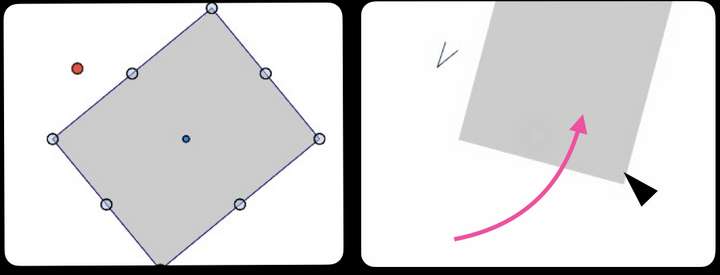Altered pivot point doesn't apply
-
How can I control scaling according the altered pivot point? It doesn’t work on mouse-drag-scaling.
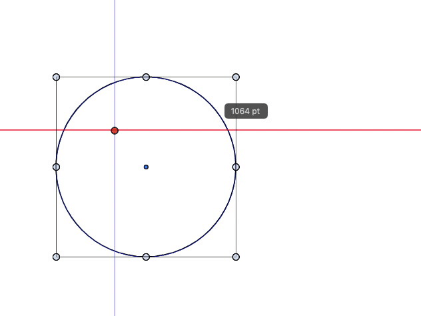
-
This issue also occurs with tilting. It would be perfect if this problem could be resolved.@VectorStyler
-
@Raaskot When scaling with the transform tool, the pivot is automatic (opposite corner)
Use the scale tool fro scaling arou
 nd the pivot:
nd the pivot:
-
@VectorStyler
Cool! That's what I needed.Short key for rot. tool is already given shift-r, I see.
I've added new short key shift-s for the scale tool and now it works fine.
-
@VectorStyler
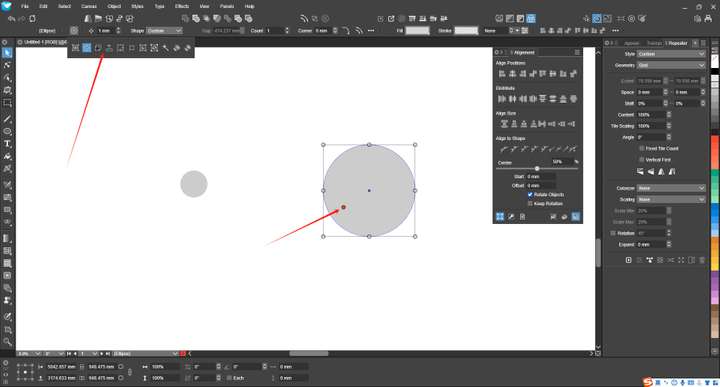 Can we add a fixed pivot point function at the position indicated by the red arrow above? This will make the operation more convenient, and users can also choose whether they need a fixed point. Although choosing a zoom tool can fix the pivot point, it is always not as convenient to operate,
Can we add a fixed pivot point function at the position indicated by the red arrow above? This will make the operation more convenient, and users can also choose whether they need a fixed point. Although choosing a zoom tool can fix the pivot point, it is always not as convenient to operate,
-
@monsterfox said in Altered pivot point doesn't apply:
Can we add a fixed pivot point function at the position indicated by the red arrow above?
Does this mean an option to use the pivot for scaling?
-
@VectorStyler
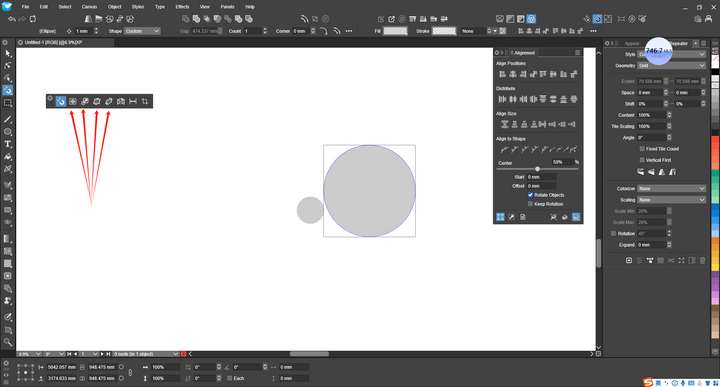 That's what it means. Actually, I think these functions can basically disappear. There are repeated occurrences.
That's what it means. Actually, I think these functions can basically disappear. There are repeated occurrences.
-
Very nice upgrade v. 1.2.057
Now transforming with Transform tool (V) works fine.