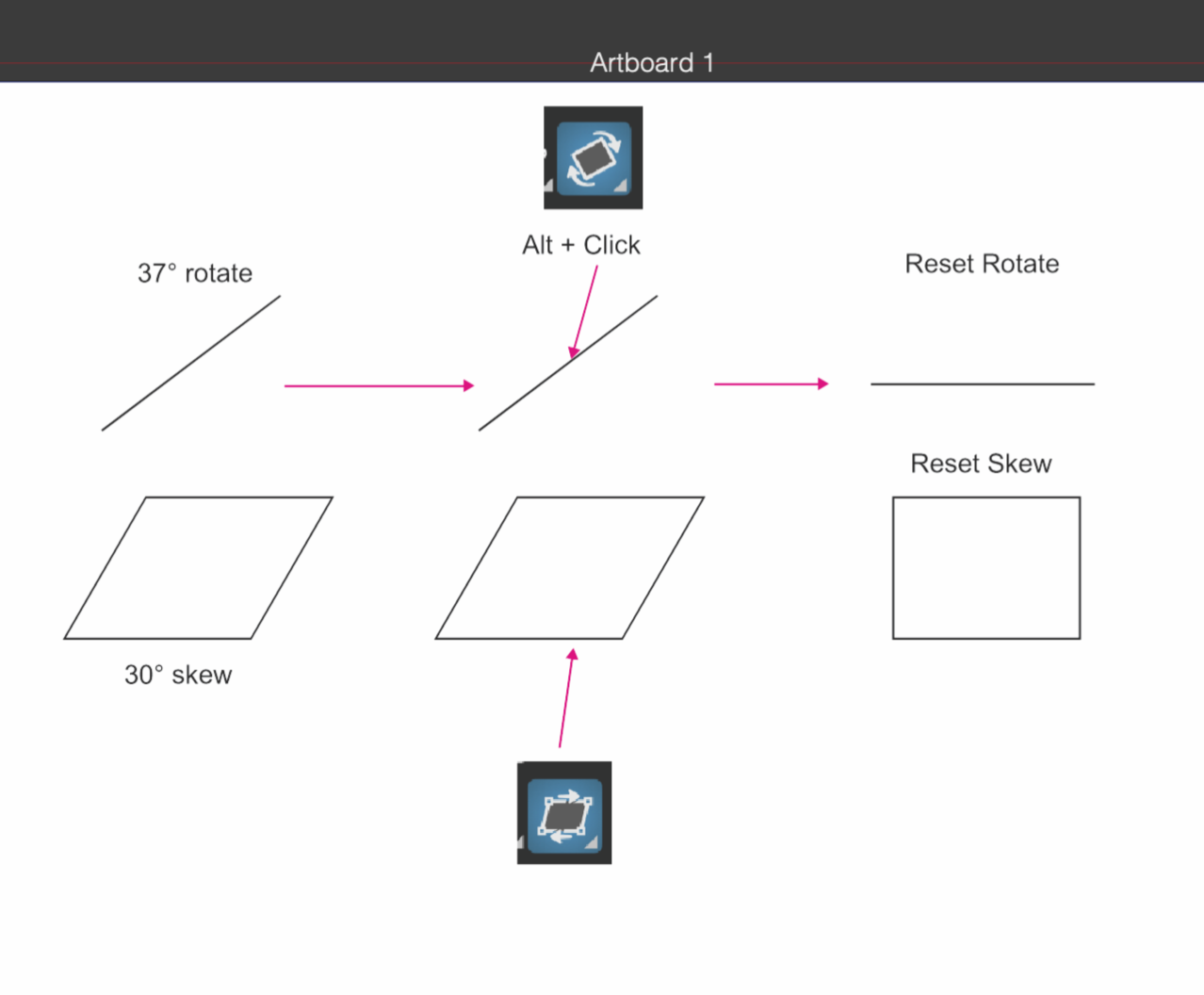Resetting the Rotation and Skew commands
-
We can't calculate how many degrees we rotated the lines. Can we add Alt + Click or another shortcut command to the Rotate and Skew toolbars to fix horizontally rotated lines? Same goes for Skew.
0_1732534924466_Reset Rotate&Skew.vstyler
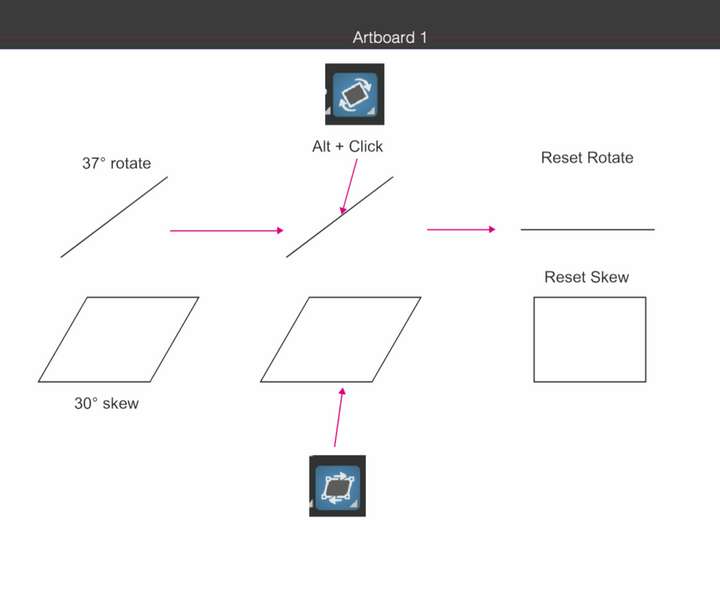
-
This is how the AI Rotate reset works.
-
@hbalcic said in Resetting the Rotation and Skew commands:
We can't calculate how many degrees we rotated the lines.
Was the line rotated or was edited and a node moved with the node tool?
For rotations and skewing the Effects -> Remove All Shape Effects will remove the transforms.
-
The line was drawn with the "Pen Tool". I added the document to the first message. Angle: 0° is visible.
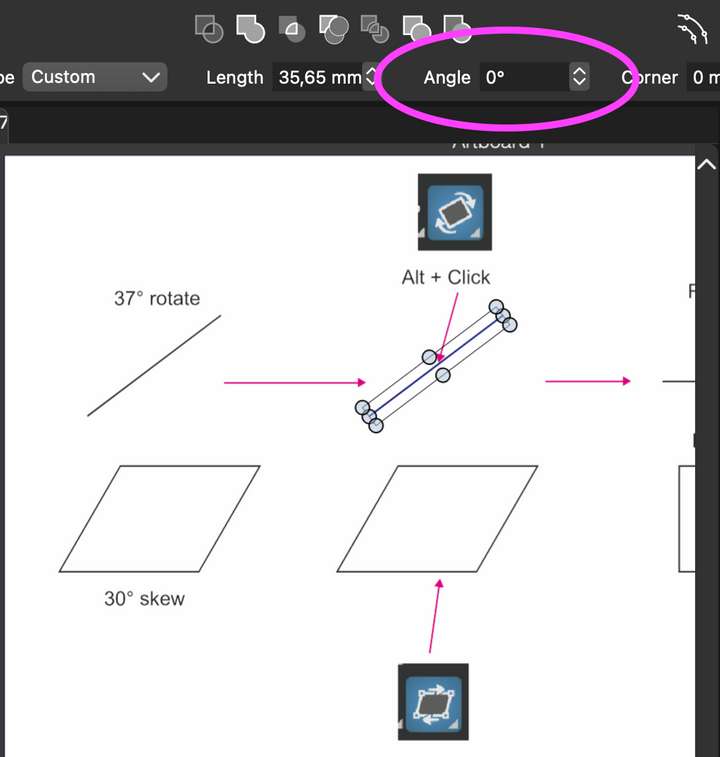
-
@hbalcic I will try to find a solution for this. Meanwhile, use the Angle value in the Transform panel.