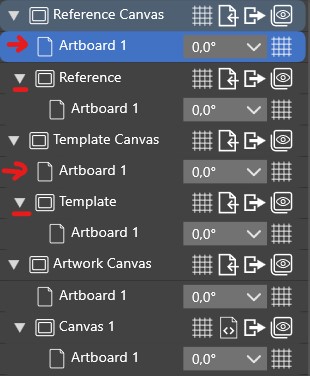Using Canvas in the workflow
-
@Pat said in Using Canvas in the workflow:
I assume they're all identical.
Yes
What is a Canvas defined as Shape Canvas ? etc.
The shape of the objects on that canvas will become shape styles. Just like fill or stroke, in VS you can have shape styles that control the shape of the objects.
Remember that these objects must have names.I also notice that there's a long list of parameters for defining the nature of a canvas:
yes, same list as for the "Object Role", these are possible attributes use as styles.
For example, if I choose "Paragraph style", all the styles I define on this specific artboard of this specific Canvas will be styles I can apply to the design of artwork-type artbords?
In this case the paragraph formatting of text objects on the reference canvas will act as paragraph styles, that are listed in the "Paragraph Styles" panel and can be used as regular paragraph styles on the Artwork canvas.
One more question: how do I save these styles/symbols/etc. so that I can use them in all my documents?
You cannot save them for use in other documents, but you should be able to export them as presets using the Styles panel, and then import from presets into the other document
But: there is a "Document Links" feature, where you can link to an other document and then the styles (including those from reference canvases) will become available. -
@Ayo said in Using Canvas in the workflow:
I'm already struggling to save a simple gradient as a style and be able to use/alter/update it quickly
Just set a gradient for the object. Give a name to the object (in Layers panel or Object Options) and use the "Gradient Style" role.
-
@VectorStyler I suppose that many users may like to have the same options everywhere at the click of a mouse, but that's not my case. This complicates (unnecessarily IMHO) the user interface... and VS is already particularly arduous because of all its possibilities and richness.
I don't think there's any point in maintaining these Canvas roles in the options (hamburger menu of the panel) since there's already the roles menu in this panel menu ... just my opinion
... just my opinion 
-
@VectorStyler said in Using Canvas in the workflow:
Just set a gradient for the object. Give a name to the object (in Layers panel or Object Options) and use the "Gradient Style" role.
Okay, thank you.
VS makes me feel like a dummy sometimes.But now I have an object with a saved style in my layers panel.
I delete the object and draw a new rectangle that I want to fill with the saved gradient. Where can I pick this up or assign it from? -
@VectorStyler I've just tested this by giving the Symbol attribute to Canva and, indeed, the objects I place in it do indeed immediately show up in the symbols list in the Symbols panel, great
 :
: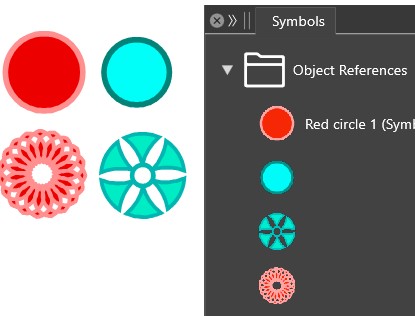
-
@Pat @VectorStyler So the way to utilize this is if I had a collection of objects I want to use as symbols in future projects, I could create a new file and define it with the symbol attribute and everything I build or paste in there becomes a symbol. Then If I have that symbol file opened alongside a new file I am working on, if I drag or paste from the symbol file into a new file, it will get pasted as a symbol?
-
@Boldline said in Using Canvas in the workflow:
f I drag or paste from the symbol file into a new file, it will get pasted as a symbol?
Yes, when pasted onto a reference canvas with the Symbol role enabled.
Also: Open an AI file with tiling patterns, symbols or brushes and explore the canvases under the reference canvas category (not sure how this goes with older AI versions). This will give access to the content of those symbols, patterns or brushes.
-
@VectorStyler Thus, a simple copy-paste would not maintain its symbol attribute and it's only maintained if you copy it to a Canva of the same type. This makes sense.
I've yet to test dynamic linking between objects (e.g., symboles) between documents. I'm wondering whether the simplest/ easiest way - given the importance of symbols for some VS features- wouldn't be to save a template with a 'reference Canva' as symbol if, of course, the attribute of a Canva can be saved.
-
@Pat said in Using Canvas in the workflow:
Thus, a simple copy-paste would not maintain its symbol attribute and it's only maintained if you copy it to a Canvas of the same type
Yes, because you actually copy paste the "content" or "source" object of a symbol, not the symbol instance.
I've yet to test dynamic linking between objects (e.g., symboles) between documents.
The problem here is to know which other document (containing symbols) we want to use in our current edited document (using the symbol).
We cannot just list all other documents containing styles or symbols to be "visible", this is what presets are for.So the way to "link" that document with symbols (or styles), is to add it in the Styles -> Document Links into the "linked" document lists. These documents will stay separate files, but their content can be used as symbols or styles. Important to know, if that linked document changes, the edited document is updated (nothing is copied between documents).
-
@VectorStyler So it makes more sense to work with presets for everything.
-
@Pat said in Using Canvas in the workflow:
So it makes more sense to work with presets for everything
Only if you want to use it in other documents also, and you do not want to link to the original, that is no automatic update if the original symbol or style definition changes.