Editable text after a Boolean operation
-
@VectorStyler if you go back in history of the file I sent you today, you should get to this point. Let me know if it's ok

-
@Pat Still, seems to be working here: 0_1718700832490_repeatertest1.vstyler
-
@VectorStyler No, I can't manage to generate two containers with different symbols after a boolean operation.
Either I'm not applying the right steps and, as it seems logical to me, I don't understand my error, or the order of the steps is important (or the part of the interface where the action is performed) is important, like when I couldn't define an object as a symbol because there was a bug in one of the ways of doing it.
I'm a bit frustrated now

 ...so I'll leave the testing for later.
...so I'll leave the testing for later. -
@Pat said in Editable text after a Boolean operation:
No, I can't manage to generate two containers with different symbols after a boolean operation.
Is the attached file working?
There is a single container with multiple symbols. Combining two containers is not supported.
-
@VectorStyler There are two sets of symbols visible in the symbol panel. I've sent you the file before placing the second set on the artboard.
What I've tested is a way to get this kind of graphics editable in all aspects in order to avoid to redo everything if the design had to change. To get this, I have two independent separate containers to apply the Repeater feature.
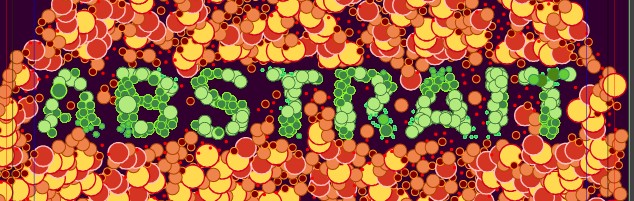
I thought that by doing a BO (minus) with an object or text, I could manage to maintain the text live and editable to see in real time any effect in the arrangement of repeated objects.
-
@Pat said in Editable text after a Boolean operation:
I could manage to maintain the text live and editable to see in real time any effect in the arrangement of repeated objects.
Possible to do, but has to be two different repeaters, and then using shape references. Attached the example file: 0_1718709148152_repeatertest2.vstyler
The trick is to create a text shape (for the green repeater), but also set an object name (ex. "mytext") and the shape role to this object. Apply the green symbols in a repeater to this.
Then create the other shape. Create a dummy shape and select the text shape reference from the "Shape" drop down in the context panel, the name will be the one given to the text object (ex. "mytext")
Now group these two (the custom shape and the dummy shape) and select a combine operator.
Apply a repeater on this also (red symbols).
Manually align these so that the text location matches.
Editing the text shape will also update the shape inside the compound group. -
@VectorStyler thanks, but it's not quite there yet: the containers are not mutually exclusive, so the objects overlap

-
@Pat said in Editable text after a Boolean operation:
so the objects overlap
The type of repeater combination, as shown in the earlier image is not achievable now. The two repeaters arrange objects independently, and if not clipped, the symbols may overlap.
-
@VectorStyler Using just one Repeater, symbols in gray color with transparency and blending mode, and calling Repeater color using Region, a crash occurs during testing. The saved file also crashes when opened.
-
@VectorStyler I have recorded the process of the crash.
-
@Li-Xiao said in Editable text after a Boolean operation:
The saved file also crashes when opened.
I will try to fix this ASAP.
-
@VectorStyler Fixed. Thanks