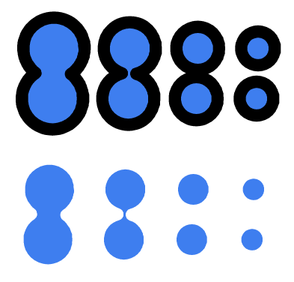Missing custom style in halftone within the image effects
-
@VectorStyler It would be fantastic to have support for it in Repeater. However, when there are too many objects, the computational speed might be slower compared to using the Halftone effect on images. The Halftone effect on images also offers some options that are not available in Repeater, such as image channels.
-
@Li-Xiao said in Missing custom style in halftone within the image effects:
Halftone effect on images
The problem is that Halftones are calculated when rendering the final on screen image. The repeaters are calculated once when the repeater object is changed, and they stay the same vectors when rendering.
So this might be faster with repeaters.
-
@VectorStyler
Thank you for the explanation.
Are several filters of Artistic Halftone (https://pixeology.com/ArtisticHalftone/features.html) suitable for Repeater? -
@Li-Xiao Stippling and Anyscreen could be suitable. but Stochastic Screening and Texture Halftone are not. But for these there might be extensions to the repeater or some other (new) vector feature.
-
@VectorStyler
I'm really looking forward to it.
Is this mycelium effect suitable for Repeater?
https://onecm.com/v4/mycelium.html -
@Li-Xiao said in Missing custom style in halftone within the image effects:
Is this mycelium effect suitable for Repeater?
Not really. Here it looks like there are some random curves, with density adjusted to image tone.
I think these kind of effects will be specialized plugins later. -
@VectorStyler This is just a case, I know that VS can also do it. I want to ask, can this function be added in the repeater? Make it into a switch to fuse two adjacent shapes. Make a halftone effect. https://www.youtube.com/shorts/Au79csRg6QY?feature=share
-
@monsterfox In the video, some of the shapes are handled differently than others, so this is not for the repeater.
But otherwise, yes this is doable in VS. -
take a look at this video from @encart to get the Idea
Note: Hold the Alt-Key and do the Boolean Union then
(this is Vectorstylers Combine Mode (Live BoooleanMode))He post this in a Tutorial of mine which shows some
possibilities of the Combine Mode
https://www.vectorstyler.com/forum/topic/1963/easily-editable-arrow -
@VectorStyler Okay, I just want to figure out how the fusion effect of adjacent graphics in the halftone effect is achieved, and it feels similar to the effect in the video, so I put forward a suggestion.
-
@Subpath Thank you for the tutorial link. I will try the halftone effect and see if the graphic fusion works.
-
@monsterfox Similar steps as in the video, but you have to expand the repeater.
-
@Subpath The effect is not the same as I imagined.
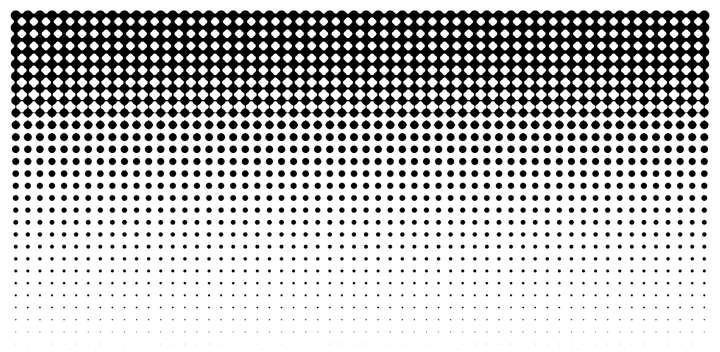
-
I don't know what you had in mind,
and I'm not sure if what was shown in the video
is possible with the repeaterIn the meantime i figure out that the Affinity Designer
Contour Tool works a bit different then the VectorStyler
Contour Tool.Affinity Designer allows no Color in their Contour Tool
which VectorStyler Contour Tool does not offer.To get the Effect shown in the Video in VS your Circle has
to have a Stroke and "Use round joins on cusp corners" set.Here a video showing the principle in VS.
It also takes a bit more work to do this with the Contour tool
in VectorStyler than manually. But on the other hand, the
Contour Tool produces interesting results. -
I gave the Repeater a go
Repeate Circles with a Contour and
"Use round joins on cusp corners" set like thisReduce the Space between them (in Repeater)
to get the Effect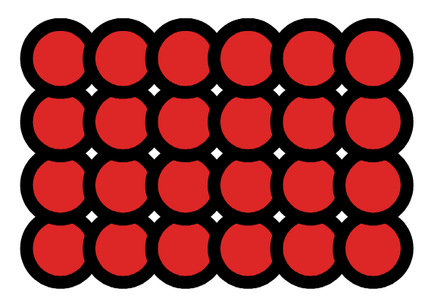
.
.
Expand the Result from Repeater and
delete the Circles you dont want to process.
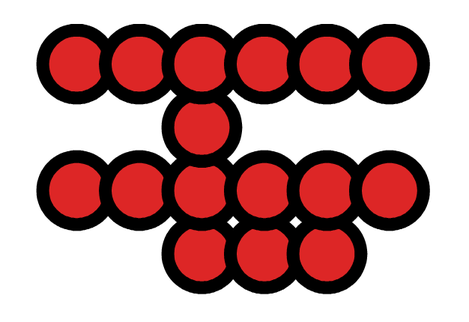
.
.
Select the circles and do a Boolean Add.
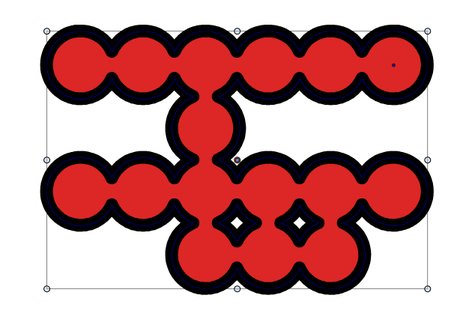
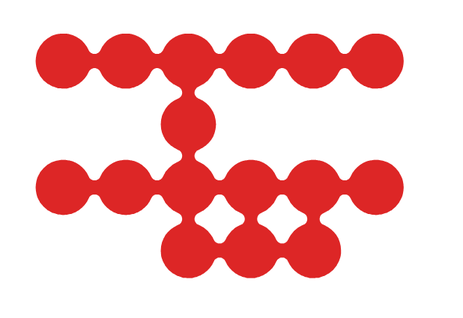
-
@Subpath Really thank you for your enthusiasm. I have mastered the effect in your video. The effect I imagined should be like the bitmap in Photoshop, the halftone effect, and the circle graphics above 50 degrees of gray will fuse until 100 degrees of black.Their fused state is based on the current graphic, but my effect picture is not the same. The fused area is in a plum blossom state.
-
Thank you, I don't see that as enthusiasm. When I saw your video,
I remembered that Encart had already shown something similar.As far as I know, this fusion effect only works well with shapes of the
same size. So I don't know how your idea could work. -
@Subpath
He wants to create Euclidean halftone using the Fusion Ball method. Currently, Repeater and Fusion Ball cannot achieve this. We are looking forward to version 1.3 to see if it can be done.Euclidean dot (Transforming Round Dot): Round/Square/Round
https://workflowhelp.kodak.com/download/attachments/229783381/worddava24f2bf877b5355acdd16d960264293a.png?version=1&modificationDate=1686070462915&api=v2 -
In my opinion, the fusion effect is not suitable for replicating something like this.
Because it only works well with shapes that are the same size and an contour/outline is needed.