Does the "combining option for before/after cancel out the option for "Separate Offsets"?
-
When I am using the offset path panel, if I have the checkmark next to separate offsets, wouldn't changing the combining option (either before or after) cancel out separate offsets? Is this set up more to leave separate offsets on for example if we usually want it to be separate and then the combining option would be for the occasional use when we wanted a unified result?
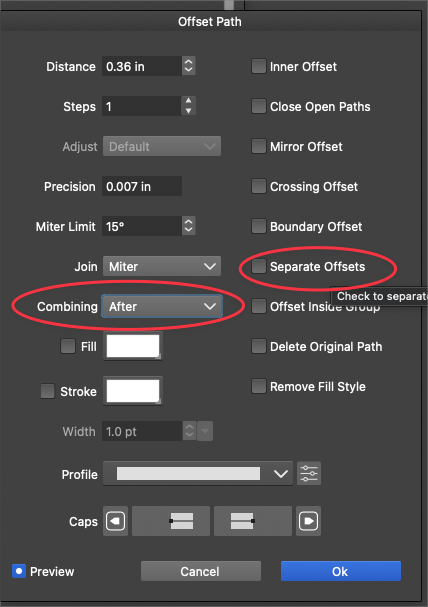
-
The "Separate Offset" refers to the object selection, do we apply the offset separately on each or on the whole as a single object.
The "Combining" option refers how to treat the one object (and the combined object if separate is not checked).
Not sure yet if these two could be merged into a single option.