Delete Custom Created Presets Style in Image Trace Tool/Panel
-
After hours of experimenting with the Image Trace Tool, I did save a few custom Styles settings. After arriving at one preferred Styles preset, I wish to delete the others. I have tried for a couple of hours searching a path to delete the unwanted custom Styles presets I created. Preset Manager is not showing any options for the Image Trace settings. The Image Trace panel seems to only offering the option of creating a new preset, not a removal/delete option. I welcome any information or solution. Thank you for your consideration.
-
@oleGraf In the Preset Manager you need to choose the 'Image Trace Options' category
from the second menu, then select the preset and delete it with 'Remove Items':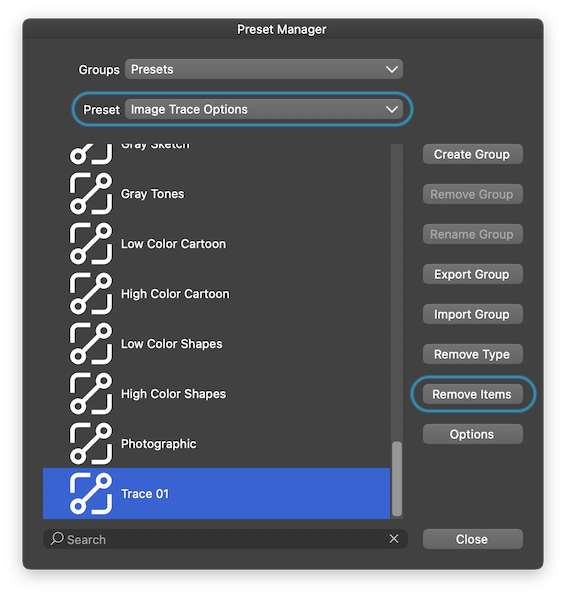
-
@b77 First thank you for replying. I followed your instructions, but there is no Option in the list presented to me. I've attached a screen grab of the list in my Preset Manager window, plus a list of the presets in my Image Trace panel. The Graphic Brush versions 1-3 are ones I created. I still cannot find a path to delete any of them. Is there something I am missing?
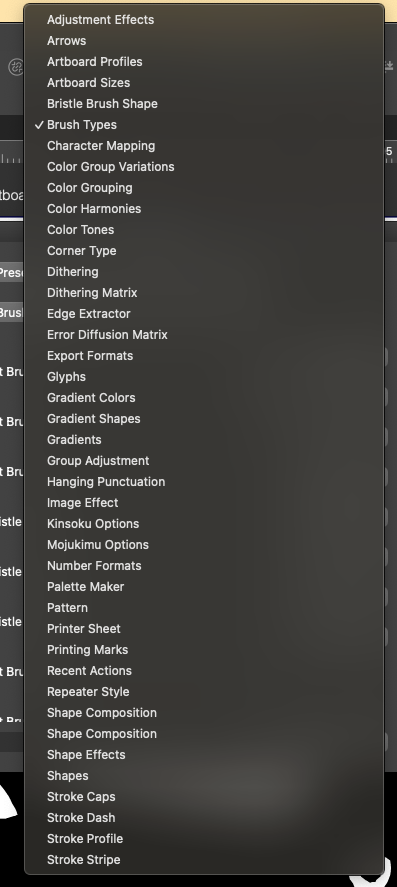
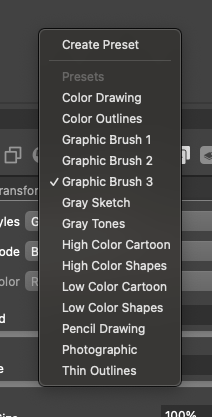
-
@oleGraf Apologies, it looks like you're running version 1.1, where I don't think deleting
image tracing presets is implemented. It works however in version 1.2 Beta.
-
@b77 Yes I am working with version 1.1.118 for Mac. Hmmm.... beta version. Testing and stability issues? Something to think about. Thank you again for responding so quickly.
-
@oleGraf said in Delete Custom Created Presets Style in Image Trace Tool/Panel:
Yes I am working with version 1.1.118 for Mac
I will add the trace preset listing to 1.1 also.