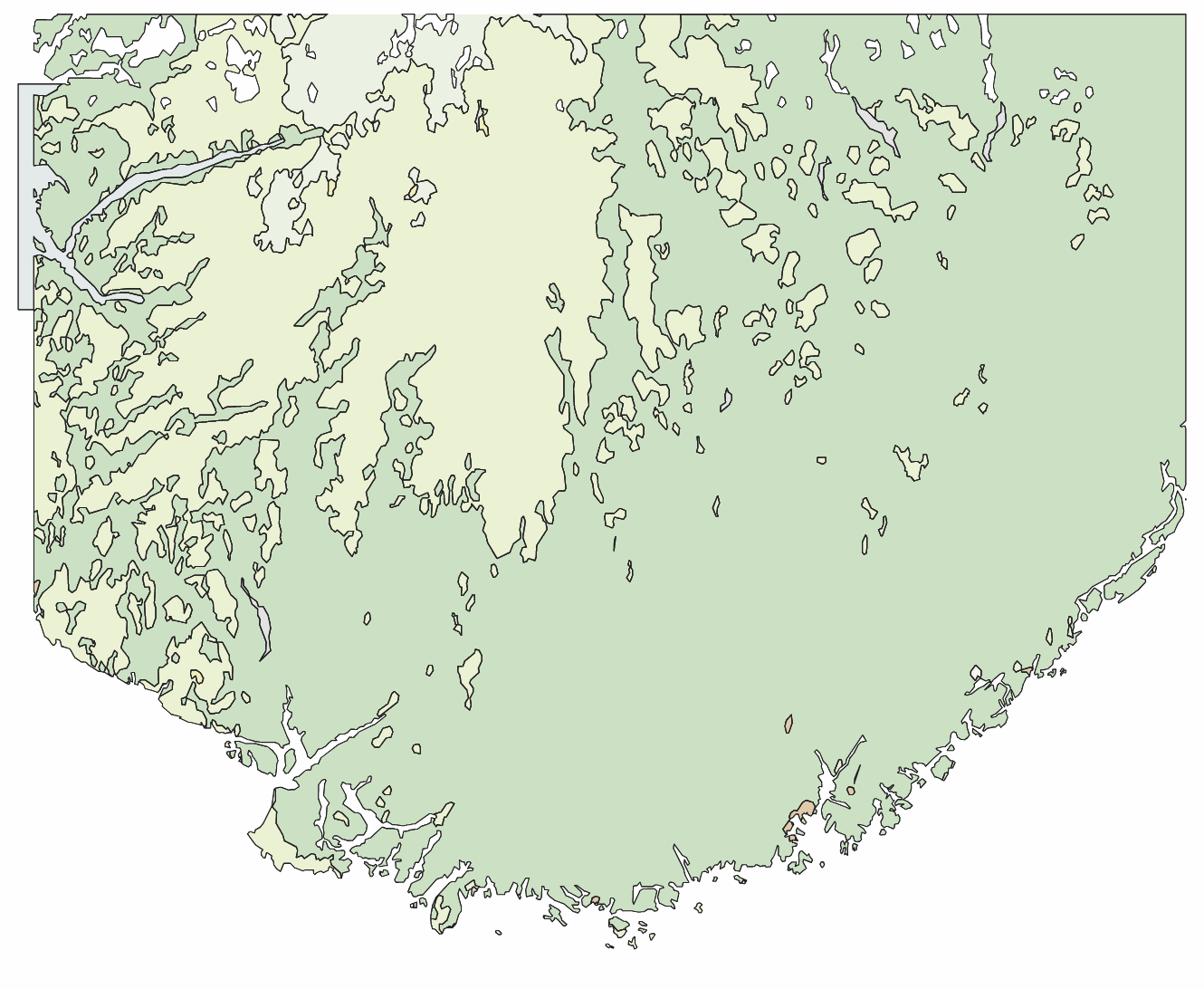Select All Objects while working in the Node Tool
-
@Ayo You can select all the shapes with Cmd-A, switch to node editing mode (A),
then pressing C will close only the open paths from the shapes you selected. -
@b77
That does not work.
I want to select all the paths (whole layer) at once. The Layer select button does not work. Manual selection is far too cumbersome and you cannot see whether you have selected everything. The 'islands' or 'rings' share the same boundaries. -
@Ayo So you want to select all the objects on the current layer and
do it from the Layers panel? Which button doesn't work?
A short screen recording can help. -
@b77
Here you go.
Not an award-winning video, but maybe you can deduce something from it.
https://recordit.co/zaCDwWdTa9 -
@Ayo Clicking the button of the layer doesn't select the objects on it.
Option-clicking the Lock button of the layer with the objects will lock
the other layers, then Cmd-A will select only the objects on this layer. -
@b77 Sorry can't get it done this way.
I a'm afraid Vectorstyler is drifting away from me. -
@Ayo Not selecting the objects when clicking the layer's 'Select' button could be a bug.
Option-clicking its Lock button is the workaround. -
@Ayo Use Command+A to select all objects, and then use the Path panel (expand from the title knob) and there is a close shape button (third row, third icon) in the panel.
-
@VectorStyler
Provided I don't have to expand the layer and select everything manually.
Cannot select and close all objects. Close button remains greyed out. Neither with the Transform Tool (and/or then switch to Node Tool as b77 suggested) nor with the Node Tool.But...
Think I know what my problem is.
SVG import brings me all paths open. As paths and (in this case most) as a group. Close Path can't handle/overide a grouped path. (AG Pathscribe does.)Sadly but clearly.
Still stuck with the problem because I still can't ungroup all the groups without losing my layer.These types of layers easily exceed 100 items

-
@Ayo I opened a bug on this one.
-
@VectorStyler
Good to hear!
Close Path can't handle/overide a grouped path? -
@Ayo said in Select All Objects while working in the Node Tool:
Close Path can't handle/overide a grouped path?
yes, it seems to be disabled here also, which is a bug.
-
@Ayo Meanwhile a workaround for closing a lots of curves:
Use Select (menu) -> Shape Type -> Open Curves, this will select all open shapes. Then the Close Path button is active. -
@VectorStyler said in Select All Objects while working in the Node Tool:
@Ayo Meanwhile a workaround for closing a lots of curves:
Use Select (menu) -> Shape Type -> Open Curves, this will select all open shapes. Then the Close Path button is active.Use Select (menu) -> Shape Type -> Open Curves, great
that is a nice option to have
-
@Ayo said in Select All Objects while working in the Node Tool:
can't handle/overide a grouped path
Just a suggestion but this issue may correspond to one I made earlier?
Working in the Node Tool and select all 'Cmd-A' gives me the visual feedback image 1
while select all 'drag maquee select' gives me image 2, which is the feedback I would expect.
The radiobutton readout in the layers panel is also strangely inexplicably different.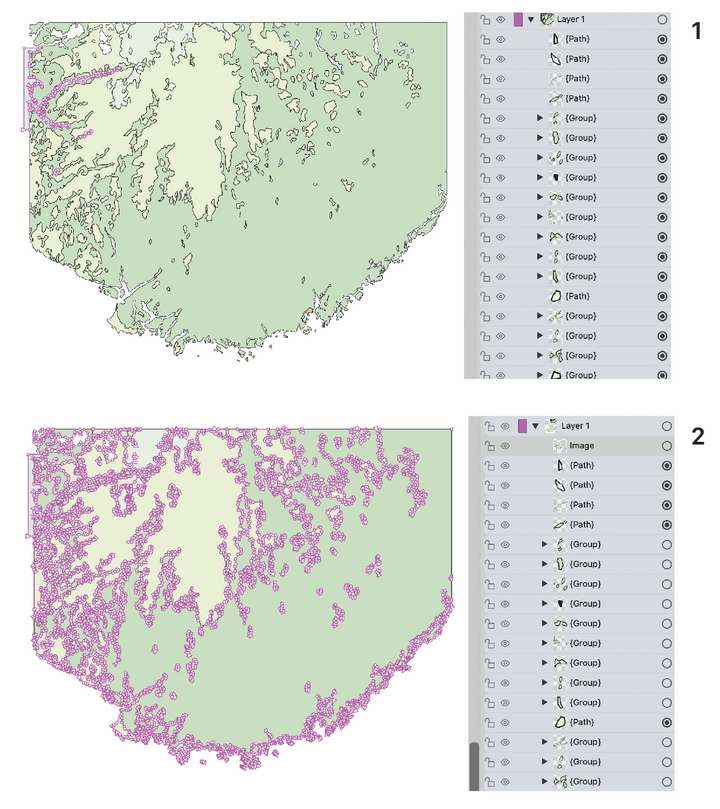
-
@Ayo said in Select All Objects while working in the Node Tool:
The radiobutton readout in the layers panel is also strangely inexplicably different.
In case (2) the paths inside the groups are selected, but the groups are not.
-
@VectorStyler
Point is:
Assignment 'select All' one way or the other, should that differ?
('Cmd-A' or 'drag maquee select')
Cmd-A within a selection (all the nodes of a selected object) is another thing. -
@VectorStyler
Second:
Is left the proper visual representation of right? Or vice versa?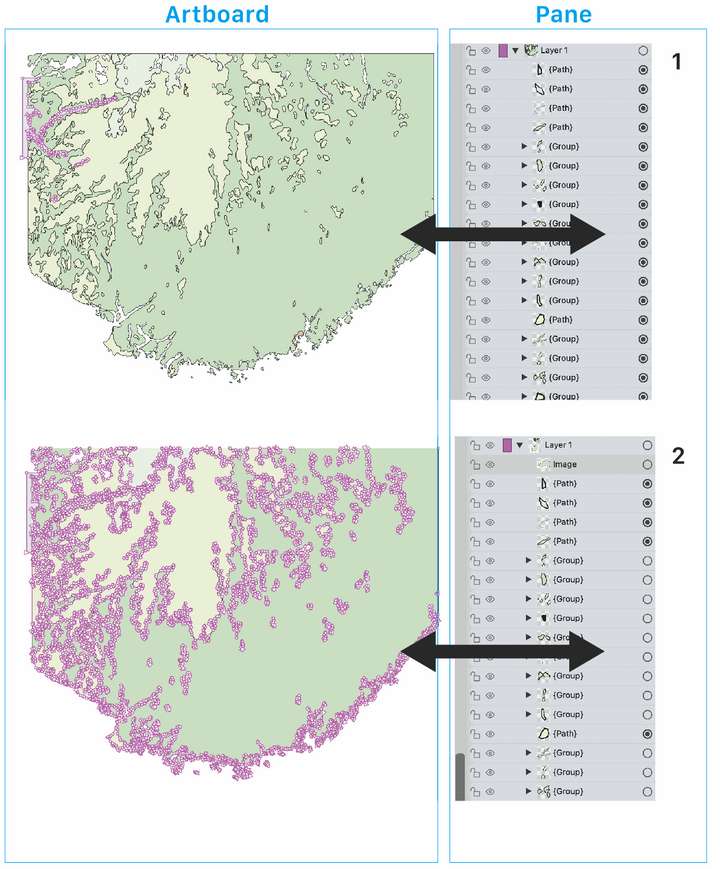
-
@Ayo said in Select All Objects while working in the Node Tool:
Assignment 'select All' one way or the other, should that differ?
There is a bit of difference between "Select All" for objects and "Select All" for Nodes.
In the first case (objects), the groups are selected (not their members).
In the second case the members of the groups are selected (not the groups), unless the group has a clipping shape. -
@Ayo said in Select All Objects while working in the Node Tool:
Is left the proper visual representation of right? Or vice versa?
Not sure of case (1), was it selected as Objects or as Nodes?
Case (2) looks right, all nodes seem to be selected, if you look into the Groups in the Layers panel, the objects inside should be marked.But there is an other idea here: should the dot indicate if a member object is selected? Maybe with a light grey spot?